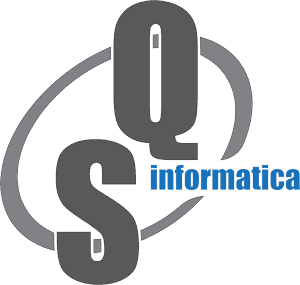- Subscribe to RSS Feed
- Mark Topic as New
- Mark Topic as Read
- Float this Topic for Current User
- Bookmark
- Subscribe
- Printer Friendly Page
- Mark as New
- Bookmark
- Subscribe
- Mute
- Subscribe to RSS Feed
- Permalink
- Report
If I copy object into a part with just a suppessed feature I got an error.
Check the screencast to reproduce the issue: https://autode.sk/3ehWiSn.
Got the error in 2022 and 2023.
Solved! Go to Solution.
Solved by johnsonshiue. Go to Solution.
- Mark as New
- Bookmark
- Subscribe
- Mute
- Subscribe to RSS Feed
- Permalink
- Report
It seems to be related not with the suppressed status itself but with all the solids suppressed status.
Admaiora
Did you find this post helpful? Feel free to Like this post.
Did your question get successfully answered? Then click on the ACCEPT SOLUTION button.
Facebook | Twitter | Youtube
- Mark as New
- Bookmark
- Subscribe
- Mute
- Subscribe to RSS Feed
- Permalink
- Report
Yeah it's true.
Let me add a thing: I didn't tried it in Inventor 2021 or previous, however the problem is that with the model states workflow is way more common to have all features suppressed: if you have two model states and make a feature it will be suppressed in the non-active model state.
Could Autodesk confirm the issue?
- Mark as New
- Bookmark
- Subscribe
- Mute
- Subscribe to RSS Feed
- Permalink
- Report
Hi! This is a very good catch! I am able to reproduce it on Inventor 2020. The issue here is that the Copy Object command might assume there is only one solid body. When there is an existing one, it does not know how to handle it. You can move EOP to the top and then do Copy Object (solid). It will work.
This is absolutely a bug. I will work with the project team to see what we can do.
Many thanks!

Johnson Shiue (johnson.shiue@autodesk.com)
Software Test Engineer
- Mark as New
- Bookmark
- Subscribe
- Mute
- Subscribe to RSS Feed
- Permalink
- Report
Hi @johnsonshiue!
Thanks for the workaround and for confirming the bug.
Let me know when there'll be an INV-GEN; to be honest it is not a bug that has a high priority for me.
- Mark as New
- Bookmark
- Subscribe
- Mute
- Subscribe to RSS Feed
- Permalink
- Report
Hi! Yes, it has been reported as INVGEN-64032. Hopefully, it will be fixed soon.
Many thanks!

Johnson Shiue (johnson.shiue@autodesk.com)
Software Test Engineer
- Subscribe to RSS Feed
- Mark Topic as New
- Mark Topic as Read
- Float this Topic for Current User
- Bookmark
- Subscribe
- Printer Friendly Page
Forums Links
Can't find what you're looking for? Ask the community or share your knowledge.