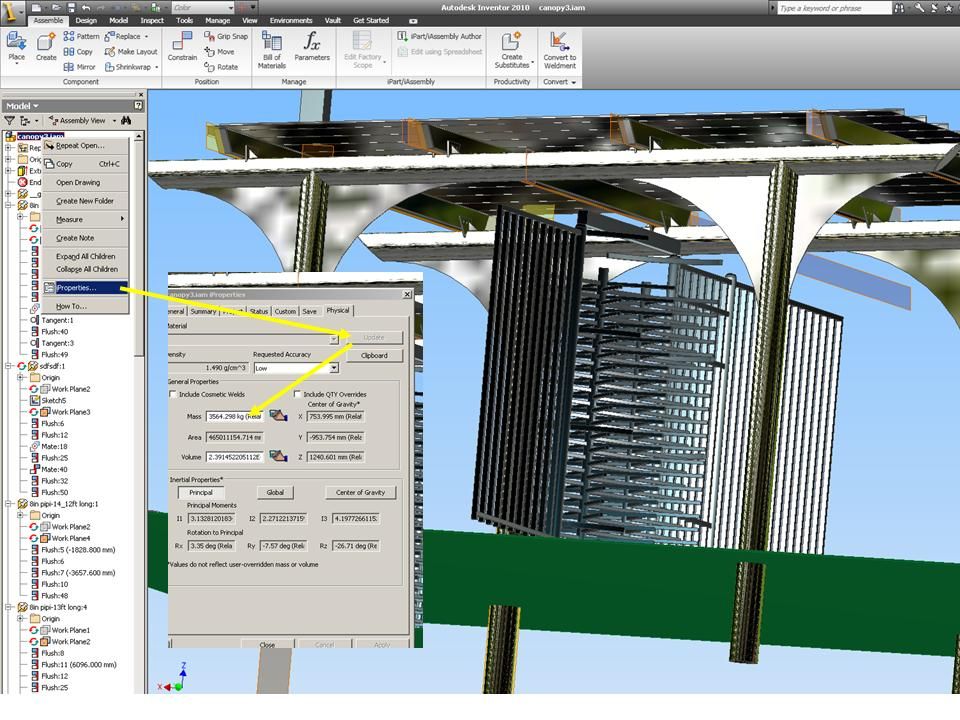Not applicable
09-24-2009
08:17 AM
- Mark as New
- Bookmark
- Subscribe
- Mute
- Subscribe to RSS Feed
- Permalink
- Report
how do i calculate weight of a part in inventor.
Solved! Go to Solution.
Link copied