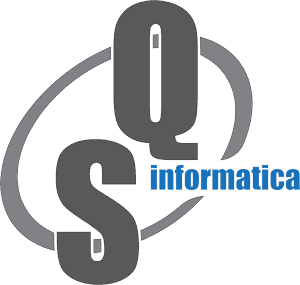Message 1 of 6
- Mark as New
- Bookmark
- Subscribe
- Mute
- Subscribe to RSS Feed
- Permalink
- Report
Check the screencast: https://autode.sk/3oNae8W or reproduce the issue following these steps:
1. Create new part.
2. Add a new model state.
3. Save file.
4. Activate [Primary] model state.
5. Save file.
6. Close file.
7. Open part in Model State1.
8. Do the refresh in File --> Manage --> Refresh
First, what is the command refreshing? The file is not dirty!
And then why does it switched to [Primary] Model State
Refreshing files from disk (both from UI command or through FileManager.RefreshAllDocuments API) is an essential pattern I need to work with.
Solved! Go to Solution.