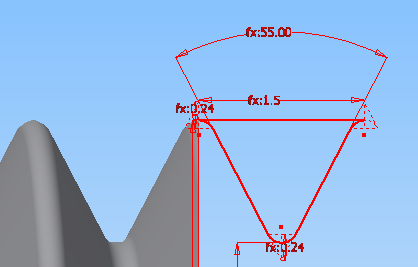- Subscribe to RSS Feed
- Mark Topic as New
- Mark Topic as Read
- Float this Topic for Current User
- Bookmark
- Subscribe
- Printer Friendly Page
- Mark as New
- Bookmark
- Subscribe
- Mute
- Subscribe to RSS Feed
- Permalink
- Report
- Mark as New
- Bookmark
- Subscribe
- Mute
- Subscribe to RSS Feed
- Permalink
- Report
Hello,
I am having a terrible time getting the thread modeler to work correctly for an M16x 1.5 thread. I have tried multiple approaches to get the correct thread dimensions output.
These are the steps I take:
1) Create hole (I've used both major and minor thread diameters,16mm and 14.376mm)
2) Apply Inventor threads (M16 x 1.5)
3) Select threads from tree using the Add-in thread modeler "Controller"
4) Analyze dimensions finding both cases yield the wrong dimensions.
I have attached a picture of my results. This add-in would be very useful and a great time saver if it would work correctly. Any thoughts?
Thank you,
Ryan
Solved! Go to Solution.
Hello,
I am having a terrible time getting the thread modeler to work correctly for an M16x 1.5 thread. I have tried multiple approaches to get the correct thread dimensions output.
These are the steps I take:
1) Create hole (I've used both major and minor thread diameters,16mm and 14.376mm)
2) Apply Inventor threads (M16 x 1.5)
3) Select threads from tree using the Add-in thread modeler "Controller"
4) Analyze dimensions finding both cases yield the wrong dimensions.
I have attached a picture of my results. This add-in would be very useful and a great time saver if it would work correctly. Any thoughts?
Thank you,
Ryan
Solved! Go to Solution.
Solved by JDMather. Go to Solution.
- Mark as New
- Bookmark
- Subscribe
- Mute
- Subscribe to RSS Feed
- Permalink
- Report
- Mark as New
- Bookmark
- Subscribe
- Mute
- Subscribe to RSS Feed
- Permalink
- Report
Your going about it the wrong way.
Not necessary in this order
you need to do is select the hole location method from the drop down list follow, then select the thread hole option, set you thread size and type from the table and click APPLY
SEE ATTACHED.
Inventor 2025 Pro
HP Z420 workstation
Xeon 3.7Ghz CPU 8 Cores, 64 GB Ram
64bit (The Garbage known as) Windows 10 Pro
AMD FirePro V3900 (ATI FireGL) (1GB RAM)
=================
Ashington Northumberland (UK) ~ Home to the WORLD FAMOUS Pitman Painters Group
Your going about it the wrong way.
Not necessary in this order
you need to do is select the hole location method from the drop down list follow, then select the thread hole option, set you thread size and type from the table and click APPLY
SEE ATTACHED.
Inventor 2025 Pro
HP Z420 workstation
Xeon 3.7Ghz CPU 8 Cores, 64 GB Ram
64bit (The Garbage known as) Windows 10 Pro
AMD FirePro V3900 (ATI FireGL) (1GB RAM)
=================
Ashington Northumberland (UK) ~ Home to the WORLD FAMOUS Pitman Painters Group
- Mark as New
- Bookmark
- Subscribe
- Mute
- Subscribe to RSS Feed
- Permalink
- Report
- Mark as New
- Bookmark
- Subscribe
- Mute
- Subscribe to RSS Feed
- Permalink
- Report
Is there a reason you need modeled threads (like maybe for RP) rather than simplified cosmetic representation?
Can you attach the resulting ipt file here?
-----------------------------------------------------------------------------------------
Autodesk Inventor 2019 Certified Professional
Autodesk AutoCAD 2013 Certified Professional
Certified SolidWorks Professional
Is there a reason you need modeled threads (like maybe for RP) rather than simplified cosmetic representation?
Can you attach the resulting ipt file here?
-----------------------------------------------------------------------------------------
Autodesk Inventor 2019 Certified Professional
Autodesk AutoCAD 2013 Certified Professional
Certified SolidWorks Professional
- Mark as New
- Bookmark
- Subscribe
- Mute
- Subscribe to RSS Feed
- Permalink
- Report
- Mark as New
- Bookmark
- Subscribe
- Mute
- Subscribe to RSS Feed
- Permalink
- Report
IF you are actually modeling/cutting the treads you might find the two attached files helpful.
1) is the mentored that I use for modeling/cutting a square thread but you can adapt that but cahnge the profile of the tread
2) A copy of the metric threads page from ZEUS data charts this give the tapping, clearance, thread pitch etc for the most commonly used threads, this is a UK publication so there will NO DOUBT be some slight differences to some other country's calculations for the same threads.
Inventor 2025 Pro
HP Z420 workstation
Xeon 3.7Ghz CPU 8 Cores, 64 GB Ram
64bit (The Garbage known as) Windows 10 Pro
AMD FirePro V3900 (ATI FireGL) (1GB RAM)
=================
Ashington Northumberland (UK) ~ Home to the WORLD FAMOUS Pitman Painters Group
IF you are actually modeling/cutting the treads you might find the two attached files helpful.
1) is the mentored that I use for modeling/cutting a square thread but you can adapt that but cahnge the profile of the tread
2) A copy of the metric threads page from ZEUS data charts this give the tapping, clearance, thread pitch etc for the most commonly used threads, this is a UK publication so there will NO DOUBT be some slight differences to some other country's calculations for the same threads.
Inventor 2025 Pro
HP Z420 workstation
Xeon 3.7Ghz CPU 8 Cores, 64 GB Ram
64bit (The Garbage known as) Windows 10 Pro
AMD FirePro V3900 (ATI FireGL) (1GB RAM)
=================
Ashington Northumberland (UK) ~ Home to the WORLD FAMOUS Pitman Painters Group
- Mark as New
- Bookmark
- Subscribe
- Mute
- Subscribe to RSS Feed
- Permalink
- Report
- Mark as New
- Bookmark
- Subscribe
- Mute
- Subscribe to RSS Feed
- Permalink
- Report
Hi JDMather,
The File is too large to attach to the forum, Let's try this dropbox link: Test.ipt
I would like to clarify, I did not create the hole using the "hole" feature, I made a sketch with the circles and extruded the shape. However, I did try using the hole method with the same results.
I am cutting the threads vs. cosmetic because I need to convert the .ipt to an .iges file to send to our supplier, the threads don't carry over once the file is converted. I want to be sure the part he opens is as intended.
Regards,
Ryan
p.s. I also will admit I have no formal training with Inventor (which I would love to have), I'm learning as I go and it can be frusterating at times. I have had formal training with Solid Edge and NX, so some things carry over, but there's still a lot I need to learn.
Hi JDMather,
The File is too large to attach to the forum, Let's try this dropbox link: Test.ipt
I would like to clarify, I did not create the hole using the "hole" feature, I made a sketch with the circles and extruded the shape. However, I did try using the hole method with the same results.
I am cutting the threads vs. cosmetic because I need to convert the .ipt to an .iges file to send to our supplier, the threads don't carry over once the file is converted. I want to be sure the part he opens is as intended.
Regards,
Ryan
p.s. I also will admit I have no formal training with Inventor (which I would love to have), I'm learning as I go and it can be frusterating at times. I have had formal training with Solid Edge and NX, so some things carry over, but there's still a lot I need to learn.
- Mark as New
- Bookmark
- Subscribe
- Mute
- Subscribe to RSS Feed
- Permalink
- Report
- Mark as New
- Bookmark
- Subscribe
- Mute
- Subscribe to RSS Feed
- Permalink
- Report
Hi Mason-Paul,
I tried creating the hole using your method and still had the same outcome. After using the add-in thread modeler, it resulted with an incorrect sized thread. Also, I am using Inventor 2013, so our menu's are slightly different, I don't believe there is a way to select the thread from the "hole" feature anymore.
Regards,
Ryan
Hi Mason-Paul,
I tried creating the hole using your method and still had the same outcome. After using the add-in thread modeler, it resulted with an incorrect sized thread. Also, I am using Inventor 2013, so our menu's are slightly different, I don't believe there is a way to select the thread from the "hole" feature anymore.
Regards,
Ryan
- Mark as New
- Bookmark
- Subscribe
- Mute
- Subscribe to RSS Feed
- Permalink
- Report
- Mark as New
- Bookmark
- Subscribe
- Mute
- Subscribe to RSS Feed
- Permalink
- Report
@Anonymous wrote:Hi JDMather,
The File is too large to attach to the forum, Let's try this dropbox link: Test.ipt
Find the red End of Part marker at the bottom of the feature tree.
Drag the red EOP to the top of the browser hiding all part features.
Save the file with the EOP in a rolled up state.
In Windows Explorer right click on the filename and select Send to Compressed (zipped) Folder.
Attach the resulting *.zip file here.
-----------------------------------------------------------------------------------------
Autodesk Inventor 2019 Certified Professional
Autodesk AutoCAD 2013 Certified Professional
Certified SolidWorks Professional
@Anonymous wrote:Hi JDMather,
The File is too large to attach to the forum, Let's try this dropbox link: Test.ipt
Find the red End of Part marker at the bottom of the feature tree.
Drag the red EOP to the top of the browser hiding all part features.
Save the file with the EOP in a rolled up state.
In Windows Explorer right click on the filename and select Send to Compressed (zipped) Folder.
Attach the resulting *.zip file here.
-----------------------------------------------------------------------------------------
Autodesk Inventor 2019 Certified Professional
Autodesk AutoCAD 2013 Certified Professional
Certified SolidWorks Professional
- Mark as New
- Bookmark
- Subscribe
- Mute
- Subscribe to RSS Feed
- Permalink
- Report
- Mark as New
- Bookmark
- Subscribe
- Mute
- Subscribe to RSS Feed
- Permalink
- Report
I take it the dropbox link did not work? No need to zip the file now, it's very small. Thanks for that useful tip!
I take it the dropbox link did not work? No need to zip the file now, it's very small. Thanks for that useful tip!
- Mark as New
- Bookmark
- Subscribe
- Mute
- Subscribe to RSS Feed
- Permalink
- Report
- Mark as New
- Bookmark
- Subscribe
- Mute
- Subscribe to RSS Feed
- Permalink
- Report
I suspect actual cut theads will cause problems with your vendor.
This helix could be big problem with IGES, be sure to set Options to Solid.
I would put tap drill size hole and note thread size.
I have never used this thread add-in, but I would question the specifications.
First of all, I would expect the angle to be 60° rather than 55°.
I don't understand why there are 3 solid bodies.
Where can I download this add-in to experiment?
The more I look at this - it isn't done correctly.
-----------------------------------------------------------------------------------------
Autodesk Inventor 2019 Certified Professional
Autodesk AutoCAD 2013 Certified Professional
Certified SolidWorks Professional
I suspect actual cut theads will cause problems with your vendor.
This helix could be big problem with IGES, be sure to set Options to Solid.
I would put tap drill size hole and note thread size.
I have never used this thread add-in, but I would question the specifications.
First of all, I would expect the angle to be 60° rather than 55°.
I don't understand why there are 3 solid bodies.
Where can I download this add-in to experiment?
The more I look at this - it isn't done correctly.
-----------------------------------------------------------------------------------------
Autodesk Inventor 2019 Certified Professional
Autodesk AutoCAD 2013 Certified Professional
Certified SolidWorks Professional
- Mark as New
- Bookmark
- Subscribe
- Mute
- Subscribe to RSS Feed
- Permalink
- Report
- Mark as New
- Bookmark
- Subscribe
- Mute
- Subscribe to RSS Feed
- Permalink
- Report
JD,
You're right, I was expecting the angle to be 60deg as well. Some strange things happening with the add-in.
http://labs.autodesk.com/utilities/thread_modeler/
Glad it's not just me!
JD,
You're right, I was expecting the angle to be 60deg as well. Some strange things happening with the add-in.
http://labs.autodesk.com/utilities/thread_modeler/
Glad it's not just me!
- Mark as New
- Bookmark
- Subscribe
- Mute
- Subscribe to RSS Feed
- Permalink
- Report
- Mark as New
- Bookmark
- Subscribe
- Mute
- Subscribe to RSS Feed
- Permalink
- Report
Add-in sure is wrong 55 deg is BS Whitworth angle of thread where as Metric is 60 deg.
DID you look at the OTHER attachments the square cut thread example??
Here is the part that thread on that spindle mates with, it'll give you an idear of how to cut/form internal threads, then add a not on your drawings.
Inventor 2025 Pro
HP Z420 workstation
Xeon 3.7Ghz CPU 8 Cores, 64 GB Ram
64bit (The Garbage known as) Windows 10 Pro
AMD FirePro V3900 (ATI FireGL) (1GB RAM)
=================
Ashington Northumberland (UK) ~ Home to the WORLD FAMOUS Pitman Painters Group
Add-in sure is wrong 55 deg is BS Whitworth angle of thread where as Metric is 60 deg.
DID you look at the OTHER attachments the square cut thread example??
Here is the part that thread on that spindle mates with, it'll give you an idear of how to cut/form internal threads, then add a not on your drawings.
Inventor 2025 Pro
HP Z420 workstation
Xeon 3.7Ghz CPU 8 Cores, 64 GB Ram
64bit (The Garbage known as) Windows 10 Pro
AMD FirePro V3900 (ATI FireGL) (1GB RAM)
=================
Ashington Northumberland (UK) ~ Home to the WORLD FAMOUS Pitman Painters Group
- Mark as New
- Bookmark
- Subscribe
- Mute
- Subscribe to RSS Feed
- Permalink
- Report
- Mark as New
- Bookmark
- Subscribe
- Mute
- Subscribe to RSS Feed
- Permalink
- Report
Hi Mason-Paul,
I did look at your examples, thank you for providing those. I now understand I should stay away from the add-in. I hope people are not blindly using it expecting the threads to turn out correct. It got me in a little hot water here at work!
Regards,
Ryan
Hi Mason-Paul,
I did look at your examples, thank you for providing those. I now understand I should stay away from the add-in. I hope people are not blindly using it expecting the threads to turn out correct. It got me in a little hot water here at work!
Regards,
Ryan
- Mark as New
- Bookmark
- Subscribe
- Mute
- Subscribe to RSS Feed
- Permalink
- Report
- Mark as New
- Bookmark
- Subscribe
- Mute
- Subscribe to RSS Feed
- Permalink
- Report
From the Quick Start.doc
British Standard Whitworth
-----------------------------------------------------------------------------------------
Autodesk Inventor 2019 Certified Professional
Autodesk AutoCAD 2013 Certified Professional
Certified SolidWorks Professional
From the Quick Start.doc
British Standard Whitworth
-----------------------------------------------------------------------------------------
Autodesk Inventor 2019 Certified Professional
Autodesk AutoCAD 2013 Certified Professional
Certified SolidWorks Professional
- Mark as New
- Bookmark
- Subscribe
- Mute
- Subscribe to RSS Feed
- Permalink
- Report
- Mark as New
- Bookmark
- Subscribe
- Mute
- Subscribe to RSS Feed
- Permalink
- Report
This certainly explains things, I feel rather silly now. If only I would have taken the time to read.
This certainly explains things, I feel rather silly now. If only I would have taken the time to read.
- Mark as New
- Bookmark
- Subscribe
- Mute
- Subscribe to RSS Feed
- Permalink
- Report
- Mark as New
- Bookmark
- Subscribe
- Mute
- Subscribe to RSS Feed
- Permalink
- Report
I'm curous as to why ANSI/ASME was not included as a template.
I'm curous as to why ANSI/ASME was not included as a template.
- Mark as New
- Bookmark
- Subscribe
- Mute
- Subscribe to RSS Feed
- Permalink
- Report
- Mark as New
- Bookmark
- Subscribe
- Mute
- Subscribe to RSS Feed
- Permalink
- Report
This seem to do the job
This seem to do the job
- Mark as New
- Bookmark
- Subscribe
- Mute
- Subscribe to RSS Feed
- Permalink
- Report
- Mark as New
- Bookmark
- Subscribe
- Mute
- Subscribe to RSS Feed
- Permalink
- Report
When I try this method, there is no tread listed for me to turn to a real thread
by the thread modellor
When I try this method, there is no tread listed for me to turn to a real thread
by the thread modellor
- Mark as New
- Bookmark
- Subscribe
- Mute
- Subscribe to RSS Feed
- Permalink
- Report
- Mark as New
- Bookmark
- Subscribe
- Mute
- Subscribe to RSS Feed
- Permalink
- Report
Post some screen shots.
-----------------------------------------------------------------------------------------
Autodesk Inventor 2019 Certified Professional
Autodesk AutoCAD 2013 Certified Professional
Certified SolidWorks Professional
Post some screen shots.
-----------------------------------------------------------------------------------------
Autodesk Inventor 2019 Certified Professional
Autodesk AutoCAD 2013 Certified Professional
Certified SolidWorks Professional
- Mark as New
- Bookmark
- Subscribe
- Mute
- Subscribe to RSS Feed
- Permalink
- Report
- Mark as New
- Bookmark
- Subscribe
- Mute
- Subscribe to RSS Feed
- Permalink
- Report
Do you know where I can download Thread Modeler for Autodesk Inventor 2015? Link JDMather provided is dead.
Do you know where I can download Thread Modeler for Autodesk Inventor 2015? Link JDMather provided is dead.
- Mark as New
- Bookmark
- Subscribe
- Mute
- Subscribe to RSS Feed
- Permalink
- Report
- Mark as New
- Bookmark
- Subscribe
- Mute
- Subscribe to RSS Feed
- Permalink
- Report
Looks like it is still using Whitworth threadform.
I haven't seen that since 20 yrs back into the last century making parts for a British tobacco company.
Pretty easy to "roll you own" based on the example.
-----------------------------------------------------------------------------------------
Autodesk Inventor 2019 Certified Professional
Autodesk AutoCAD 2013 Certified Professional
Certified SolidWorks Professional
Looks like it is still using Whitworth threadform.
I haven't seen that since 20 yrs back into the last century making parts for a British tobacco company.
Pretty easy to "roll you own" based on the example.
-----------------------------------------------------------------------------------------
Autodesk Inventor 2019 Certified Professional
Autodesk AutoCAD 2013 Certified Professional
Certified SolidWorks Professional
- Subscribe to RSS Feed
- Mark Topic as New
- Mark Topic as Read
- Float this Topic for Current User
- Bookmark
- Subscribe
- Printer Friendly Page
Forums Links
Can't find what you're looking for? Ask the community or share your knowledge.