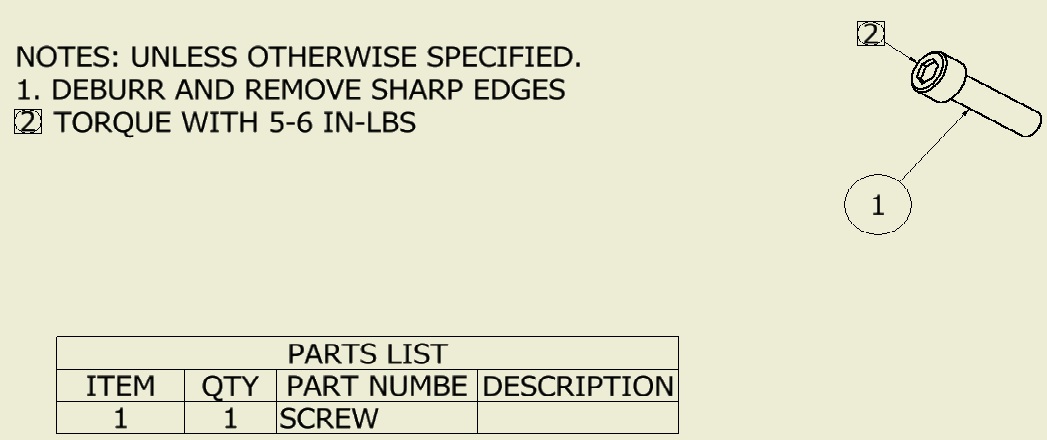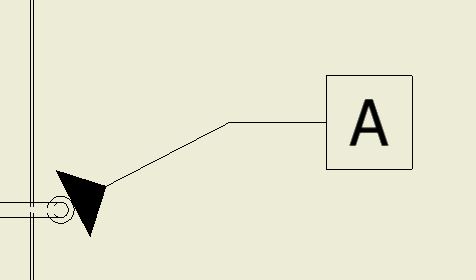- Subscribe to RSS Feed
- Mark Topic as New
- Mark Topic as Read
- Float this Topic for Current User
- Bookmark
- Subscribe
- Printer Friendly Page
- Mark as New
- Bookmark
- Subscribe
- Mute
- Subscribe to RSS Feed
- Permalink
- Report
Add a box around a note number
I am creating a drawing that has some 40+ notes on it. Maybe half of these notes need to have a square, squircle, or some shape around them so I can later use that same shape enclosed number to point to a feature on the drawing that it is referencing. In the past when I had fewer notes I would just use the user symbols and losely place the squircle number in line with the other text and then use that same squircle number to point to the desired feature. The problem it is hard to align everything properly and if I move the text I then need to move the squircles.
In Pro/E I remember being able to type "@[1@]" and it would create a box around 1 in the text. Is there anything similar in Inventor?
Thanks,
Brandon
- Mark as New
- Bookmark
- Subscribe
- Mute
- Subscribe to RSS Feed
- Permalink
- Report
What if you were to create a new balloon style with these shapes? Then save these as new styles.

Or if you like something that was said and it was helpful, Kudos
![]()
Scott McFadden
(Colossians 3:23-25)
- Mark as New
- Bookmark
- Subscribe
- Mute
- Subscribe to RSS Feed
- Permalink
- Report
- Mark as New
- Bookmark
- Subscribe
- Mute
- Subscribe to RSS Feed
- Permalink
- Report
When you talked about pointing to a feature that is when I thought of creating a custom balloon.
Why don't you post an image of exactly what you are looking for and we will go from there.

Or if you like something that was said and it was helpful, Kudos
![]()
Scott McFadden
(Colossians 3:23-25)
- Mark as New
- Bookmark
- Subscribe
- Mute
- Subscribe to RSS Feed
- Permalink
- Report
Here is something I threw together really quickly to show as an example. The squircle's are done with the user symbol option. But their positions are not tied to anything and thus cannot be perfectly aligned and if something moves they have to be move manually.
- Mark as New
- Bookmark
- Subscribe
- Mute
- Subscribe to RSS Feed
- Permalink
- Report
This is what feature identifier notes are for:
There's some options to customize it to suit your company's standards in the styles editor, although I'm not sure that "squircles" are an option.
- Mark as New
- Bookmark
- Subscribe
- Mute
- Subscribe to RSS Feed
- Permalink
- Report
- Mark as New
- Bookmark
- Subscribe
- Mute
- Subscribe to RSS Feed
- Permalink
- Report
Like this?
I just place another feature identifier disconnected from the geometery with no leader and then put a text note next to it. It's not as simple as putting tags directly into the text line, but I think it's as close as you can get in Inventor.
- Mark as New
- Bookmark
- Subscribe
- Mute
- Subscribe to RSS Feed
- Permalink
- Report
The bigest issue I am trying to solve is how do I align them. I have 40+ notes where half of them need a box. Even when only 2 notes need a box I have trouble aligning them as you can see in my posted example.
- Mark as New
- Bookmark
- Subscribe
- Mute
- Subscribe to RSS Feed
- Permalink
- Report
Sorry Brandon I did not get back to you yesterday. It has been a very busy week.
Looks like Mike gave you some good suggestions. Or at least the best for what is offered.
What I was suggesting on the balloon end would work for what you are showing because we created
a hex shape around our item numbers for specific applications. As far as the note there is no clean method
right now. You kind of need what the basic command does for dimensions. This could be wrapped up into a nice idea.
Check out this idea link and cast your kudo vote.

Or if you like something that was said and it was helpful, Kudos
![]()
Scott McFadden
(Colossians 3:23-25)
- Subscribe to RSS Feed
- Mark Topic as New
- Mark Topic as Read
- Float this Topic for Current User
- Bookmark
- Subscribe
- Printer Friendly Page
Forums Links
Can't find what you're looking for? Ask the community or share your knowledge.