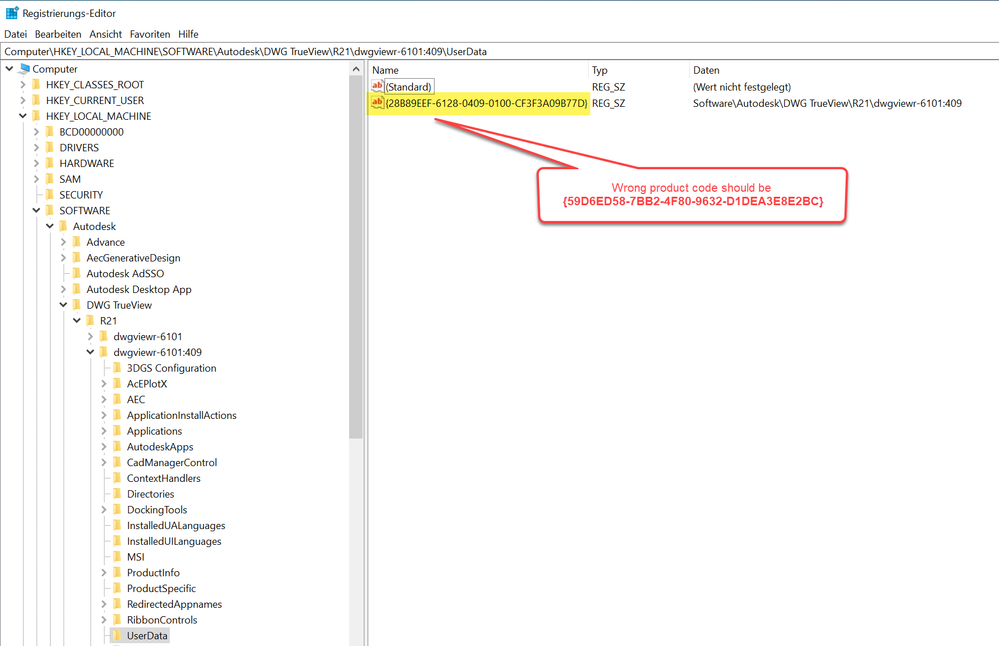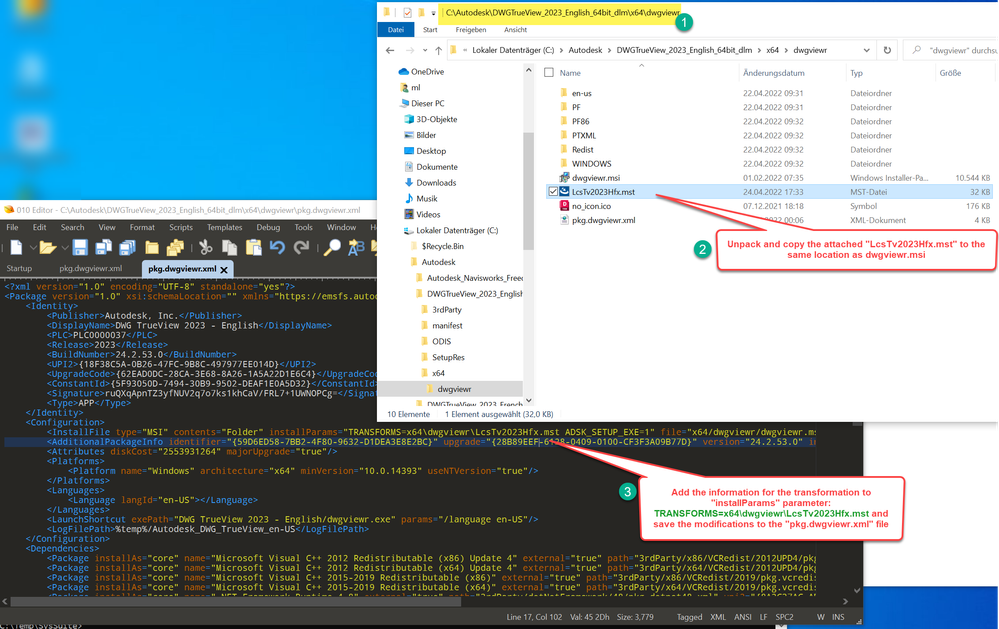- Mark as New
- Bookmark
- Subscribe
- Mute
- Subscribe to RSS Feed
- Permalink
- Report
Hello,
After having major issues with trueview 2022 installing silently with sccm i am now trying the newer 2023 version. I am able to get the product to install silently but it will only load for the user that installed it. If for example another user logs onto the machine the secondary installer doesnt load correctly and the following error comes up -
Faulting application name: dwgviewr.exe, version: 30.2.53.0, time stamp: 0x61f8ca53
Faulting module name: accore.dll, version: 24.2.53.0, time stamp: 0x61f8c9cf
Exception code: 0xc0000005
Fault offset: 0x000000000090dbc2
Faulting process ID: 0x2508
Faulting application start time: 0x01d84a97e221044c
Faulting application path: C:\Program Files\Autodesk\DWG TrueView 2023 - English\dwgviewr.exe
Faulting module path: C:\Program Files\Autodesk\DWG TrueView 2023 - English\accore.dll
Report ID: 0d43bc9c-0fac-4056-8a2b-af3841cc5fc4
Faulting package full name:
Faulting package-relative application ID:
If i install it as that user it works but again any other user it will fail to load. As we are wanting to do this via gpo/sccm when it installs as the system account this is the same behaviour. I dont see anyway to do this en masse to our computers now.
If anyone can help that be much appreciated.
Thanks
Solved! Go to Solution.