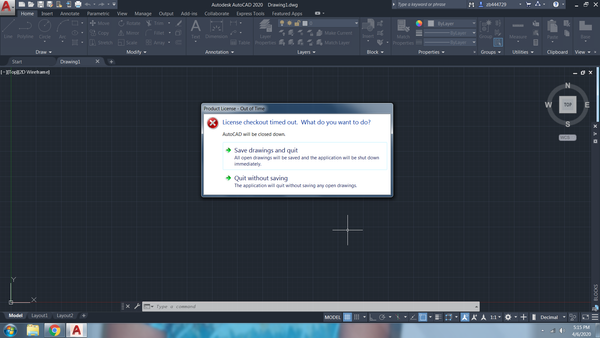- Forums Home
- >
- Subscription, Installation and Licensing Community
- >
- Installation & Licensing forum
- >
- License Expiration Error
License Expiration Error
- Subscribe to RSS Feed
- Mark Topic as New
- Mark Topic as Read
- Float this Topic for Current User
- Bookmark
- Subscribe
- Printer Friendly Page
- Mark as New
- Bookmark
- Subscribe
- Mute
- Subscribe to RSS Feed
- Permalink
- Report
Hello,
Recently I attempted to use AutoCad to complete an assignment from my Architecture teacher. Unfortunately, when I tried to load the program and start to draw, I received an error message saying that my license had ended. I know that my license is not expired, because my school district pays for a three year term of AutoCad that ends in 2023. Please assist me. I have ran updates for the license fixes, but update 10.1.1.66 has not fixed my problem.
Thank you.
Zachary Braun
Here is an image of my problem.
Solved! Go to Solution.
Solved by natasha.l. Go to Solution.
- Mark as New
- Bookmark
- Subscribe
- Mute
- Subscribe to RSS Feed
- Permalink
- Report
You might want to contact Autodesk.
It could be one of many things.
Have you seen these ?
- Mark as New
- Bookmark
- Subscribe
- Mute
- Subscribe to RSS Feed
- Permalink
- Report
Hello @zb444729,
Welcome! 😊
I understand that you have applied the Autodesk Licensing Services update, the 10.1.1.66 should be the only installed Licensing Update.
Have you updated AutoCAD 2020 as well? What operating system are you running AutoCAD on?
Please sign into your Autodesk Account, install all product updates, not just the Autodesk Licensing Service update. Then restart the computer and test the product. If the issue persists continue on to Option 2.
Please "Accept Solution" if a reply or replies have helped resolve the issue or answered your question, to help others in the community.

Natasha
Community Product Support Specialist
Helpful Links:
AutoCAD Videos | AutoCAD Crashes or Freezes | AutoCAD Customer Council | AutoCAD System Requirements | Prepare your computer for download | Autodesk Virtual Agent | Clean Uninstall | Steps for Setting-Up Student Software
- Mark as New
- Bookmark
- Subscribe
- Mute
- Subscribe to RSS Feed
- Permalink
- Report
Thank you! I viewed the second option and the Autodesk site told me to
start the Autodesk Desktop Licensing Service. The service on my computer
was disabled for whatever reason, but now it's on and no problem.
Thanks again for your help!
Zachary Braun
- Mark as New
- Bookmark
- Subscribe
- Mute
- Subscribe to RSS Feed
- Permalink
- Report
Recently I attempted to use AutoCad to complete an assignment from my Architecture teacher. Unfortunately, when I tried to load the program and start to draw, I received an error message saying that my license had ended. I know that my license is not expired, because my school district pays for a three year term of AutoCad that ends in 2023. Please assist me. I have ran updates for the license fixes, but update 10.1.1.66 has not fixed my problem.
Thank you.
Sotsenbormey
- Mark as New
- Bookmark
- Subscribe
- Mute
- Subscribe to RSS Feed
- Permalink
- Report
Thanks I hovered over the AutoCAD ICON and "right clicked" it took me to the option menu and just clicked from there.
Jake
- Mark as New
- Bookmark
- Subscribe
- Mute
- Subscribe to RSS Feed
- Permalink
- Report
Recently I attempted to use AutoCad to complete an assignment from my Architecture teacher. Unfortunately, when I tried to load the program and start to draw, I received an error message saying that my license had ended. I know that my license is not expired, because my school district pays for a three year term of AutoCad that ends in 2023. Please assist me. I have ran updates for the license fixes, but update 10.1.1.66 has not fixed my problem.
- Mark as New
- Bookmark
- Subscribe
- Mute
- Subscribe to RSS Feed
- Permalink
- Report
Autodesk Education licenses are now free and have been for a while.
Have you got your own educational account?
You can request licenses and get started here: https://www.autodesk.com/education/edu-software/overview
Autodesk Student Ambassador Diamond
Please accept as solution and give likes if applicable.
- Mark as New
- Bookmark
- Subscribe
- Mute
- Subscribe to RSS Feed
- Permalink
- Report
Minha licença inspirou como consigo reativar??
estou precisando usar na pra um trabalho da faculdade
- Subscribe to RSS Feed
- Mark Topic as New
- Mark Topic as Read
- Float this Topic for Current User
- Bookmark
- Subscribe
- Printer Friendly Page