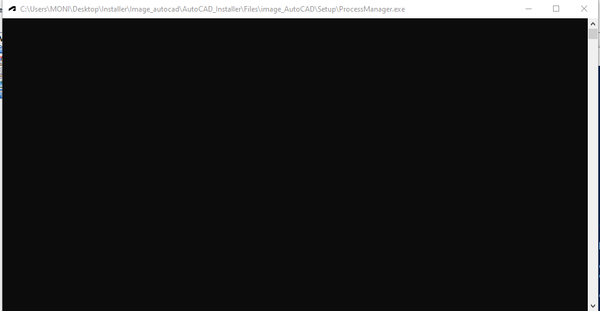Community
- Forums Home
- >
- Subscription, Installation and Licensing Community
- >
- Installation & Licensing forum
- >
- Installer.exe Silent installer not working.
Installation & Licensing
Welcome to Autodesk’s Installation and Licensing Forums. Share your knowledge, ask questions, and explore popular Download, Installation, and Licensing topics.
Turn on suggestions
Auto-suggest helps you quickly narrow down your search results by suggesting possible matches as you type.
Installer.exe Silent installer not working.
3 REPLIES 3
Reply
Topic Options
- Subscribe to RSS Feed
- Mark Topic as New
- Mark Topic as Read
- Float this Topic for Current User
- Bookmark
- Subscribe
- Printer Friendly Page
Message 1 of 4
09-15-2022
01:02 AM
- Mark as New
- Bookmark
- Subscribe
- Mute
- Subscribe to RSS Feed
- Permalink
- Report
09-15-2022
01:02 AM
Installer.exe Silent installer not working.
I currently work with the Sysadmin task of deploying Autodesk products and those should be installed silently
but when you call the installer this happens:
The exe file i called with all silent parameters spawns a prcoess that launches a CMD windows with different exe which is not VERY silent / hidden
This happens no matter what type of install media i use.
3 REPLIES 3
Message 3 of 4
09-15-2022
04:01 AM
- Mark as New
- Bookmark
- Subscribe
- Mute
- Subscribe to RSS Feed
- Permalink
- Report
09-15-2022
04:01 AM
i tried both ways. Done by downloading the invidual installer and tried created a custom deployment same result.
Message 4 of 4
09-15-2022
04:17 AM
- Mark as New
- Bookmark
- Subscribe
- Mute
- Subscribe to RSS Feed
- Permalink
- Report
09-15-2022
04:17 AM
Execute-Process -Path "$dirFiles\Setup.exe" -Parameters "-q" -WindowStyle Hidden
Execute-Process -path "$dirFiles\image_AutoCAD\Installer.exe" -Parameters "-i deploy --offline_mode -q --ui_mode silent -o Collection.xml --installer_version ""1.32.0.7""" -WindowStyle Hidden
Both provides this result
Execute-Process -path "$dirFiles\image_AutoCAD\Installer.exe" -Parameters "-i deploy --offline_mode -q --ui_mode silent -o Collection.xml --installer_version ""1.32.0.7""" -WindowStyle Hidden
Both provides this result
Reply
Topic Options
- Subscribe to RSS Feed
- Mark Topic as New
- Mark Topic as Read
- Float this Topic for Current User
- Bookmark
- Subscribe
- Printer Friendly Page