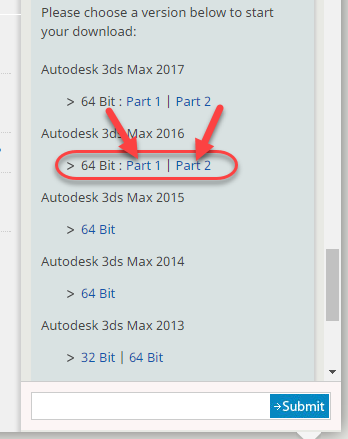- Autodesk Community
- >
- Subscription, Installation and Licensing Community
- >
- Installation & Licensing forum
- >
- Re: Error: "Product download consists of multiple files.
Error: "Product download consists of multiple files.
- Subscribe to RSS Feed
- Mark Topic as New
- Mark Topic as Read
- Float this Topic for Current User
- Bookmark
- Subscribe
- Printer Friendly Page
- Mark as New
- Bookmark
- Subscribe
- Mute
- Subscribe to RSS Feed
- Permalink
- Report
I'm currently a student studying 3d animation, and I'm trying to reinstall 3ds max 2016 but every time I download from the website I receive message saying (look at first screenshot) "Install Error - Installer encountered error and could not start the NetSession client". From there, I tried to research solutions to fix the problem and people have said to download from 'Virtual Agent'.
I ran the download of '3ds max 2016 part 1' and a error message comes up saying "Error: Product download consists of multiple files". I tried researching for solutions and there are few saying that I should disable any ad-blocking programs and anti-virus programs, which I did, but the message still appears, can anyone please help me rectify this technical issue?
Solved! Go to Solution.
Solved by Darin.Green. Go to Solution.
- Mark as New
- Bookmark
- Subscribe
- Mute
- Subscribe to RSS Feed
- Permalink
- Report
You have to download all of the parts associated with that product. In this case 3DS MAX, which you're missing one of them.
Solution:
Download the software from the Autodesk Virtual Agent
- Once there, use Download Links and navigate to the application you need to download.
NOTE: If there are multiple parts for the download, you'll need to click each part to download them, once they are downloaded double-click Part1 (which will automatically extract the remaining parts) to begin the installation.
If this information was helpful, please consider using the Accept Solution
Darin Green
Director of Customer Support
Synergis Engineering Design Solutions
Facebook | Twitter | LinkedIn
- Mark as New
- Bookmark
- Subscribe
- Mute
- Subscribe to RSS Feed
- Permalink
- Report
Hi,
Thank you for your reply. After I downloaded both parts of the product, I "double-clicked part 1" like you told me to, I chose my destination folder and clicked "ok". But after a few seconds of extracting, the loading window disappears from the screen and nothing happens. Is there something I should do after this step?
- Mark as New
- Bookmark
- Subscribe
- Mute
- Subscribe to RSS Feed
- Permalink
- Report
@Anonymous
@Alfred.NESWADBA shared the follow information with a user who was experiencing the same issue and it helped them. You may want to give it a try..
"disable your antivirus system, make sure your destination is set to a local drive, copy the unpacked exe to a local folder, unplug or disconnect from network and start the (unpacked) exe with a right-click ==> "start as administrator".
Make sure the destination volume has enough free space."
One final thing... The parts that you downloaded from the Autodesk Virtual Agent.. What are those files sizes? I have also found that sometimes the file sizes are not at the correct size and this could also lead to this issue.
Mark Lancaster
& Autodesk Services MarketPlace Provider
Autodesk Inventor Certified Professional & not an Autodesk Employee
Likes is much appreciated if the information I have shared is helpful to you and/or others
Did this resolve your issue? Please accept it "As a Solution" so others may benefit from it.
- Mark as New
- Bookmark
- Subscribe
- Mute
- Subscribe to RSS Feed
- Permalink
- Report
@Anonymous
Instead of specifying your E drive, leave it defaulted to C:\Autodesk. Also, have you tried @Mark.Lancaster suggestion?
If this information was helpful, please consider using the Accept Solution
Darin Green
Director of Customer Support
Synergis Engineering Design Solutions
Facebook | Twitter | LinkedIn
- Mark as New
- Bookmark
- Subscribe
- Mute
- Subscribe to RSS Feed
- Permalink
- Report
- Mark as New
- Bookmark
- Subscribe
- Mute
- Subscribe to RSS Feed
- Permalink
- Report
I have tried and this window just disappears everytime..![]()
- Mark as New
- Bookmark
- Subscribe
- Mute
- Subscribe to RSS Feed
- Permalink
- Report
@Anonymous
Part 2 of 3DS Max 2016 should be around 1.3 GB... Not 127 MB... ![]()
Mark Lancaster
& Autodesk Services MarketPlace Provider
Autodesk Inventor Certified Professional & not an Autodesk Employee
Likes is much appreciated if the information I have shared is helpful to you and/or others
Did this resolve your issue? Please accept it "As a Solution" so others may benefit from it.
- Mark as New
- Bookmark
- Subscribe
- Mute
- Subscribe to RSS Feed
- Permalink
- Report
I've reinstalled part 2 and I downloaded it now! It's all solved, thank you 🙂
- Mark as New
- Bookmark
- Subscribe
- Mute
- Subscribe to RSS Feed
- Permalink
- Report
Hello @Anonymous,
Thank you for reporting back on the progress and contributing by Accepting As Solution to the reply or replies that helped resolve the issue.
Keep posting. ![]()

Natasha
Community Product Support Specialist
Helpful Links:
AutoCAD Videos | AutoCAD Crashes or Freezes | AutoCAD Customer Council | AutoCAD System Requirements | Prepare your computer for download | Autodesk Virtual Agent | Clean Uninstall | Steps for Setting-Up Student Software
- Mark as New
- Bookmark
- Subscribe
- Mute
- Subscribe to RSS Feed
- Permalink
- Report
REAL SOLUTION.....
I am dealing with this today with Maya 2020.4
I have no pop up blockers.
Here is an idea. I know its going to sound all old fashioned and obsolete to the deep thinkers but... maybe... consider... just... maybe... adding the part 2 second link right next to the first one.
This would likely avoid situations like this... and is also the method that..... everyone else uses... all the time.
So instead of creating a scenario where I am searching the web for a link to part 2 of the Maya download because many many people can't also find it due to some crazy idea about "pop up blockers" that one of the many overpaid minions at AnythingButAuto Desk could simply go to the product download website page and add a direct link to part 2 of any multiple file downloads so that regardless of what kind of browser or browser scripts a person wants to run that they can get at their very expensive software update.
Just think... two links..... I know... amazing right?
- Mark as New
- Bookmark
- Subscribe
- Mute
- Subscribe to RSS Feed
- Permalink
- Report
Hi @CaseyBenn,
What browser are you using?
If it's Chrome then it's default pop-up/multi download protection can be triggered, you need to disable them for the website so you get all of the parts.
Autodesk Student Ambassador Diamond
Please accept as solution and give likes if applicable.
- Mark as New
- Bookmark
- Subscribe
- Mute
- Subscribe to RSS Feed
- Permalink
- Report
I apologize for the very cynical response. It can be frustrating.
Although I still completely believe this problem is easier solved at the source, which is to stop trying to spend time figuring out other people's browsers and simple provide links to part 1 and part 2 files right in the account. This would... in every case... make 100% certain...which is the kind of certainty you should aim for.... that no one ever has to ask this question ever again.
Since this wont be done.... there will be more questions like this again.
I appreciate the response... but there is also another solution which is to use the Autodesk "Desktop App" which will show you the needed updates available and download them and install them for you.
Though this is also not a great solution as it feels invasive on a user's computer as the edifice for having Autodesk software feels like a complete subjugation of one's ram, boot ini, etc just so that Autodesk can eat up even more real estate instead of trying to stay lean and easy on the users.
But... for the sake of future posters stumbling into this thread trying to find ways to download any "part2, part3" files etc... don't fiddle with your browser. It is a pointless affair. You will not find the "pop up blocker" that is referenced. This is not a solution under any circumstance and will lead you to waste too much time trying to find a "solution" that doesn't exist.
Just use the Desktop App, vs going to your Autodesk acct login (Which makes more sense actually), and the Desktop App will be your mommy and try to fix it for you.
If the Desktop App wont update it for you or the account login doesn't work I suppose you could go back to trying to find the "browser blocker". Good Luck... it doesn't exist.
On a positive note.... the update to 2020 that I downloaded DID fix the crashing with using Mash dynamics.
So thank you Autodesk and Co. for that fix.
- Mark as New
- Bookmark
- Subscribe
- Mute
- Subscribe to RSS Feed
- Permalink
- Report
- Mark as New
- Bookmark
- Subscribe
- Mute
- Subscribe to RSS Feed
- Permalink
- Report
Hi @Anonymous,
What are you trying to install?
You can find all of the downloads to your products at https://manage.autodesk.com/
Autodesk Student Ambassador Diamond
Please accept as solution and give likes if applicable.
- Subscribe to RSS Feed
- Mark Topic as New
- Mark Topic as Read
- Float this Topic for Current User
- Bookmark
- Subscribe
- Printer Friendly Page
Forums Links
Can't find what you're looking for? Ask the community or share your knowledge.