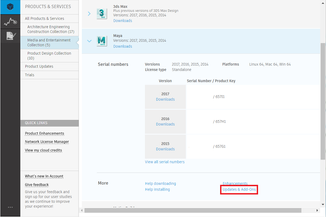Message 1 of 7
Not applicable
04-24-2017
02:45 AM
- Mark as New
- Bookmark
- Subscribe
- Mute
- Subscribe to RSS Feed
- Permalink
- Report
Hi there,
after the successful installation I still see that 18.0 is used instead of 18.2.
I checked it in the about of 3dsmax.
In the apps there are still 18.0 next to 18.2 (I believe it's because 0.2 mean Extension 2).
I am looking for Extension 2 to squash a bug. And I am still experiencing the bug with the version 18.0.
I am thankful for any help,
~Dennis
PS There is an error at startup. Unsure if it's connected or not.
Solved! Go to Solution.