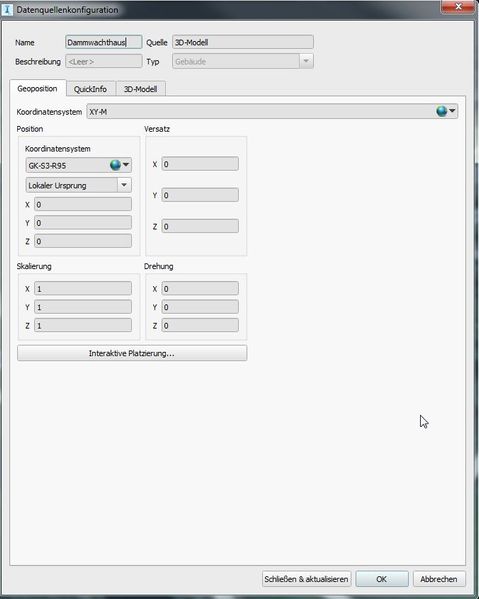- Forums Home
- >
- InfraWorks Community
- >
- InfraWorks Forum
- >
- Re: Troubles with Revit File import into Infrawroks 360
- Subscribe to RSS Feed
- Mark Topic as New
- Mark Topic as Read
- Float this Topic for Current User
- Bookmark
- Subscribe
- Printer Friendly Page
- Mark as New
- Bookmark
- Subscribe
- Mute
- Subscribe to RSS Feed
- Permalink
- Report
- Mark as New
- Bookmark
- Subscribe
- Mute
- Subscribe to RSS Feed
- Permalink
- Report
Hi, I'm trying to import my Revit Model into Infrawork and I'm getting this result:
I use Civil 3D, Revit and Infraworks 360 in the current version. I used Shared Reference Point for giving my Model the right coordinates.
I have a Civil 3D surface model which I already have imported into Infrawork (without any problems) and now I want my building to get also into Infraworks.
Has anyone an idea what is going wrong during the .rvt File Import?
I already checked the coordinates of the corners, they are the same as in the civil 3D Model
Solved! Go to Solution.
Hi, I'm trying to import my Revit Model into Infrawork and I'm getting this result:
I use Civil 3D, Revit and Infraworks 360 in the current version. I used Shared Reference Point for giving my Model the right coordinates.
I have a Civil 3D surface model which I already have imported into Infrawork (without any problems) and now I want my building to get also into Infraworks.
Has anyone an idea what is going wrong during the .rvt File Import?
I already checked the coordinates of the corners, they are the same as in the civil 3D Model
Solved! Go to Solution.
Solved by John_DeLeeuw. Go to Solution.
- Mark as New
- Bookmark
- Subscribe
- Mute
- Subscribe to RSS Feed
- Permalink
- Report
- Mark as New
- Bookmark
- Subscribe
- Mute
- Subscribe to RSS Feed
- Permalink
- Report
Hi Ilja,
this looks as if the geometry gets corrupted. What coordinates range are you working with?
If you are using large coordinates maybe it works if you move everything closer to X,Y = 0,0
In this knowledge article you will find a document with information about how to import a Revit model into InfraWorks with coordinates.
http://knowledge.autodesk.com/article/Best-Practice-Bring-in-Revit-Models-into-InfraWorks
Regards,
Karsten.
Karsten Saenger
Hi Ilja,
this looks as if the geometry gets corrupted. What coordinates range are you working with?
If you are using large coordinates maybe it works if you move everything closer to X,Y = 0,0
In this knowledge article you will find a document with information about how to import a Revit model into InfraWorks with coordinates.
http://knowledge.autodesk.com/article/Best-Practice-Bring-in-Revit-Models-into-InfraWorks
Regards,
Karsten.
Karsten Saenger
- Mark as New
- Bookmark
- Subscribe
- Mute
- Subscribe to RSS Feed
- Permalink
- Report
- Mark as New
- Bookmark
- Subscribe
- Mute
- Subscribe to RSS Feed
- Permalink
- Report
Hi Karsten, hi Lucy
first of all, thank you for your answer and the hint to the "best practice" document. I worked it through, but still have problems to get my Revit model into Infraworks...
Perhaps you can help me when you have detailed information.
- I work in the Gaus-Krüger coordinate system. (in Civil 3d as well as in Infraworks)
- The coordinates of the reference point are:
<OriginX>3454517.0954947639
<OriginY>5447971.75447122
<OriginZ>101.715
- I use this coordinate points to define my Project Base Point.
- So now, when I Import my Revit file into Infraworks the model does not show up...I would expect it to show up on the coordinates of the project base point.
I still don't see my mistake 🙂
Hi Karsten, hi Lucy
first of all, thank you for your answer and the hint to the "best practice" document. I worked it through, but still have problems to get my Revit model into Infraworks...
Perhaps you can help me when you have detailed information.
- I work in the Gaus-Krüger coordinate system. (in Civil 3d as well as in Infraworks)
- The coordinates of the reference point are:
<OriginX>3454517.0954947639
<OriginY>5447971.75447122
<OriginZ>101.715
- I use this coordinate points to define my Project Base Point.
- So now, when I Import my Revit file into Infraworks the model does not show up...I would expect it to show up on the coordinates of the project base point.
I still don't see my mistake 🙂
- Mark as New
- Bookmark
- Subscribe
- Mute
- Subscribe to RSS Feed
- Permalink
- Report
- Mark as New
- Bookmark
- Subscribe
- Mute
- Subscribe to RSS Feed
- Permalink
- Report
I already tried out to import different Revit Models into Infraworks. No matter what coordinate system, the positioning works out, but the geometry is still corrupted...
Has anyone an idea how to get a grip on the geometry?
I already tried out to import different Revit Models into Infraworks. No matter what coordinate system, the positioning works out, but the geometry is still corrupted...
Has anyone an idea how to get a grip on the geometry?
- Mark as New
- Bookmark
- Subscribe
- Mute
- Subscribe to RSS Feed
- Permalink
- Report
- Mark as New
- Bookmark
- Subscribe
- Mute
- Subscribe to RSS Feed
- Permalink
- Report
@ilja.prinz, if you are getting really crappy imported geometry due to large coordinates, you have 2 options:
- Move your Revit file back to the Origin, setting the PBP back to default. Then in InfraWorks use an Offset to move your Revit project back to the correct coordinates
- Move your Revit file back to the Origin, setting the PBP back to default. Then use a GIS point as reference from your project site, bring that in InfraWorks 360 as POI and Style using a custom 3D Model Style containing your Revit Model. Read this post and watch this screencast.
Let me know if this helps you?
@ilja.prinz, if you are getting really crappy imported geometry due to large coordinates, you have 2 options:
- Move your Revit file back to the Origin, setting the PBP back to default. Then in InfraWorks use an Offset to move your Revit project back to the correct coordinates
- Move your Revit file back to the Origin, setting the PBP back to default. Then use a GIS point as reference from your project site, bring that in InfraWorks 360 as POI and Style using a custom 3D Model Style containing your Revit Model. Read this post and watch this screencast.
Let me know if this helps you?
- Mark as New
- Bookmark
- Subscribe
- Mute
- Subscribe to RSS Feed
- Permalink
- Report
- Mark as New
- Bookmark
- Subscribe
- Mute
- Subscribe to RSS Feed
- Permalink
- Report
Thank you John,
this works.
But somehow Infraworks come with an error message when I want to import the sdf-file. Independently, I managed to get my Revit model into Infraworks...Thank you for the support!
Thank you John,
this works.
But somehow Infraworks come with an error message when I want to import the sdf-file. Independently, I managed to get my Revit model into Infraworks...Thank you for the support!
- Mark as New
- Bookmark
- Subscribe
- Mute
- Subscribe to RSS Feed
- Permalink
- Report
- Mark as New
- Bookmark
- Subscribe
- Mute
- Subscribe to RSS Feed
- Permalink
- Report
Hi everybody
If we import the Revit file over the cloud or Navisworks-FBX it works perfectly but why it doesn't work when we import the revit file directly into Infraworks?
Is it not possible that Infraworks uses the coordinates which are used in Revit?
May be Autodesk can improve this import fuctionality for the next version.
Thanks.
Hi everybody
If we import the Revit file over the cloud or Navisworks-FBX it works perfectly but why it doesn't work when we import the revit file directly into Infraworks?
Is it not possible that Infraworks uses the coordinates which are used in Revit?
May be Autodesk can improve this import fuctionality for the next version.
Thanks.
- Subscribe to RSS Feed
- Mark Topic as New
- Mark Topic as Read
- Float this Topic for Current User
- Bookmark
- Subscribe
- Printer Friendly Page
Forums Links
Can't find what you're looking for? Ask the community or share your knowledge.
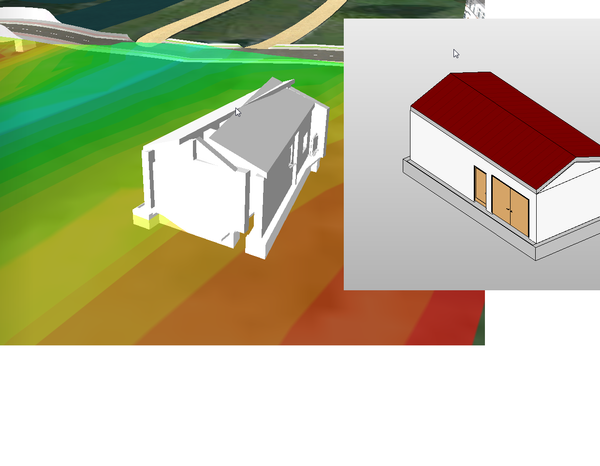

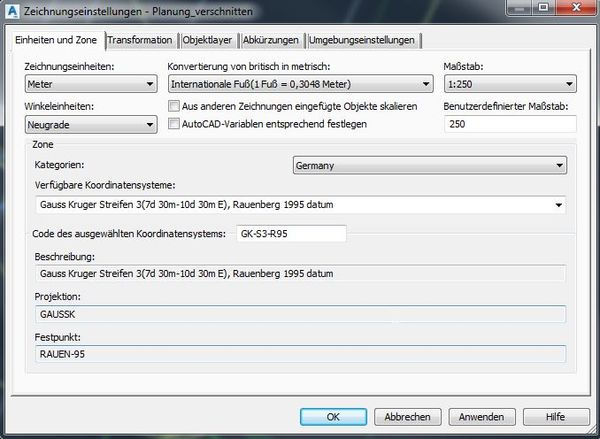
![2016-10-24 09_38_46-Autodesk AutoCAD Civil 3D 2017 - [Planung_verschnitten.dwg].jpg 2016-10-24 09_38_46-Autodesk AutoCAD Civil 3D 2017 - [Planung_verschnitten.dwg].jpg](https://forums.autodesk.com/t5/image/serverpage/image-id/285028i2A0603934E573BDA/image-size/medium?v=v2&px=400)
![2016-10-24 09_53_11-Autodesk Revit 2017 - [Grundriss_ Ebene 0 - Dammwachthaus.rvt].jpg 2016-10-24 09_53_11-Autodesk Revit 2017 - [Grundriss_ Ebene 0 - Dammwachthaus.rvt].jpg](https://forums.autodesk.com/t5/image/serverpage/image-id/285034iDBB1D5E5043474CA/image-size/medium?v=v2&px=400)