- Subscribe to RSS Feed
- Mark Topic as New
- Mark Topic as Read
- Float this Topic for Current User
- Bookmark
- Subscribe
- Printer Friendly Page
- Mark as New
- Bookmark
- Subscribe
- Mute
- Subscribe to RSS Feed
- Permalink
- Report
Support Files are Corrupted
- Mark as New
- Bookmark
- Subscribe
- Mute
- Subscribe to RSS Feed
- Permalink
- Report
A co-worker created an infraworks model that he is still able to open and work within, but myself and others recieve the attached error message when attempting to open the file. The model is saved at a shared server location that should be accessable to all within our company, but despite it being fully functionable for the initial creator, nobody else has been able to open the model.
Support Files are Corrupted
A co-worker created an infraworks model that he is still able to open and work within, but myself and others recieve the attached error message when attempting to open the file. The model is saved at a shared server location that should be accessable to all within our company, but despite it being fully functionable for the initial creator, nobody else has been able to open the model.
- Mark as New
- Bookmark
- Subscribe
- Mute
- Subscribe to RSS Feed
- Permalink
- Report
- Mark as New
- Bookmark
- Subscribe
- Mute
- Subscribe to RSS Feed
- Permalink
- Report
Hi Peyton,
Welcome to the InfraWorks forum. Thank you for submitting your question in our discussion forums. I encourage you to contact Autodesk Support at Contact Support so that they take a closer look into the issue. They'll have access to some additional tools that we don't have here in Support Communities.
- Visit the 'Contact Support' page at https://www.autodesk.com/support/contact-support.
- Once there, please sign in to your account

- Select the 'Using and troubleshooting my software' option.
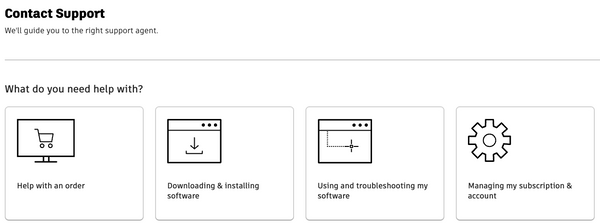
- Next, provide a detailed description of your issue or question.
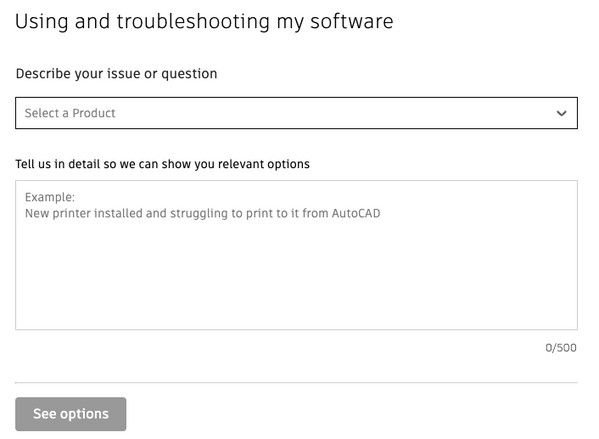
- Click on 'See options,' and you will be presented with your subscription contact choices. You can either click 'Live Chat' to chat with an Autodesk support specialist or click 'Create a case' to send your question via email.
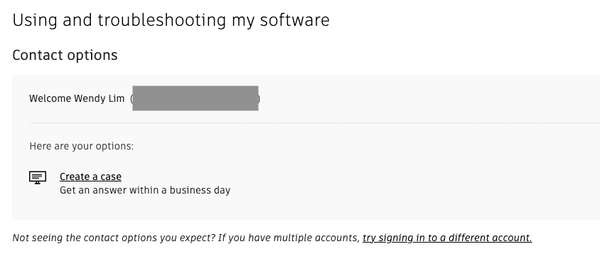
Remember to mark your posts as having an "Accepted Solution" if a solution is found as it helps other forum users with the same issue – so don't be shy about marking it as a solution! Accepted solutions get viewed more and help more users find the answer to their problems. . You could unmark the post as an accepted solution if the solution did not work. Click the ellipsis menu > Not the Solution to cancel an accepted answer.
Hi Peyton,
Welcome to the InfraWorks forum. Thank you for submitting your question in our discussion forums. I encourage you to contact Autodesk Support at Contact Support so that they take a closer look into the issue. They'll have access to some additional tools that we don't have here in Support Communities.
- Visit the 'Contact Support' page at https://www.autodesk.com/support/contact-support.
- Once there, please sign in to your account

- Select the 'Using and troubleshooting my software' option.
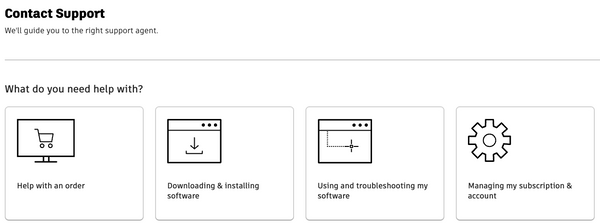
- Next, provide a detailed description of your issue or question.
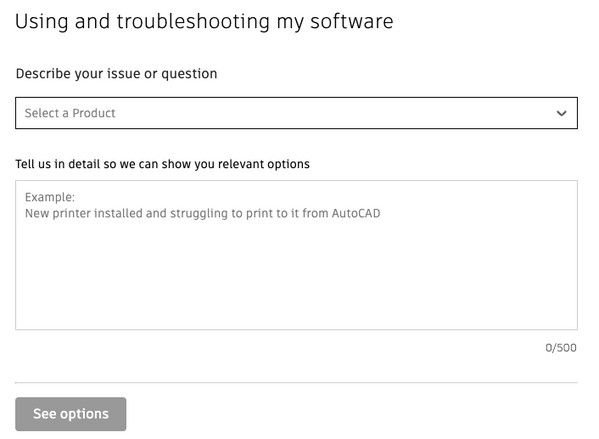
- Click on 'See options,' and you will be presented with your subscription contact choices. You can either click 'Live Chat' to chat with an Autodesk support specialist or click 'Create a case' to send your question via email.
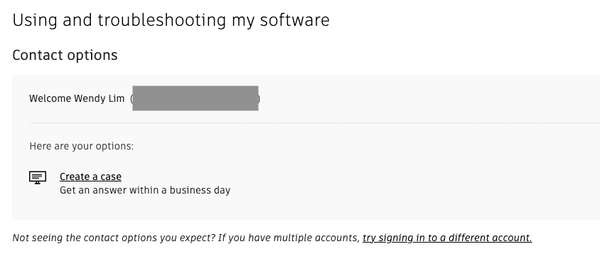
Remember to mark your posts as having an "Accepted Solution" if a solution is found as it helps other forum users with the same issue – so don't be shy about marking it as a solution! Accepted solutions get viewed more and help more users find the answer to their problems. . You could unmark the post as an accepted solution if the solution did not work. Click the ellipsis menu > Not the Solution to cancel an accepted answer.
- Subscribe to RSS Feed
- Mark Topic as New
- Mark Topic as Read
- Float this Topic for Current User
- Bookmark
- Subscribe
- Printer Friendly Page
Forums Links
Can't find what you're looking for? Ask the community or share your knowledge.



