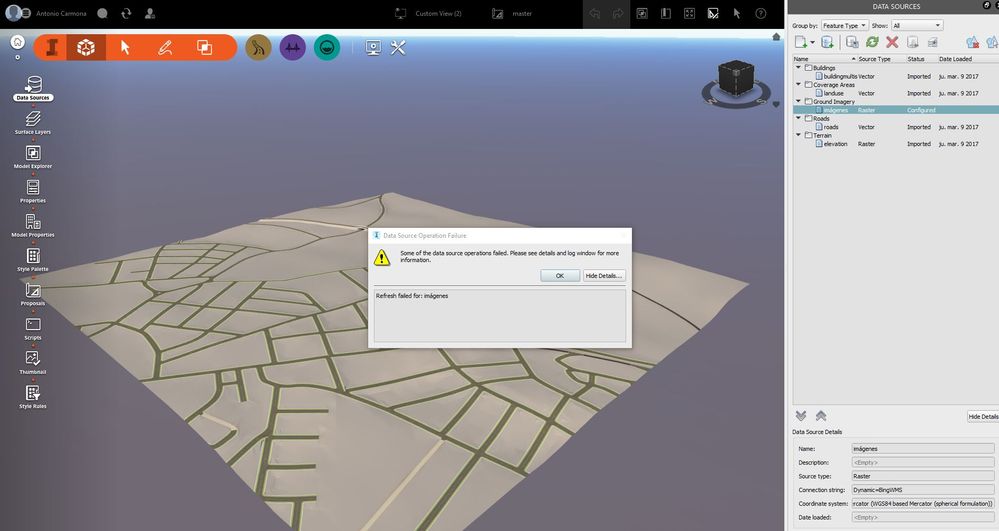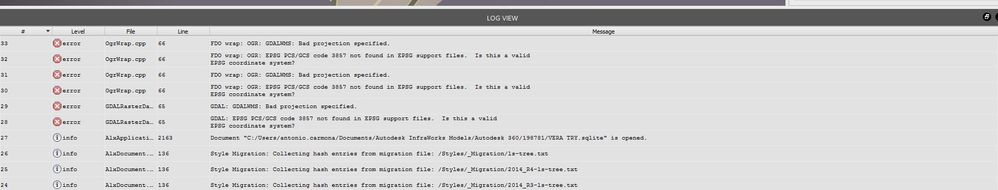No Imagery displayed
Not applicable
03-10-2017
01:23 AM
- Mark as New
- Bookmark
- Subscribe
- Mute
- Subscribe to RSS Feed
- Permalink
- Report
Good morning,
I´ve browsed through the forum seeking for an answer for my problem and I´ve tried every proposed solution (Set a new GLDATA, import a new Bing Map Imagery...) but it seems none of them works for me.
I´m using the model builder in IW 17.2.314.0.
The imagery of every model is set in configured, but when I try to refresh the model the following message appears
We need the imagery in order to perform several projects, so any help will be much welcomed.
Thanks!