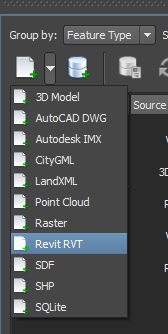- Subscribe to RSS Feed
- Mark Topic as New
- Mark Topic as Read
- Float this Topic for Current User
- Bookmark
- Subscribe
- Printer Friendly Page
- Mark as New
- Bookmark
- Subscribe
- Mute
- Subscribe to RSS Feed
- Permalink
- Report
- Mark as New
- Bookmark
- Subscribe
- Mute
- Subscribe to RSS Feed
- Permalink
- Report
I've been hearing that Infraworks now possesses the ability to import Revit (.rvt) files directly into Infraworks. If this is true, it would save me hours of time worth off of file conversion, and hopefully give Infraworks the ability to query the BIM data associated to the models. Could anyone provide me with any leads? Heard that the feature is only available in the "Infrastructure Design Suite Ultimate" but not in the "Building Design Suite Ultimate", which is the one I have.
Cheers
Solved! Go to Solution.
I've been hearing that Infraworks now possesses the ability to import Revit (.rvt) files directly into Infraworks. If this is true, it would save me hours of time worth off of file conversion, and hopefully give Infraworks the ability to query the BIM data associated to the models. Could anyone provide me with any leads? Heard that the feature is only available in the "Infrastructure Design Suite Ultimate" but not in the "Building Design Suite Ultimate", which is the one I have.
Cheers
Solved! Go to Solution.
Solved by ToddRogers-WPM. Go to Solution.
- Mark as New
- Bookmark
- Subscribe
- Mute
- Subscribe to RSS Feed
- Permalink
- Report
- Mark as New
- Bookmark
- Subscribe
- Mute
- Subscribe to RSS Feed
- Permalink
- Report
That is correct. It's there now...
That is correct. It's there now...
- Mark as New
- Bookmark
- Subscribe
- Mute
- Subscribe to RSS Feed
- Permalink
- Report
- Mark as New
- Bookmark
- Subscribe
- Mute
- Subscribe to RSS Feed
- Permalink
- Report
Good to know! I guess that means I don't have the right version of Infraworks 2014 installed? The "Revit RVT" option doesn't appear in my dropdown menu. What design suite are you running? Infrastructure? Thanks for the heads up!
Good to know! I guess that means I don't have the right version of Infraworks 2014 installed? The "Revit RVT" option doesn't appear in my dropdown menu. What design suite are you running? Infrastructure? Thanks for the heads up!
- Mark as New
- Bookmark
- Subscribe
- Mute
- Subscribe to RSS Feed
- Permalink
- Report
- Mark as New
- Bookmark
- Subscribe
- Mute
- Subscribe to RSS Feed
- Permalink
- Report
Interesting. I'm running the Infrastructure Design Suite Ultimate.
Interesting. I'm running the Infrastructure Design Suite Ultimate.
- Mark as New
- Bookmark
- Subscribe
- Mute
- Subscribe to RSS Feed
- Permalink
- Report
- Mark as New
- Bookmark
- Subscribe
- Mute
- Subscribe to RSS Feed
- Permalink
- Report
That's what I figured. I'm running the "Building Design Suite Ultimate". I've been hearing the the 2 version differ from the "Infrastructure" and "Building" design suites. Ridiculous that they aren't running the same versions with Revit compatibility. I work at an architectural research lab that deals with large BIM models, very often situating them in the broader urban context. Up t'ill now we've been resorting to .fbx files to load our models into Infraworks, but were excited to hear .rvt files finally being supported. Finding out now that the "Ultimate Design Suite" is missing that 1 key feature that we've been waiting for just doesn't make sense to me. Any ideas on who I can contact to acquire the version that you're running?
Cheers, and thanks for the help!
That's what I figured. I'm running the "Building Design Suite Ultimate". I've been hearing the the 2 version differ from the "Infrastructure" and "Building" design suites. Ridiculous that they aren't running the same versions with Revit compatibility. I work at an architectural research lab that deals with large BIM models, very often situating them in the broader urban context. Up t'ill now we've been resorting to .fbx files to load our models into Infraworks, but were excited to hear .rvt files finally being supported. Finding out now that the "Ultimate Design Suite" is missing that 1 key feature that we've been waiting for just doesn't make sense to me. Any ideas on who I can contact to acquire the version that you're running?
Cheers, and thanks for the help!
- Mark as New
- Bookmark
- Subscribe
- Mute
- Subscribe to RSS Feed
- Permalink
- Report
- Mark as New
- Bookmark
- Subscribe
- Mute
- Subscribe to RSS Feed
- Permalink
- Report
You can acquire it from us if you like ![]() . Contact info is at www.tcadsys.com
. Contact info is at www.tcadsys.com
You can acquire it from us if you like ![]() . Contact info is at www.tcadsys.com
. Contact info is at www.tcadsys.com
- Mark as New
- Bookmark
- Subscribe
- Mute
- Subscribe to RSS Feed
- Permalink
- Report
- Mark as New
- Bookmark
- Subscribe
- Mute
- Subscribe to RSS Feed
- Permalink
- Report
Our lab has just upgrated to 2014 hoping that it would provide some solutions to the revit import problem, so I'm really hoping that Autodesk will just swap the versions since we already paid for the package
Our lab has just upgrated to 2014 hoping that it would provide some solutions to the revit import problem, so I'm really hoping that Autodesk will just swap the versions since we already paid for the package
- Mark as New
- Bookmark
- Subscribe
- Mute
- Subscribe to RSS Feed
- Permalink
- Report
- Mark as New
- Bookmark
- Subscribe
- Mute
- Subscribe to RSS Feed
- Permalink
- Report
Call us and we can look into what it will take to get you converted over. Do you already have a reseller?
Call us and we can look into what it will take to get you converted over. Do you already have a reseller?
- Mark as New
- Bookmark
- Subscribe
- Mute
- Subscribe to RSS Feed
- Permalink
- Report
- Mark as New
- Bookmark
- Subscribe
- Mute
- Subscribe to RSS Feed
- Permalink
- Report
this is a known issue with the building design suite ultimate 2014
you can always export to fbx from revit
DarrenP
Did you find this post helpful? Feel free to Like this post.
Did your question get successfully answered? Then click on the ACCEPT SOLUTION button.
this is a known issue with the building design suite ultimate 2014
you can always export to fbx from revit
DarrenP
Did you find this post helpful? Feel free to Like this post.
Did your question get successfully answered? Then click on the ACCEPT SOLUTION button.
- Mark as New
- Bookmark
- Subscribe
- Mute
- Subscribe to RSS Feed
- Permalink
- Report
- Mark as New
- Bookmark
- Subscribe
- Mute
- Subscribe to RSS Feed
- Permalink
- Report
I just downloaded the trial for Infraworks (Infrastructure design suite Ultimate) just to see the difference. The feature isn't actually as good as I thought it would be, but it does carry all the textures much better than .fbx files because they don't have to be in a seperate folder. With the revit import options, I was hoping it would behave more like revit files would in Navisworks where you can select individual members and at least query basic information. Was also hoping to be able to filter out certain layers such as topography and masses when importing, but it doesn't look like that's possible either. The main reason I was really hoping to see this functionallity was to have a more unified and efficient workflow between software packages, ie. make a change in the Revit model, change appears in Infraworks upon update. I'll continue to test the feature to see if it's worth switching, but for now it almost doesn't look worth it.
I just downloaded the trial for Infraworks (Infrastructure design suite Ultimate) just to see the difference. The feature isn't actually as good as I thought it would be, but it does carry all the textures much better than .fbx files because they don't have to be in a seperate folder. With the revit import options, I was hoping it would behave more like revit files would in Navisworks where you can select individual members and at least query basic information. Was also hoping to be able to filter out certain layers such as topography and masses when importing, but it doesn't look like that's possible either. The main reason I was really hoping to see this functionallity was to have a more unified and efficient workflow between software packages, ie. make a change in the Revit model, change appears in Infraworks upon update. I'll continue to test the feature to see if it's worth switching, but for now it almost doesn't look worth it.
- Mark as New
- Bookmark
- Subscribe
- Mute
- Subscribe to RSS Feed
- Permalink
- Report
- Mark as New
- Bookmark
- Subscribe
- Mute
- Subscribe to RSS Feed
- Permalink
- Report
Hey Steph. I got a response back from Autodesk on this. They said that they are fully aware of this and are currently working on this. They are going to release an enhancement for the BDS edition of Infraworks and the option will be there.
Hey Steph. I got a response back from Autodesk on this. They said that they are fully aware of this and are currently working on this. They are going to release an enhancement for the BDS edition of Infraworks and the option will be there.
- Mark as New
- Bookmark
- Subscribe
- Mute
- Subscribe to RSS Feed
- Permalink
- Report
- Mark as New
- Bookmark
- Subscribe
- Mute
- Subscribe to RSS Feed
- Permalink
- Report
That's great news! Good to know that they are planning a patch for it, avoids us having to switch software packages. Thanks for looking into the issue, much appreciated.
That's great news! Good to know that they are planning a patch for it, avoids us having to switch software packages. Thanks for looking into the issue, much appreciated.
- Subscribe to RSS Feed
- Mark Topic as New
- Mark Topic as Read
- Float this Topic for Current User
- Bookmark
- Subscribe
- Printer Friendly Page
Forums Links
Can't find what you're looking for? Ask the community or share your knowledge.