What would be very helpful is to allow us to have jogged lines in trail visibility when creating an exploded view. Right now, when you are in the process of moving a component, the trail looks like this: 
But when you hit OK, it turns to this. In my current applications, this is not especially helpful.
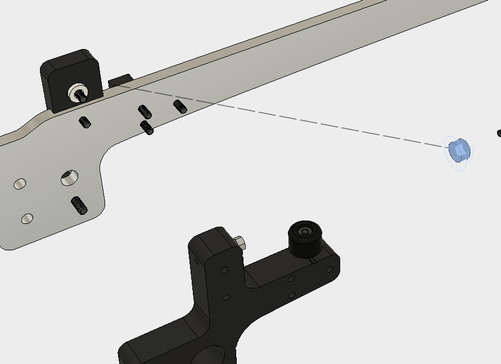
For an assembly purpose, a jogged line can be far more useful, and convey the order in which parts are assembled.
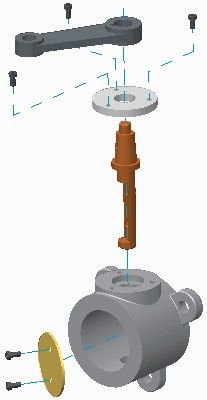
Any plans for this in the works? I did some searching, and I didn't see it in the forums already, so I hope I'm not duplicating thoughts here.
Thanks!