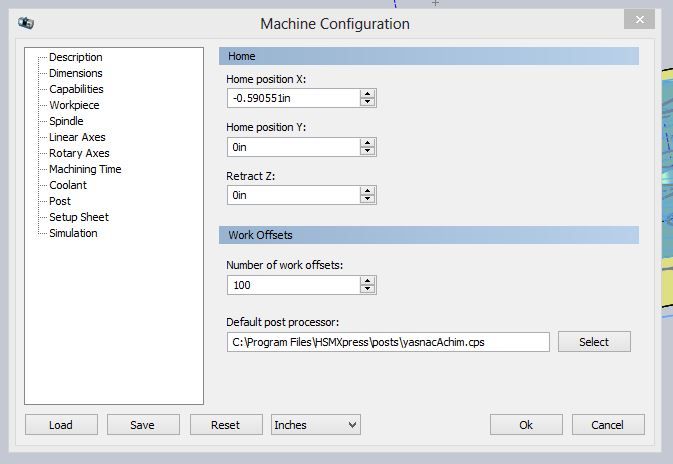Haas Post Mod - Position Table @ Center of Machine
- Mark as New
- Bookmark
- Subscribe
- Mute
- Subscribe to RSS Feed
- Permalink
- Report
At the end of each program the Generic Haas Post positions the table on the far left side of the machine (Machine home X0, Y0, Z0). Instead of jogging the machine each time to retrieve your part (in the negative X direction) it was kinda fun to modify the Post and automatically position the table in the center at the end of each program.
Here's how to do it:
1. Click Post Process
2. From the Post Configuration drop down select "HAAS - MILLING.cps - HAAS factory"
3. Click Open config
4. Scroll down to line 1633
5. Change the "X" value from 0. to -18. (see red arrow in attached picture)
This inserts G53 X-18. Y0. at the end of each program! Sweetness. Attached is the modified post processor, but way it's cooler if you do it yourself and learn JavaScript.
Here's how to do it:
1. Click Post Process
2. From the Post Configuration drop down select "HAAS - MILLING.cps - HAAS factory"
3. Click Open config
4. Scroll down to line 1633
5. Change the "X" value from 0. to -18. (see red arrow in attached picture)
This inserts G53 X-18. Y0. at the end of each program! Sweetness. Attached is the modified post processor, but way it's cooler if you do it yourself and learn JavaScript.