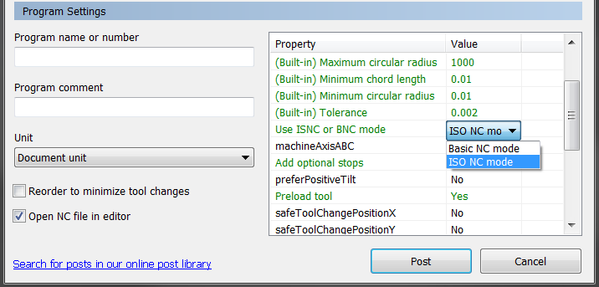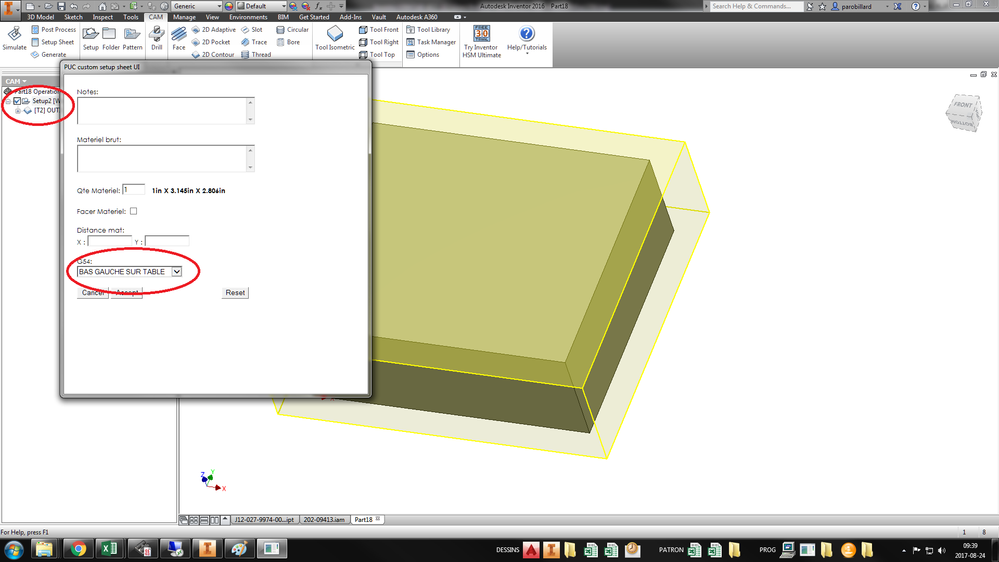Enhancements to the post processor property definitions
- Mark as New
- Bookmark
- Subscribe
- Mute
- Subscribe to RSS Feed
- Permalink
- Report
With the R3 release of HSM (which is coming soon) we have added new functionalities to the post processor property definitions.
The following properties are supported for the definition (might change until it will be finally released):
|
Property |
Property Types |
Value Type |
Description |
Default |
|
id (for the object itself) |
All |
String |
The identifier for the matching user defined property. |
None. |
|
title |
All |
String |
The short title that will be presented in the user interface. |
Defaults to the property identifier. |
|
description |
All |
String |
A full description of the property to be presented along with the property. |
None. |
|
group |
All |
Integer |
Identifier that can be used to group properties together in the user interface. |
Defaults to a unique integer. |
|
type |
All |
String |
Specifies the type of the property. "enum", "spatial", "angle", "number", "integer", "boolean", "file", "folder". A definition requires a type to be accepted. |
None. This is required. |
|
values |
ENUM, INTEGER |
Array |
Specifies the accepted values. Items of array may be the value itself or a map with the value and a corresponding title. {id:VALUE, title:TITLE}. VALUE must be of the same type as the property. And TITLE must be a String. E.g. for an enum: 'values: [{id:"a", title:”A-axis”}, {id:"b”, title:”B-axis”}]'. |
None. |
|
presentation |
BOOLEAN |
String |
Tells the user interface how to present the boolean type. Any of these strings are supported: “yesno”, “truefalse”, “onoff”, “10”. |
Default to On/Off. |
|
default_mm |
All |
Same as property |
Tells the user interface the default value to use for inch mode. |
Defaults to the property value. |
|
default_in |
All |
Same as property |
Tells the user interface the default value to use for inch mode. |
Defaults to the property value. |
Here are some examples:
- user defined dropdown menu:
propertyDefinitions = {
isnc:{title: "Use ISNC or BNC mode", description: "Selects between ISNC (ISO NC mode) and BNC (Basic NC mode).", type: "boolean", values: ["Basic NC mode", "ISO NC mode"]}
};
propertyDefinitions = {
rotaryTableAxis: {
title: "Rotary table axis",
description: "Selects the rotary table axis orientation.",
type: "enum",
values:[
{title:"No rotary", id:"none"},
{title:"Along +X", id:"x"},
{title:"Along +Y", id:"y"},
{title:"Along +Z", id:"z"},
{title:"Along -X", id:"-x"},
{title:"Along -Y", id:"-y"},
{title:"Along -Z", id:"-z"}
]
}
};
- file selection:
propertyDefinitions = {
machineDefinition: {
title: "Machine definition",
description: "Specifies the file path of the machine definition to use.",
type: "file"
}
}
- check for allowed ranges and specify unit specific defaults:
propertyDefinitions = {
retractHeight: {title:"Retract height", description:"The retract height between operations.", type:"spatial", range:[0,10000], default_mm:5, default_in:0.2},
}
- tooltips:
We will add these new features to the generic posts in the future more and more, for now these posts have sample code implemented already:
http://cam.autodesk.com/posts/?p=haas_umc-750
http://cam.autodesk.com/posts/?p=thermwood_5-axis
http://cam.autodesk.com/posts/?p=hurco
http://cam.autodesk.com/posts/?p=tormach
http://cam.autodesk.com/posts/?p=heidenhain

Achim.N
Principal Technology Consultant