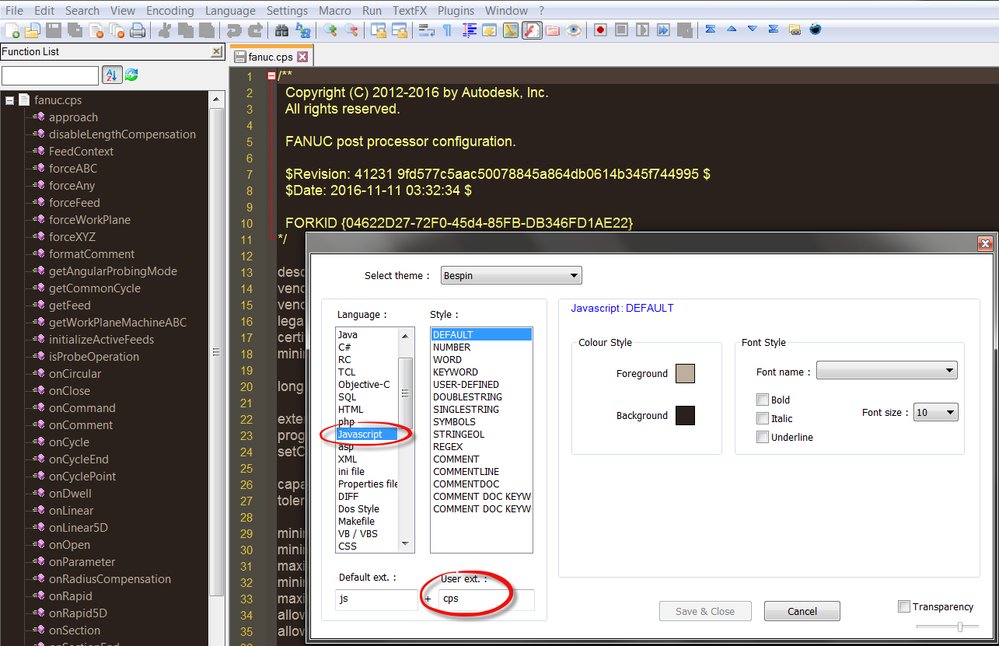- Forums Home
- >
- HSM Community
- >
- HSM Post Processor Forum
- >
- Re: Editor for post processor customizations
- Subscribe to RSS Feed
- Mark Topic as New
- Mark Topic as Read
- Float this Topic for Current User
- Bookmark
- Subscribe
- Printer Friendly Page
- « Previous
-
- 1
- 2
- Next »
- Mark as New
- Bookmark
- Subscribe
- Mute
- Subscribe to RSS Feed
- Permalink
- Report
Editor for post processor customizations
If you are interested in editing post processors by yourself, it always makes sense to use a nice editor.
Therefor you can use Notepad++:
http://notepad-plus-plus.org/download
A nice feature of the latest version (since version 6.5.4) is the included function list. It allows you to navigate very quickly through the different functions into the post like onSection(), onRapid() and so on.
To enable the function list feature, go to "View --> Function List" and enable the feature:
Another nice thing is to add the .cps extension to the javascript language in Notepad++.
The benefit of that is that the language is set automatically to javascript by opening a post processor and the function list will show the functions immediately without any additional language setup.
Go to "Settings --> Style Configurator.." and select javascript. Now you can add here a user defined extension, for us it is "cps":

Achim.N
Principal Technology Consultant
- Mark as New
- Bookmark
- Subscribe
- Mute
- Subscribe to RSS Feed
- Permalink
- Report
hİ laurens;
I need B-axis not repeat.
for example;
N10 G90 G94 G17 G49
N15 G21
(8,5 MATKAP)
N25 T5 M6
(MATKAP)
N30 T4
N35 S1500 M3
N40 G54
N45 G0 B28.632 C-180. (B AXIS CHANGE)
N50 G0 G43 X-9.488 Y-8.884 Z25.703 H0
N55 G17
N60 G0 Z15.703
N65 G98 G82 X-9.488 Y-8.884 Z-32.595 R1.259 F100. D5
N70 G80
N75 G0 Z25.703
(8,5 MATKAP)
N90 B28.632 C-90. (B AXIS SAME REPEAT, I NEED NO WRITE)
N95 G0 X-9.488 Y-8.884
N100 Z25.703
N110 Z15.703
N115 G98 G82 X-9.488 Y-8.884 Z-32.595 R1.259 F100. D5
N120 G80
N125 G0 Z25.703
(8,5 MATKAP)
N140 B28.632 C0. (B AXIS SAME REPEAT, I NEED NO WRITE)
N145 G0 X-9.488 Y-8.884
N150 Z25.703
N160 Z15.703
N165 G98 G82 X-9.488 Y-8.884 Z-32.595 R1.259 F100. D5
N170 G80
N175 G0 Z25.703
(8,5 MATKAP)
N190 B28.632 C90. (B AXIS SAME REPEAT, I NEED NO WRITE)
N195 G0 X-9.488 Y-8.884
N200 Z25.703
N210 Z15.703
N215 G98 G82 X-9.488 Y-8.884 Z-32.595 R1.259 F100. D5
N220 G80
N225 G0 Z25.703
(PUNTA-1)
N240 M1
N245 T4 M6
(PUNTA)
N250 T6
N255 S1200 M3
N260 B38.745 C0. (B AXIS CHANGE)
N265 M8
N270 G0 G43 X18.593 Y7.384 Z29.07 H4
N275 G17
N280 G0 Z19.07
N285 G98 G82 X18.593 Y7.384 Z-5.315 R6.03 F100. D5
N290 G80
N295 G0 Z29.07
(PUNTA-1)
N310 B38.745 C90. (B AXIS SAME REPEAT, I NEED NO WRITE)
N315 G0 X18.593 Y7.384
N320 Z29.07
N330 Z19.07
N335 G98 G82 X18.593 Y7.384 Z-5.315 R6.03 F100. D5
N340 G80
N345 G0 Z29.07
(PUNTA-1)
N360 B38.745 C-180. (B AXIS SAME REPEAT, I NEED NO WRITE)
N365 G0 X18.593 Y7.384
N370 Z29.07
N380 Z19.07
N385 G98 G82 X18.593 Y7.384 Z-5.315 R6.03 F100. D5
N390 G80
N395 G0 Z29.07
(PUNTA-1)
N410 B38.745 C-90. (B AXIS SAME REPEAT, I NEED NO WRITE)
N415 G0 X18.593 Y7.384
N420 Z29.07
N430 Z19.07
N435 G98 G82 X18.593 Y7.384 Z-5.315 R6.03 F100. D5
N440 G80
N445 G0 Z29.07
(PUNTA-3)
N460 B30. C-180. (B AXIS CHANGE)
N465 G0 X-5.539 Y0.616
N470 Z26.178
N480 Z16.178
N485 G98 G82 X-5.539 Y0.616 Z-9.765 R-0.987 F100. D5
N490 G80
N495 G0 Z26.178
(PUNTA-3)
N510 B30. C-90. (B AXIS SAME REPEAT, I NEED NO WRITE)
N515 G0 X-5.539 Y0.616
N520 Z26.178
N530 Z16.178
N535 G98 G82 X-5.539 Y0.616 Z-9.765 R-0.987 F100. D5
N540 G80
N545 G0 Z26.178
(PUNTA-3)
N560 B30. C0. (B AXIS SAME REPEAT, I NEED NO WRITE)
N565 G0 X-5.539 Y0.616
N570 Z26.178
N580 Z16.178
N585 G98 G82 X-5.539 Y0.616 Z-9.765 R-0.987 F100. D5
N590 G80
N595 G0 Z26.178
(PUNTA-3)
N610 B30. C90. (B AXIS SAME REPEAT, I NEED NO WRITE)
N615 G0 X-5.539 Y0.616
N620 Z26.178
N630 Z16.178
N635 G98 G82 X-5.539 Y0.616 Z-9.765 R-0.987 F100. D5
N640 G80
N645 G0 Z26.178
(PUNTA-4)
N660 B90. C90. (B AXIS CHANGE)
N665 G0 X13.692 Y-19.969
N670 Z38.453
N680 Z28.453
N685 G98 G82 X13.692 Y-19.969 Z2.384 R10.384 F100. D5
N690 G80
N695 G0 Z38.453
(PUNTA-4)
N710 B90. C-180. (B AXIS SAME REPEAT, I NEED NO WRITE)
N715 G0 X13.692 Y-19.969
N720 Z38.453
N730 Z28.453
N735 G98 G82 X13.692 Y-19.969 Z2.384 R10.384 F100. D5
N740 G80
N745 G0 Z38.453
(PUNTA-4)
N760 B90. C-90. (B AXIS SAME REPEAT, I NEED NO WRITE)
N765 G0 X13.692 Y-19.969
N770 Z38.453
N780 Z28.453
N785 G98 G82 X13.692 Y-19.969 Z2.384 R10.384 F100. D5
N790 G80
N795 G0 Z38.453
(PUNTA-4)
N810 B90. C0. (B AXIS SAME REPEAT, I NEED NO WRITE)
N815 G0 X13.692 Y-19.969
N820 Z38.453
N830 Z28.453
N835 G98 G82 X13.692 Y-19.969 Z2.384 R10.384 F100. D5
N840 G80
N845 G0 Z38.453
- Mark as New
- Bookmark
- Subscribe
- Mute
- Subscribe to RSS Feed
- Permalink
- Report
Hello,
I had the same problem.
When i put this in the first line of the cps file, i see the functions appear.
<?cps version="1.0" encoding="UTF-8" ?>
the beginning of the file looks like this (example fanuc)
<?cps version="1.0" encoding="UTF-8" ?>
/**
Copyright (C) 2012-2016 by Autodesk, Inc.
All rights reserved.
FANUC post processor configuration.
etc..
Johan
- Mark as New
- Bookmark
- Subscribe
- Mute
- Subscribe to RSS Feed
- Permalink
- Report
Hi guys,
Does anyone have a problem where function list appears to be empty with newer versions of notepad++ ?
I'm using the latest version of Notepad++ 7.3.3, but the issue existed in previous versions as well.
Should I downgrade it to some older version?
Ivan Stanojevic![]()
- Mark as New
- Bookmark
- Subscribe
- Mute
- Subscribe to RSS Feed
- Permalink
- Report
It works here with 6.9.2.
EDIT: Just updated to 7.3.3 and still works.
Laurens Wijnschenk
3DTechDraw
AutoDesk CAM user & Post editor.
René for Legend.
- Mark as New
- Bookmark
- Subscribe
- Mute
- Subscribe to RSS Feed
- Permalink
- Report
Thanks for the info.
I updated it on my laptop and it's good but on my home pc it's not.
I'll dig deeper into it later.
Ivan Stanojevic![]()
- Mark as New
- Bookmark
- Subscribe
- Mute
- Subscribe to RSS Feed
- Permalink
- Report
@ivan.stanojevic I have had the exact same issue. I never did get it to work in 7.3.3 I tried to uninstall and delete all registry entries and files left behind then reinstall but no luck. I switched to the brackets editor which also has a function list but pressing ctrl + t
- Mark as New
- Bookmark
- Subscribe
- Mute
- Subscribe to RSS Feed
- Permalink
- Report
@Lonnie.Cady I'll try to find a solution.. If not, I'll switch to another editor. Brackets is a good choice.
Thanks.
Ivan Stanojevic![]()
- Mark as New
- Bookmark
- Subscribe
- Mute
- Subscribe to RSS Feed
- Permalink
- Report
- Mark as New
- Bookmark
- Subscribe
- Mute
- Subscribe to RSS Feed
- Permalink
- Report
@Lonnie.Cady I have just found a solution!
- Close Notepad++
- Press WindowsKey-R, paste "%APPDATA%\notepad++\" and press ENTER
- Edit the functionList.xml file
- ADD this code between all others association codes:
-
<association langID="19" id="js_function"/>
5. ADD this code between other parser codes:<parser id="js_function" displayName="Javascript" commentExpr="(?s:/\*.*?\*/)|(?m-s://.*?$)"> <function mainExpr="((^|\s+|[;\}\.])([A-Za-z_]\w*\.)*[A-Za-z_]\w*\s*[=:]|^|[\s;\}]+)\s*function(\s+[A-Za-z_]?\w*\([^\)\(]*\)|\([^\)\(]*\))[\n\s]*\{" > <functionName> <nameExpr expr="[A-Za-z_]\w*\s*[=:]|[A-Za-z_]?\w*\s*\(" /> <nameExpr expr="[A-Za-z_]?\w*" /> </functionName> <className> <nameExpr expr="([A-Za-z_]\w*\.)*[A-Za-z_]\w*\." /> <nameExpr expr="([A-Za-z_]\w*\.)*[A-Za-z_]\w*" /> </className> </function> </parser> - If you find this difficult to do, I have attached my function list xml file. Just delete yours and replace it with mine.
This solution works perfectly in my case. I finally have function list back 🙂
Ivan Stanojevic![]()
- Mark as New
- Bookmark
- Subscribe
- Mute
- Subscribe to RSS Feed
- Permalink
- Report
Ivan :
The Function List has never worked for me until now,
when I overwrote my functionList.xml file with the one you provided.
Thank you for your work in finding this solution....much appreciated...
- Mark as New
- Bookmark
- Subscribe
- Mute
- Subscribe to RSS Feed
- Permalink
- Report
- Mark as New
- Bookmark
- Subscribe
- Mute
- Subscribe to RSS Feed
- Permalink
- Report
Thank you, I just used yours, it was easier! Thanks!
You wouldn't by chance know how to fix traori plane rotations in the Siemens 840D post would you? I think we have the 3+2 portion working properly but the traori plane angles appear to be off!
- Mark as New
- Bookmark
- Subscribe
- Mute
- Subscribe to RSS Feed
- Permalink
- Report
- Mark as New
- Bookmark
- Subscribe
- Mute
- Subscribe to RSS Feed
- Permalink
- Report
There is also a compare plugin for notepad ++
https://notepad-plus-plus.org/community/topic/12950/compare-plugin-is-back
- « Previous
-
- 1
- 2
- Next »
- Subscribe to RSS Feed
- Mark Topic as New
- Mark Topic as Read
- Float this Topic for Current User
- Bookmark
- Subscribe
- Printer Friendly Page
- « Previous
-
- 1
- 2
- Next »
Forums Links
Can't find what you're looking for? Ask the community or share your knowledge.