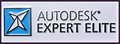- Mark as New
- Bookmark
- Subscribe
- Mute
- Subscribe to RSS Feed
- Permalink
- Report
Hi all,
I updated Fusion 360 yesterday, and now the "Insert point" command no longer seems to work when I edit a T-spline form.
I found a Reddit post which describes the problem well, but didn't find anything about it here in the forums, so I quote:
"With the new update my insert point command seems to be busted. I can’t get lines to project onto the geo unless I place a point on each individual edge. But this is slow and creates bad topology. If I try to project a line over multiple edges all that’s created are the start and end points with no projected line between them. This also creates points all over the form creating unforeseen errors."
(Quoted from https://www.reddit.com/r/Fusion360/comments/xa60pe/issues_with_insert_point_in_sculpt/)
Has anybody else experienced this?
Best regards,
Fredrik
Solved! Go to Solution.
 Fusion
Fusion