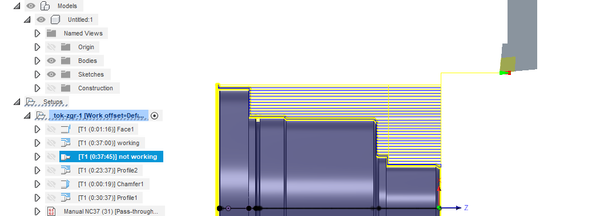- Forums Home
- >
- Fusion Community
- >
- Manufacture Forum
- >
- Internal CAM kernel error
- Subscribe to RSS Feed
- Mark Topic as New
- Mark Topic as Read
- Float this Topic for Current User
- Bookmark
- Subscribe
- Printer Friendly Page
- Mark as New
- Bookmark
- Subscribe
- Mute
- Subscribe to RSS Feed
- Permalink
- Report
Internal CAM kernel error
- Mark as New
- Bookmark
- Subscribe
- Mute
- Subscribe to RSS Feed
- Permalink
- Report
After last update I started to run into problems with Internal CAM kernel error.
I had this with one of my turning projects, so I said i'll do some other work but than i ran into same thing in another project.
I'm uploading my current project as this error message isn't communicating what i'm doing wrong, just
"Internal CAM kernel error. Please report through your support channel."
this happens only at rough or finish turning operation. When i use old "turning profile" operation everything is ok.
I had no similar problem in earlier update.
Internal CAM kernel error
After last update I started to run into problems with Internal CAM kernel error.
I had this with one of my turning projects, so I said i'll do some other work but than i ran into same thing in another project.
I'm uploading my current project as this error message isn't communicating what i'm doing wrong, just
"Internal CAM kernel error. Please report through your support channel."
this happens only at rough or finish turning operation. When i use old "turning profile" operation everything is ok.
I had no similar problem in earlier update.
- Mark as New
- Bookmark
- Subscribe
- Mute
- Subscribe to RSS Feed
- Permalink
- Report
- Mark as New
- Bookmark
- Subscribe
- Mute
- Subscribe to RSS Feed
- Permalink
- Report
After flipping through all the settings and playing with it a bit, it seems that the unequal Leave Allowance is what's throwing it off. If you set both X and Z to .5, it succeeds. Can you use that as a workaround? Obviously there's something going on, and half a MM is a fair amount of material....

Seth Madore
Customer Advocacy Manager - Manufacturing
After flipping through all the settings and playing with it a bit, it seems that the unequal Leave Allowance is what's throwing it off. If you set both X and Z to .5, it succeeds. Can you use that as a workaround? Obviously there's something going on, and half a MM is a fair amount of material....

Seth Madore
Customer Advocacy Manager - Manufacturing
- Mark as New
- Bookmark
- Subscribe
- Mute
- Subscribe to RSS Feed
- Permalink
- Report
- Mark as New
- Bookmark
- Subscribe
- Mute
- Subscribe to RSS Feed
- Permalink
- Report
Hi, @seth.madore
i've seen patchnotes and went to do some testing. Unfortunately there are still some problems with those operations.
See attached file.
if i set the roughing operations to start at 0 diameter it works with uneven allowance, but if I set it from 100mm diameter it still bugs out with kernel error. With even X and Z alowance it works normally.
Hi, @seth.madore
i've seen patchnotes and went to do some testing. Unfortunately there are still some problems with those operations.
See attached file.
if i set the roughing operations to start at 0 diameter it works with uneven allowance, but if I set it from 100mm diameter it still bugs out with kernel error. With even X and Z alowance it works normally.
- Mark as New
- Bookmark
- Subscribe
- Mute
- Subscribe to RSS Feed
- Permalink
- Report
- Mark as New
- Bookmark
- Subscribe
- Mute
- Subscribe to RSS Feed
- Permalink
- Report
I always start turning with sketch of sectional view, make model by revolving it around Z axis, having fillets, chamfers and tolerances in sink with print. Later, if I have to use sketch to define cut,.... I can.
I do the same with customer supplied models.
I am not making case for basing turning on sketch or model exclusively, for now, it looks like we need both and one way or another I have to make parts.
I always start turning with sketch of sectional view, make model by revolving it around Z axis, having fillets, chamfers and tolerances in sink with print. Later, if I have to use sketch to define cut,.... I can.
I do the same with customer supplied models.
I am not making case for basing turning on sketch or model exclusively, for now, it looks like we need both and one way or another I have to make parts.
- Mark as New
- Bookmark
- Subscribe
- Mute
- Subscribe to RSS Feed
- Permalink
- Report
- Mark as New
- Bookmark
- Subscribe
- Mute
- Subscribe to RSS Feed
- Permalink
- Report
huh thats even more bizzare that it works if you pick contour manually. Thefinitely there is something weird in the code.
But I don't understand that picture on the left. i don't see that line either on my example or in your file.
huh thats even more bizzare that it works if you pick contour manually. Thefinitely there is something weird in the code.
But I don't understand that picture on the left. i don't see that line either on my example or in your file.
- Mark as New
- Bookmark
- Subscribe
- Mute
- Subscribe to RSS Feed
- Permalink
- Report
- Mark as New
- Bookmark
- Subscribe
- Mute
- Subscribe to RSS Feed
- Permalink
- Report
Picture on the left is my attempt to pick sketched lines from your file, marked line is part of flange sketch which I corrected on my file and that's why you don't see it there.
Sketch of a part sectional view must be one continuous and closed loop, no cross lies between outside and inside dimensions.
Picture on the left is my attempt to pick sketched lines from your file, marked line is part of flange sketch which I corrected on my file and that's why you don't see it there.
Sketch of a part sectional view must be one continuous and closed loop, no cross lies between outside and inside dimensions.
- Subscribe to RSS Feed
- Mark Topic as New
- Mark Topic as Read
- Float this Topic for Current User
- Bookmark
- Subscribe
- Printer Friendly Page
Forums Links
Can't find what you're looking for? Ask the community or share your knowledge.
 Fusion
Fusion