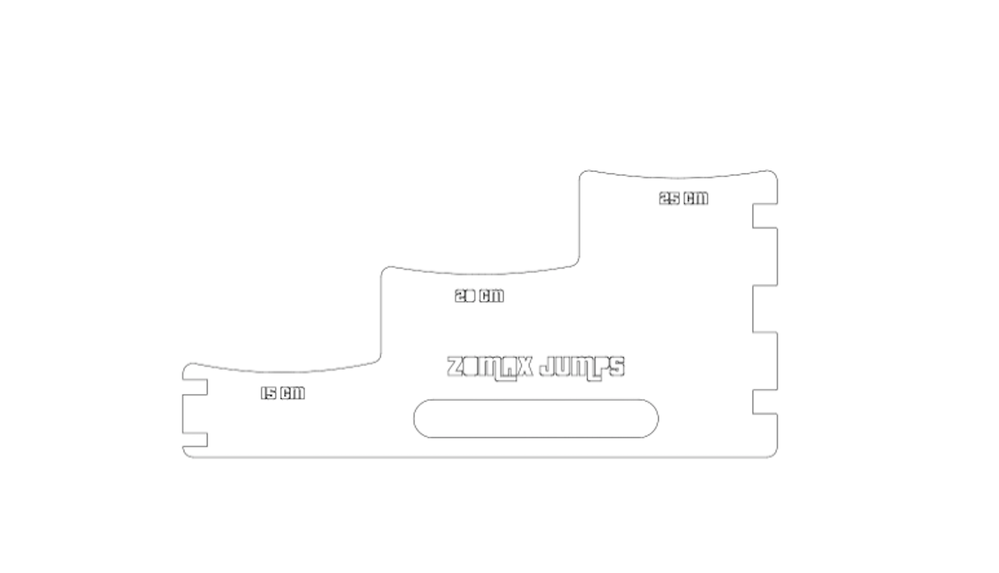- Forums Home
- >
- Fusion Community
- >
- Manufacture Forum
- >
- Re: exporting a gmm file from Fusion 360
exporting dxf from fusion into 2d design has gone wrong
- Subscribe to RSS Feed
- Mark Topic as New
- Mark Topic as Read
- Float this Topic for Current User
- Bookmark
- Subscribe
- Printer Friendly Page
- « Previous
-
- 1
- 2
- Next »
- Mark as New
- Bookmark
- Subscribe
- Mute
- Subscribe to RSS Feed
- Permalink
- Report
Hi guys I'm a DT teacher and have a new role in a school and i need to learn fusion 360 to help with GCSE students. Having started to learn last week i have been able to design using the program and export into a 3d printer which worked brilliantly. i now would like to use a CNC router to cut out the shapes. This is where my problems begin see attached. The dxf file from fusion is fine. See below. However in order for me to add this to the oxford router i need to import this into 2d Design V2 but the curves and fillets go badly wrong. Can anyone help please.
Solved! Go to Solution.
Solved by LibertyMachine. Go to Solution.
- Mark as New
- Bookmark
- Subscribe
- Mute
- Subscribe to RSS Feed
- Permalink
- Report
Well heck, if Boxford is still in business and able to answer questions, press them for info! What does the machine want, how do I get my code in the machine, what is the format needed etc etc
Seth Madore
Owner, Liberty Machine, Inc.
Good. Fast. Cheap. Pick two.
- Mark as New
- Bookmark
- Subscribe
- Mute
- Subscribe to RSS Feed
- Permalink
- Report
Seth i forgot to ask one more question, the router is 4 years old and i know the software would not have been updated since then, being a media and dt teacher i know that software is always being updated, do you think this could be outdated software?
bob
- Mark as New
- Bookmark
- Subscribe
- Mute
- Subscribe to RSS Feed
- Permalink
- Report
Possibly, but I'd want to rule out the code formatting first. Boxford SHOULD be able to tell you if that's the issue. Give them the info they need and play email tag for a while
Seth Madore
Owner, Liberty Machine, Inc.
Good. Fast. Cheap. Pick two.
- Mark as New
- Bookmark
- Subscribe
- Mute
- Subscribe to RSS Feed
- Permalink
- Report
I have read the thread about exporting from Fusion to Techsoft 2D Design to generate router / laser files and was wondering if anyone had satisfactorily solved it yet. I have a lot of experience with Solidworks and would usually:
1 Complete a model view
2 Generate an elevation drawing in the drawing program
3 Export as a DXF. In SW I have to export lines a polylines to get them to show in 2D. If you don't use "polylines" it misses out curves.
When using Fusion, I am finding it misses out the curves but brings in arcs and cannot find any settings .
Does anyone have a method of including the curves?
Thanks
Matt
- Mark as New
- Bookmark
- Subscribe
- Mute
- Subscribe to RSS Feed
- Permalink
- Report
Has anyone managed to solve this issue yet?
I am a teacher also and we communicate with out laser cutters through 2D Design V2. When I create the .dxf file I can view it perfectly in LibreCAD (I haven't actually used it to do anything except view the file and it comes out how I would expect, adding another software transition to the mix would be a complete deal breaker) but 2D Design has a hissy fit with all of the curves and arcs.
Fusion 360 seems so much more user friendly for my students but if I cannot output work to 2D design, then I will have to stick to solidworks.
Any help would be greatly appreciated.
Richard
- Mark as New
- Bookmark
- Subscribe
- Mute
- Subscribe to RSS Feed
- Permalink
- Report
@Anonymous Fusion's sketch to DXF has only the one format, and it is rather new so some other software may not read it proper. Like I just said on another post, now is a good time to reevaluate using DXF to drive your machine. Using Fusion's manufacture workspace, you can create good CAM toolpaths to properly drive your machine.
What kind of machine are you needing to drive? What CNC formats does it support?
If DXF is really the only way to program it, there are several DXF postprocessors that work with CAM toolpaths, and these posts can be modified to work with most any machine.

Matt Wynn
Senior Manager, Software Development, Fusion Fabrication
- Mark as New
- Bookmark
- Subscribe
- Mute
- Subscribe to RSS Feed
- Permalink
- Report
Hi Matt,
We use 2 Gravograph Laser Cutters that we output to through a print driver. Gravograph actually recommend this via 2D Design so I am unaware of any other methods available to us. One laser cutter in 7 years old and the other is about 20 years old. Despite this, they both function well and are seen by our machines as a printer (not a CNC output or a plotter).
I have been scouring the forums and videos. I have only been using 360 for a few days so there may be something I am missing (been using solidworks for years and despite it being as user friendly to kids as an angry badger I know how to get it to do what I want).
The biggest issue is we are a school and DT funding is not a high priority for budget holders right now so finding a way to make what we have work while delivering the best experience and education for our students is our goal. I feel 360 would be the quickest and most effective way for our students to pick up and use CAD but we need it to fit in with our other antiquated systems.
- Mark as New
- Bookmark
- Subscribe
- Mute
- Subscribe to RSS Feed
- Permalink
- Report
@Anonymous Yeah, a lot of what I would call consumer or commercial laser cutters have interfaces to drive them like a printer. For that you need line art. You can use the CAM 2D profile operation and a postprocessor for DXF or SVG output. Look on https://cam.autodesk.com/hsmposts and search for type 'intermediate/interoperability'. There is a DXF and SVG in HTML (scalable vector graphics) - these formats should open in a graphics program for use with print driver. Create a simple 2D profile operation and figure out the correct settings for cutter compensation to get your parts the right size.

Matt Wynn
Senior Manager, Software Development, Fusion Fabrication
- « Previous
-
- 1
- 2
- Next »
- Subscribe to RSS Feed
- Mark Topic as New
- Mark Topic as Read
- Float this Topic for Current User
- Bookmark
- Subscribe
- Printer Friendly Page
- « Previous
-
- 1
- 2
- Next »
Forums Links
Can't find what you're looking for? Ask the community or share your knowledge.
 Fusion
Fusion