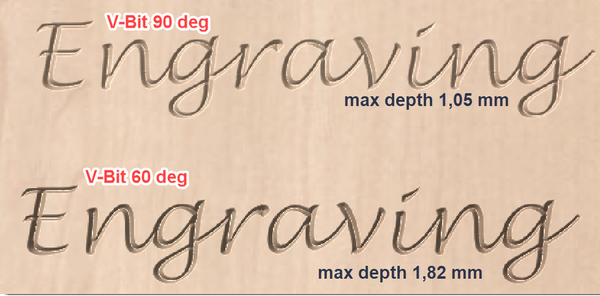- Forums Home
- >
- Fusion Community
- >
- Manufacture Forum
- >
- Engraved text depth
- Subscribe to RSS Feed
- Mark Topic as New
- Mark Topic as Read
- Float this Topic for Current User
- Bookmark
- Subscribe
- Printer Friendly Page
- Mark as New
- Bookmark
- Subscribe
- Mute
- Subscribe to RSS Feed
- Permalink
- Report
I am having a problem with the depth of the text I am trying to engrave. I can only engrave part of the word even though I have change the depth of the cut. The machine keeps raising up and not staying at the intended depth. I have attached a photo. The text is supposed to say “The Middaugh’s”. Any help would be appreciated.
Solved! Go to Solution.
Solved by HughesTooling. Go to Solution.
Solved by HughesTooling. Go to Solution.
Solved by g-andresen. Go to Solution.
- Mark as New
- Bookmark
- Subscribe
- Mute
- Subscribe to RSS Feed
- Permalink
- Report
Hi,
While engraving, the depth is determined by the distance between two lines.
If you want to have a larger depth with an unchanged template, the point angle of the cutter must become smaller.
günther
- Mark as New
- Bookmark
- Subscribe
- Mute
- Subscribe to RSS Feed
- Permalink
- Report
- Mark as New
- Bookmark
- Subscribe
- Mute
- Subscribe to RSS Feed
- Permalink
- Report
Got to ask, with all the variation in depth of cut, how flat is the piece of wood? It looks like it's curved down near the bottom of each letter.
Mark
Mark Hughes
Owner, Hughes Tooling
Did you find this post helpful? Feel free to Like this post.
Did your question get successfully answered? Then click on the ACCEPT SOLUTION button.
- Mark as New
- Bookmark
- Subscribe
- Mute
- Subscribe to RSS Feed
- Permalink
- Report
- Mark as New
- Bookmark
- Subscribe
- Mute
- Subscribe to RSS Feed
- Permalink
- Report
- Mark as New
- Bookmark
- Subscribe
- Mute
- Subscribe to RSS Feed
- Permalink
- Report
- Mark as New
- Bookmark
- Subscribe
- Mute
- Subscribe to RSS Feed
- Permalink
- Report
@GUNNERNV wrote:
The wood had been planed flat and I had no issue cutting the groove into the piece. I can’t figure out why it has such a variation in the depth of the cut and that’s part of the problem. The bottom of the letters are getting cut correctly that’s why it looks that way.
Can you share the design with the CAM setup and OPs? Export as an f3d and attach.
Thanks Mark
Mark Hughes
Owner, Hughes Tooling
Did you find this post helpful? Feel free to Like this post.
Did your question get successfully answered? Then click on the ACCEPT SOLUTION button.
- Mark as New
- Bookmark
- Subscribe
- Mute
- Subscribe to RSS Feed
- Permalink
- Report
- Mark as New
- Bookmark
- Subscribe
- Mute
- Subscribe to RSS Feed
- Permalink
- Report
Exported file attached. If its missing something let me know. Thank you for the help.
- Mark as New
- Bookmark
- Subscribe
- Mute
- Subscribe to RSS Feed
- Permalink
- Report
Hi,
Your file contains a special font that I don't have.
Therefore, it is not possible to create the engraving mode in a right way.
Select the font and convert it to curves after right-clicking and upload the new file.
Then we can transfer the contours correctly into the engrave process.
Once again: There are no constant depths in engraving.
günther
- Mark as New
- Bookmark
- Subscribe
- Mute
- Subscribe to RSS Feed
- Permalink
- Report
- Mark as New
- Bookmark
- Subscribe
- Mute
- Subscribe to RSS Feed
- Permalink
- Report
- Mark as New
- Bookmark
- Subscribe
- Mute
- Subscribe to RSS Feed
- Permalink
- Report
Now I see the font what you're getting is what I'd expect. Engrave uses 2 points of contact to generate the V Carve look. If we look at the e you can see on the left the V cutter can go quite deep but on the right the distance between the curves is small so the depth will be very shallow. And if you look at the apostrophe the cutter's going to go a lot deeper. Your only option is like @g-andresen suggested and use a more pointed cutter and maybe set a maximum depth so you don't go too deep.
You might want to use a 60° cutter. You actually call your cutter 60 V Bit but you've not set the angle correctly
Mark Hughes
Owner, Hughes Tooling
Did you find this post helpful? Feel free to Like this post.
Did your question get successfully answered? Then click on the ACCEPT SOLUTION button.
- Mark as New
- Bookmark
- Subscribe
- Mute
- Subscribe to RSS Feed
- Permalink
- Report
Another problem might be you have the stock top set to 0.04" in the setup, depends on how you've setup the datum on the machine.
Mark Hughes
Owner, Hughes Tooling
Did you find this post helpful? Feel free to Like this post.
Did your question get successfully answered? Then click on the ACCEPT SOLUTION button.
- Mark as New
- Bookmark
- Subscribe
- Mute
- Subscribe to RSS Feed
- Permalink
- Report
Hi,
Please take a look at the screenshots.
1. with the text size, a maximum depth of 0.21 mm is achieved with a 30° V-bit.--- 15° > max. 0.42 mm
1. There are some overlaps that need to be eliminated.
günther
- Mark as New
- Bookmark
- Subscribe
- Mute
- Subscribe to RSS Feed
- Permalink
- Report
Would it make sense to remove the .04 stock offset. I don't recall setting up that offset when I created the stock. I am also not sure how to edit the datum on my machine. That wasn't part of the setup process I followed. How do I eliminate the overlaps?
Thank you,
Kyle
- Mark as New
- Bookmark
- Subscribe
- Mute
- Subscribe to RSS Feed
- Permalink
- Report
Hi Kyle,
If the offset reduces the milling depth, I would remove it.
The overlaps must be removed in the sketch, e.g. in Fusion or a vector graphics application.
günther
- Mark as New
- Bookmark
- Subscribe
- Mute
- Subscribe to RSS Feed
- Permalink
- Report
How do I eliminate the overlaps in Fusion? I cant figure out how to eliminate the and still create all the chains.
- Mark as New
- Bookmark
- Subscribe
- Mute
- Subscribe to RSS Feed
- Permalink
- Report
- Subscribe to RSS Feed
- Mark Topic as New
- Mark Topic as Read
- Float this Topic for Current User
- Bookmark
- Subscribe
- Printer Friendly Page
Forums Links
Can't find what you're looking for? Ask the community or share your knowledge.
 Fusion
Fusion