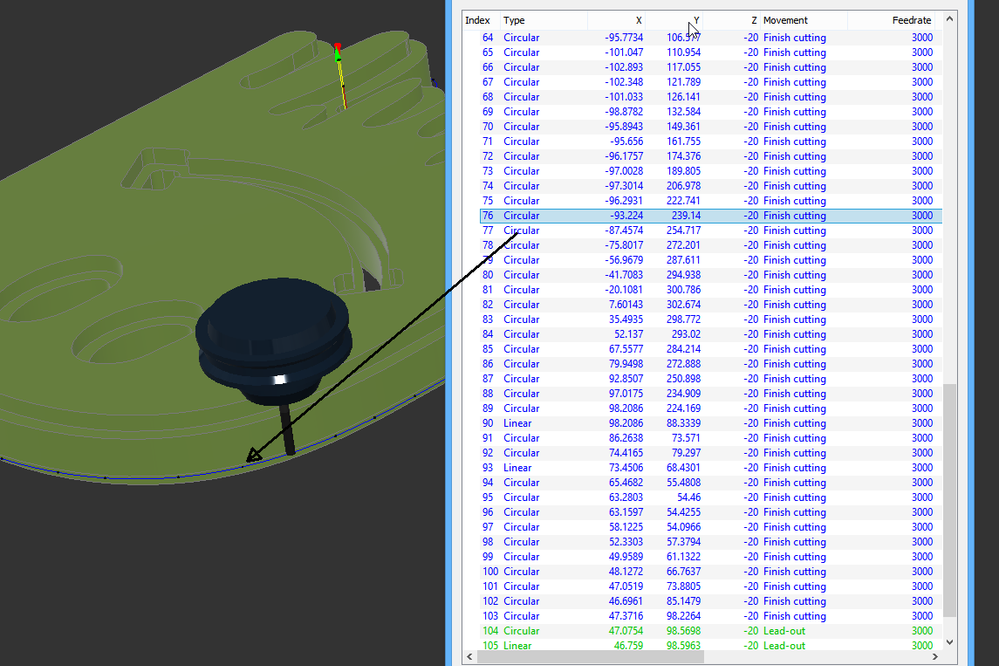@seth.madore wrote:
2D toolpaths and splines perform very poorly together, unfortunately. You essentially have two options;
@seth.madore Is this still a problem? In the past on convex areas, In Computer offsets would create a lot of short line moves with a corner rounding fillet between each move so arc fitting was bad. If you used In Control offsets it would arc fill well because there was no corner rounding.
I just looked at the toolpath for this job and the corner rounding problem is no longer present and it is arc fitting quite well.
You can see here the distance between arcs is quite large. This might still cause faceting because the 2 tolerances added together might cause a corner between the 2 radii. Might get better results with a tighter tolerance like 0.0025 and a smoothing tolerance of 0.01mm so the path doesn't wander too much.
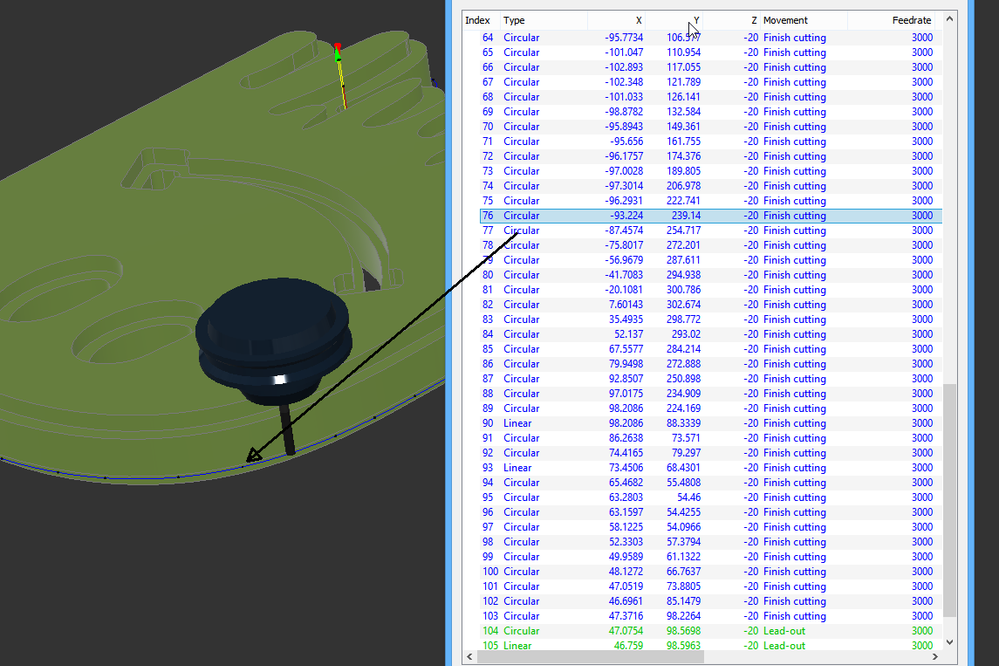
Also @johannesJGAKQ What accuracy have you got your simulation set too? I'm not seeing the same faceting you are on the finish cuts with this setting. You still might want to try the 0.0025 tolerance and 0.01 smoothing to see if it's any better.

Mark Hughes
Owner, Hughes Tooling
Did you find this post helpful? Feel free to Like this post.
Did your question get successfully answered? Then click on the ACCEPT SOLUTION button.

 Fusion
Fusion