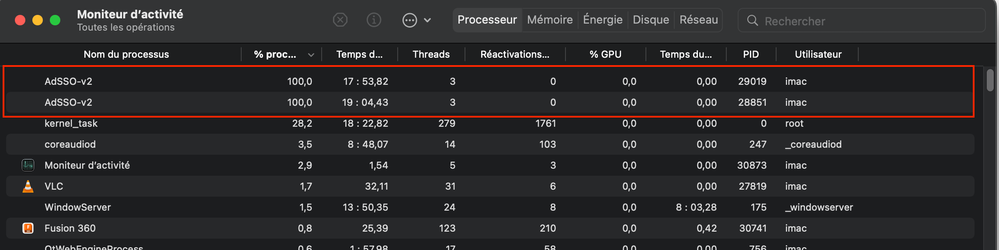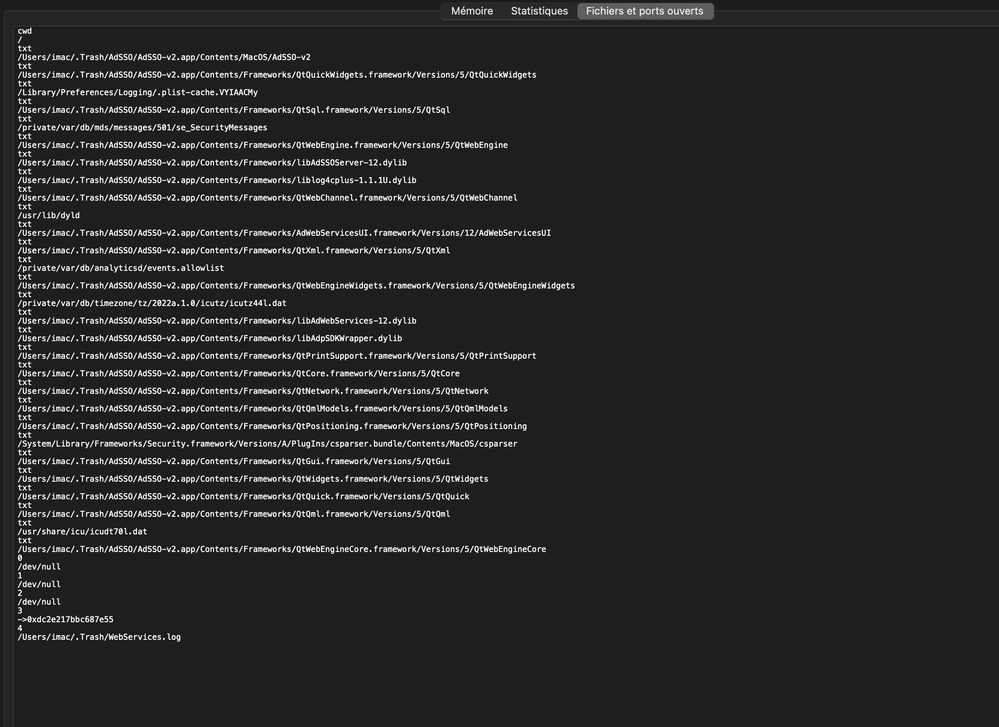- Forums Home
- >
- Fusion Community
- >
- Fusion Electronics
- >
- Re: Let's start a petition it's no longer possible that Fusion makes us waste so much time with the ...
Let's start a petition it's no longer possible that Fusion makes us waste so much time with the crahs...😡😡😡😡😡😡😡😡😡😡😡
- Subscribe to RSS Feed
- Mark Topic as New
- Mark Topic as Read
- Float this Topic for Current User
- Bookmark
- Subscribe
- Printer Friendly Page
- Mark as New
- Bookmark
- Subscribe
- Mute
- Subscribe to RSS Feed
- Permalink
- Report
Let's start a petition it's no longer possible that Fusion makes us waste so much time with the crahs...😡😡😡😡😡😡😡😡😡😡😡
Since this morning's update Fusion keeps crashing! moreover I have the error window even when Fusion is closed!!
WHEN WILL YOU FIX ADSSO FILE ISSUES? we need to work we are not your Beta testers now all the FANS of my iMac 27'5K are in ON in permanently.
I will have these crashes noted by a specialized bailiff and take legal action, it is no longer possible, I think I have been patient for 2 years now, the more you update the worse it is.
You are playing with our job!!
- Mark as New
- Bookmark
- Subscribe
- Mute
- Subscribe to RSS Feed
- Permalink
- Report
Hi @RitchieParis ,
So sorry about this inconvenience and thank you very much for your patient.
In order not to impact your work but use Fusion successfully, could you please try the steps mentioned in this support article once again?
Best regards,
Helen

Helen Chen
Principle QA for Fusion 360 Electronics
- Mark as New
- Bookmark
- Subscribe
- Mute
- Subscribe to RSS Feed
- Permalink
- Report
Hi Helen,
Yes I already did it many time with Pawel and same, it seems the only solution for solve (temporarily) the problem is REPAIR FUSION in the Fusion UTILITY, but I have to repair it each time use daily Fusion.
This is not serious and I lost MANY MANY TIME..... you can see my ton of Crash LOG on your servers.
Best and Thanks Helen
- Mark as New
- Bookmark
- Subscribe
- Mute
- Subscribe to RSS Feed
- Permalink
- Report
Hi @RitchieParis,
Do you minding doing us a favor to list all the Autodesk software you have installed in this computer? Especially, do you EAGLE 9.6.2 installed?
Thanks a lot!
Best regards,
Helen

Helen Chen
Principle QA for Fusion 360 Electronics
- Mark as New
- Bookmark
- Subscribe
- Mute
- Subscribe to RSS Feed
- Permalink
- Report
Hi Helen,
Yes I have Eagle installed but I don't use it anymore 😩.
Here the apps I have but all was ok before the different last Fusion updates :
Adobe Acrobat DC
Adobe After Effects 2020
Adobe Audition 2020
Adobe Creative Cloud
Adobe Illustrator 2020
Adobe InDesign 2020
Adobe Lightroom CC
Adobe Lightroom Classic
Adobe Media Encoder 2020
Adobe Photoshop 2020
Adobe Premiere Pro 2020
Aide-mémoire
AIR Music Technology
Antidote
Aperçu
App Store
AudioTest
Automator
Avid
Avid_Uninstallers
Bourse
Calculette
Calendrier
Compressor
Contacts
Dictaphone
Dictionnaire
Dropbox
EAGLE-9.6.2
Échecs
EverWeb
FaceTime
FB360 Spatial Workstation
Firefox
FrontDesign
Google Chrome
iLok License Manager
iMovie
IP Scanner
Keynote
Launchpad
Livre des polices
Livres
Localiser
Logi Bolt
Logi Options
Mail
Maison
Maxon Cinema 4D R21
Melodyne 5
Messages
Mission Control
Musique
Notes
Numbers
Pages
Photo Booth
Photos
Plans
Podcasts
Préférences Système
Pro Tools
QuickTime Player
Raccourcis
Rappels
Reolink Client
Safari
Siri
SiteSucker
TeamViewer
TextEdit
Time Machine
Transfert d’images
Transmit
TV
Unzip - RAR ZIP 7Z Unarchiver
Utilitaires
VLC
WeChat
WhatsApp
Youlean Loudness Meter 2
- Mark as New
- Bookmark
- Subscribe
- Mute
- Subscribe to RSS Feed
- Permalink
- Report
- Mark as New
- Bookmark
- Subscribe
- Mute
- Subscribe to RSS Feed
- Permalink
- Report
Hi @RitchieParis ,
Thank you very much for the feedback!
I got the instructions from my co-worker which should help you:
- When this problem occurs, launch activity monitor
- Find AdSSO-v2
- Double click on it
- It will open another UI that shows it's path
- Click and go to the path
- Delete AdSSO-v2
- Go to trash can and delete it there as well
- If you have other Autodesk products that you never use (in this user case EAGLE, remove that as well)
- This should get the customer fully functional
Because you said you will not use EAGLE anymore, maybe you could uninstall EAGLE 9.6.2 in step #8 to have a try.
Suppose the above instructions should work.
Looking forward to your feedback.
Best regards,
Helen

Helen Chen
Principle QA for Fusion 360 Electronics
- Mark as New
- Bookmark
- Subscribe
- Mute
- Subscribe to RSS Feed
- Permalink
- Report
Hi Helen,
Thanks but what file I must to erase ???? there is so many ?? and as you can see all are in trash but she's empty !!!!
I did a force quit on each task and i will test it, I come back to you after tests.
Best and thanks
- Mark as New
- Bookmark
- Subscribe
- Mute
- Subscribe to RSS Feed
- Permalink
- Report
Hi Helen,
It seeems to solve the problem I HOPE !!
Best and thanks for your precious help...BUT....
- Mark as New
- Bookmark
- Subscribe
- Mute
- Subscribe to RSS Feed
- Permalink
- Report
Hi @RitchieParis,
Hope it works for you already. Thanks!
Best regards,
Helen

Helen Chen
Principle QA for Fusion 360 Electronics
- Mark as New
- Bookmark
- Subscribe
- Mute
- Subscribe to RSS Feed
- Permalink
- Report
I've the same problem. I use (and pay) Fusion 360 and Autocad LT for Mac. To solve the problem of Fusion crashes I've remove Adsso v2 from my libraries folder, but after I can't use Autocad. This is inaccettabile. The software is unusable.
- Mark as New
- Bookmark
- Subscribe
- Mute
- Subscribe to RSS Feed
- Permalink
- Report
- Mark as New
- Bookmark
- Subscribe
- Mute
- Subscribe to RSS Feed
- Permalink
- Report
Hi Ricardo,
Sorry for you it's very boring ! I succeed to stabilize the situation by erase the ADSSO files, on the root session library and on your user folder.
You have 2 library folder, one for your account, and one for the system root, by booth erasing I succeed to stabilise the situation, for how long time ? I don't know ! but I can finish my late project, I lost 3 days due to Fusion crash 😡.
let me know if this is ok for you.
Best and have a good luck
- Mark as New
- Bookmark
- Subscribe
- Mute
- Subscribe to RSS Feed
- Permalink
- Report
You are not alone. I have encountered the same issues on my MacBook. Having had many experiences with lost time and lost work due to Fusion, I decided to put my electronics design work aside for the rest of yesterday and tackle the issue again this morning.
Here is what I did ...
First, I sent pretty much every error report to Autodesk. There must be more than fifty at this point.
Second, I attempted to follow the instructions posted above, but the pop-up from Activity Monitor does not display the path to AdSSO-v2. Instead in a terminal window in the / (root) directory I typed this command:
find . -name AdSSO-v2
I then renamed this directory and restarted Fusion. I had the same problem and was again flooded with error reports. But I did notice that Fusion slowly started up so I decided to wait it out. When it looked like Fusion had successfully started, I force-quit AdSSO-v2. This put an end to the error reports and Fusion seems to be OK.
I am able to open design files. I plan to work on what I should have completed yesterday, but will save my work even more often than usual.
At this point my MacBook fan is running like crazy due to the excessive CPU load caused by AdSSO-v2. It should slow down eventually.
As far as petitions go, I don't think it will matter. I believe that the Fusion team's heart is in the right place with trying to continuously improve the product. However, the absence of a formal method for vetting new releases while allowing users to remain on the existing release until new releases are stable is a big issue. I have taught and managed agile (or continuous) development for many years, and moving fast is not an excuse for moving without appropriate discipline.
I can only hope that the Fusion team understands the need for a formal alpha and beta program that proceeds the fanfare of "Here is the release you have all been waiting for." My current feeling is that I dread each new release, bracing myself for a whole new round of bugs big and small. I suspect I am not the only one who wishes that AutoDesk would leave Fusion alone long enough for me to complete my products!
- Mark as New
- Bookmark
- Subscribe
- Mute
- Subscribe to RSS Feed
- Permalink
- Report
Hi Robert I0ve try a loto of way to find a stable condition of Fusion but I don't find anything. When start the sequence of crash report I send All reports to Autodesk.
I don't know if this problem started with the Autocad update or Fusion update.
I've stopped all the preview features in the preference panel of Fusion.
I've followed all suggestion of this topic:
But in this wai I can't use Autocad for Mac.
I've open a ticket whit autodesk support an I hope they can solve the problem shortly. In this condition I can't make my jobs.
- Mark as New
- Bookmark
- Subscribe
- Mute
- Subscribe to RSS Feed
- Permalink
- Report
- Mark as New
- Bookmark
- Subscribe
- Mute
- Subscribe to RSS Feed
- Permalink
- Report
Hi Jesper,
What do you mean by Here is your "percentage"..... ? sorry I am Netherlands man 🙂
- Mark as New
- Bookmark
- Subscribe
- Mute
- Subscribe to RSS Feed
- Permalink
- Report
The AdSSO issue is out of Electronics team's control, the other corresponded team is on top of this issue and once they have any update about this one, we will keep you be posted.
Sorry for any inconvenience. Hope this issue could be addressed earlier.
Best regards,
Helen

Helen Chen
Principle QA for Fusion 360 Electronics
- Mark as New
- Bookmark
- Subscribe
- Mute
- Subscribe to RSS Feed
- Permalink
- Report
He DID say "thus far", so, maybe he have changed his mind.
We see now that many here have these (and other) problems and I' m sure many more have them, but they just don't post here on the forums.
- Mark as New
- Bookmark
- Subscribe
- Mute
- Subscribe to RSS Feed
- Permalink
- Report
As I’d mentioned and I’ll continue to emphasize, we had a licensing issue that was a source of problems for some percentage of users, on Mac and the workaround is clear and unambiguous. That had to do with sign-in. If you make the change Helen suggested, problem solved. I did an mine was solved. The spirit of this post however is positioned entirely differently and not well-intended but rather, appears to be a crusade to suggest that Fusion’s electronics capability isn’t usable which is plainly untrue and unfair to the team. To be sure, in the last two months I’ve created a PCIe (16x) to HDMI, Display Port converter and finished the design on both Windows and Mac just to test the tools. I built a GaN power converter (400V, 50A) and pushed the polygons to the breaking point. Both worked without issue. Multiple OS versions and multiple iterations of the hardware. So where you are finding crashes is an outlier and not the only narrative. I further went ahead and built a 4 stage RF filter feeding into an RF amplifier expecting a video signal via microwave uplink (I worked in µWave comms since the 90s and am quite familiar with the challenges, including materials challenges, power management, cooling), then simulated that with Ansys and SiWave / HFSS. I didn’t experience this consistent crashing you are suggesting. Neither has our QA organization who regularly does workflow testing by taking designs end to end in the tool and though they hit issues (often issues nobody would find) they log tickets and we fix them.
We test day and night, relentlessly for all manner of issues, including me. July (as I’d already mentioned) addresses the largest of the Customer Error Reports with the broadest reach and that includes a couple from you as well. So I would stress that I find your post not consistent with general user behavior, because we log and I see every crash report. I see every submission in the forums. The more visceral the language, the less useful the submission because I wont ask my team to read hate. I will expect the people submitting reports to be productive contributors to the success of the product.
I read the forum summary put together by Jorge weekly. Thus far the workflow has been stable for the overwhelming majority of users and yet, I test the tools myself as a ‘test case with sample size of one’. (Something not done by leadership teams in companies I’ve worked for in the past.) Thus far, in one month I feel pretty productive. Not perfect and I have logged issues but I also see those as secondary unless they accumulate amongst users because some of the design I do is quite unique, intended to push the software and inform future development.
Yet I am confident, with a primarily Mac-workflow, that each day I can create a design, manage the parts, and fully manage a bidirectional workflow in 3D without any major issues other than perhaps some performance stuff which I have been working with my team to profile and improve. That said, I am concerned your specific issues are the only voice on the forums because, well, a lot of CAPS and exclamation points drowns out the silent majority. Overall however, it doesn’t appear you are happy and you’d prefer to be using something else. If whatever that is makes you more confident that you will get the support you expect and the commitment to customers you feel is lacking, then, I would err on the side of productivity. However if you intend to see items you report addressed, I would expect a completely different approach where rather than berate the team you are trusting to help you, we work together in a productive and respectful manner. Given the very title of the post I am doubtful this is the outcome we’re going to achieve and thus I will reach out to you directly to discuss your options. I won’t engage a post like this as it is a setup intended to curry a firestorm from a minority of users and not consistent with the goal of trying to improve the product and ensure it’s success.
Best regards,
Matt
- Subscribe to RSS Feed
- Mark Topic as New
- Mark Topic as Read
- Float this Topic for Current User
- Bookmark
- Subscribe
- Printer Friendly Page
Forums Links
Can't find what you're looking for? Ask the community or share your knowledge.
 Fusion
Fusion