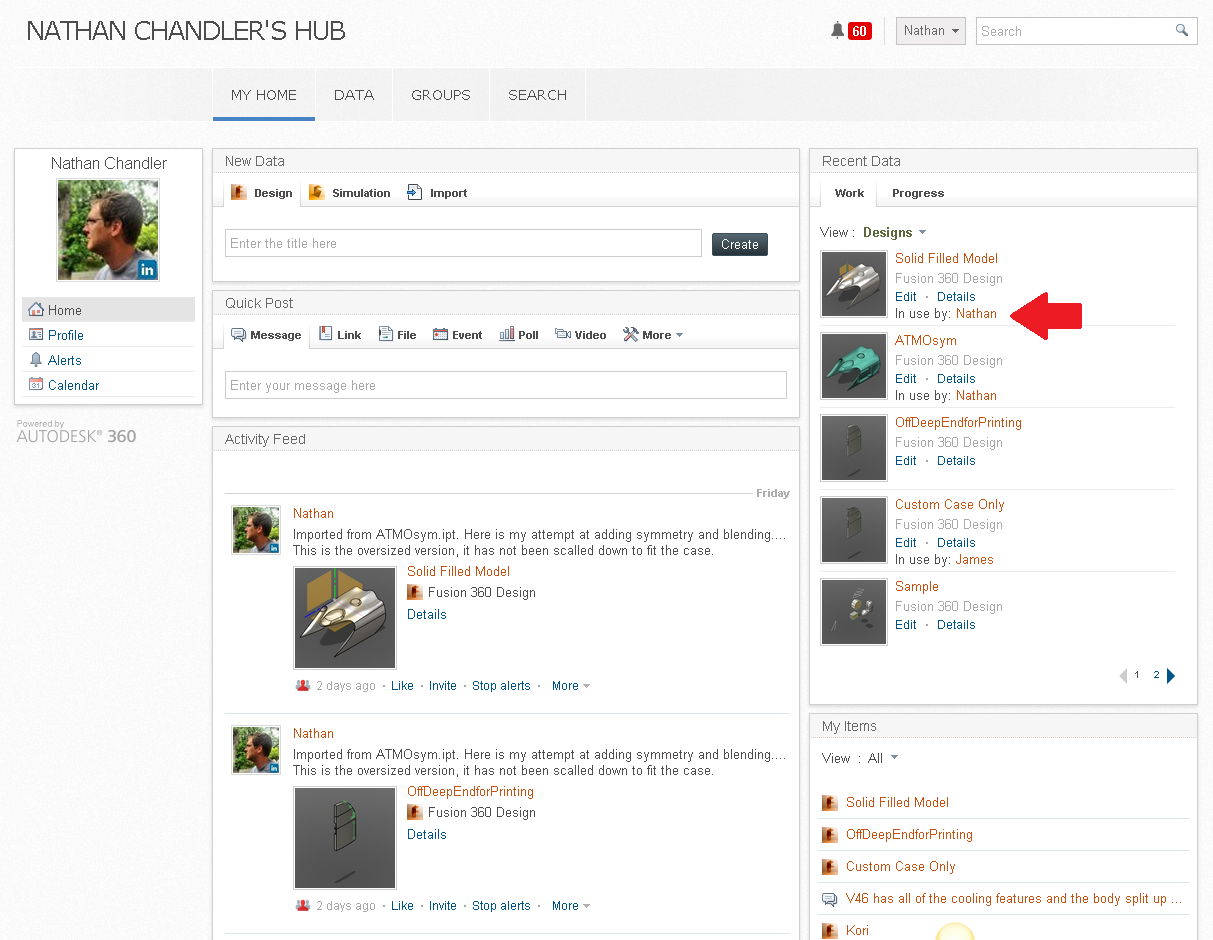Hey Dan!
I note that if you look at a design in the recent data feild, it will show an "in use by" warning if the design is currently open.
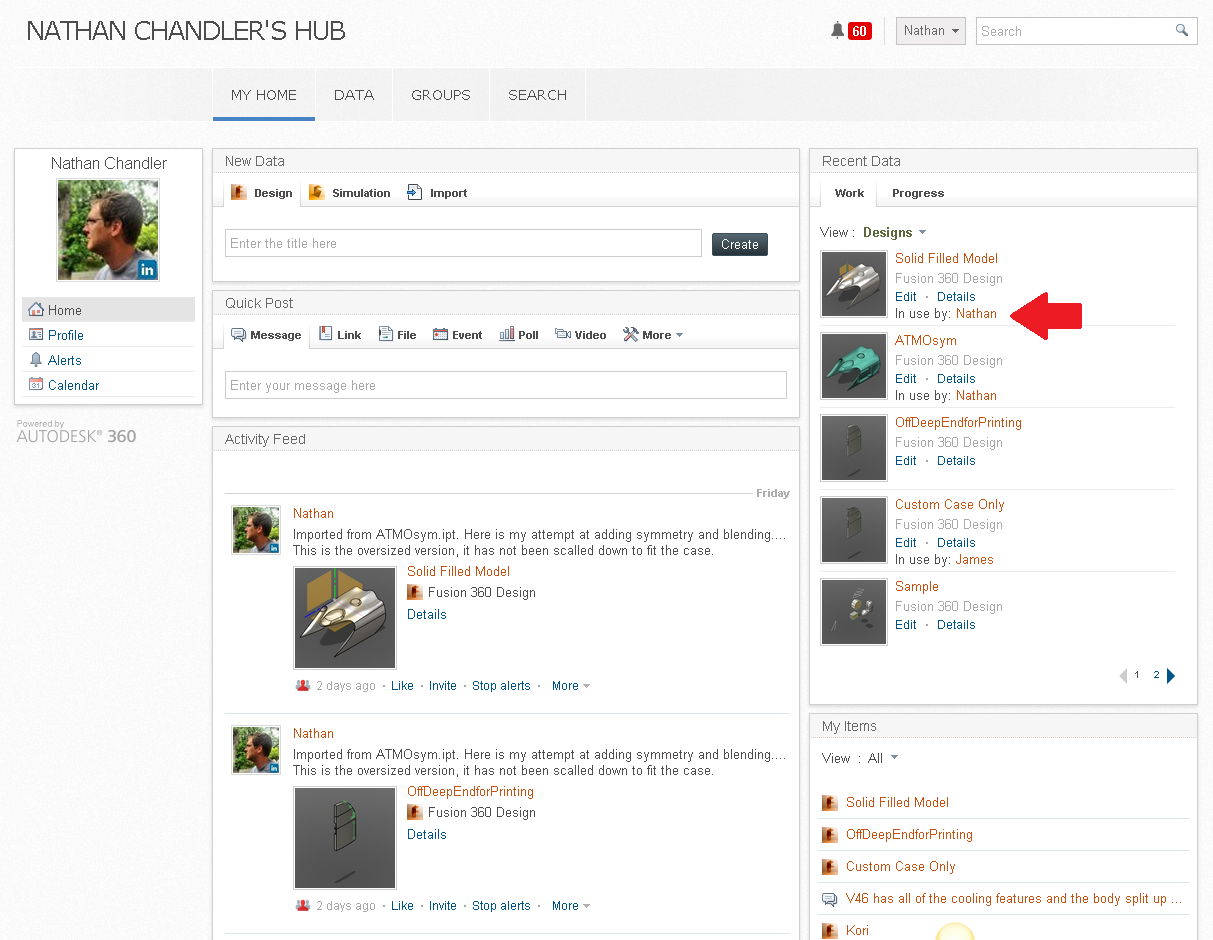
If the design is not in the recent data area, you can click on the name of the design in the feed and it will bring up a window that contains more information. This window will also show the "in use by" field.

If the design is currently in use by any users, then it you will recieve that error message. Sometimes after a crash, Fusion 360 may mistakenly think that the design is still open. To resolve this problem, open, save, and close the design. Last, try to delete the file.
Please let me know if this suggestion helps or there are any questions.
Kind Regards,
 Nathan Chandler
Nathan Chandler
Principal Specialist