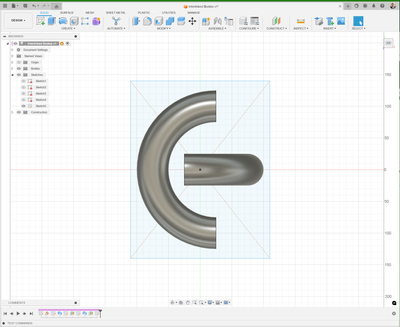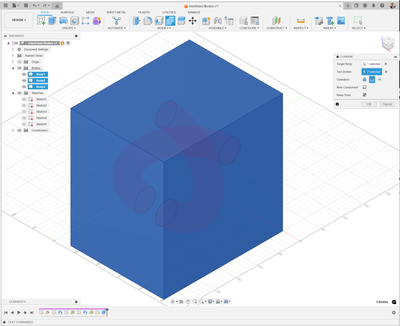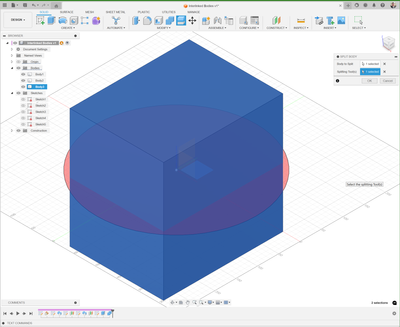Hi,
Maybe you cannot easily split this "one" body, but you may be able to make an exact copy of it and replace it.
Since the two parts are not touching this might make it easier to do this. Draw a box on a plane that will enclose
the geometry.
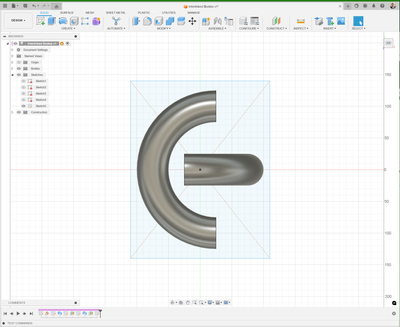
Extrude the box and turn off the visibility of the body you want split so they are not joined.

Do a combine cut operation using the interlocked bodies as the cutting tools to create the mold.
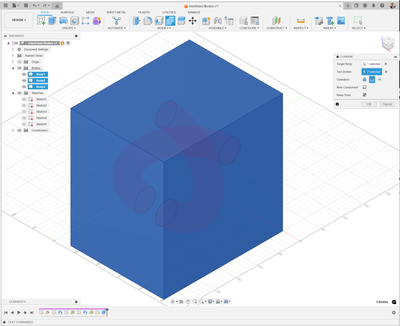
Do a split body to cut the mold in half and access the inside.
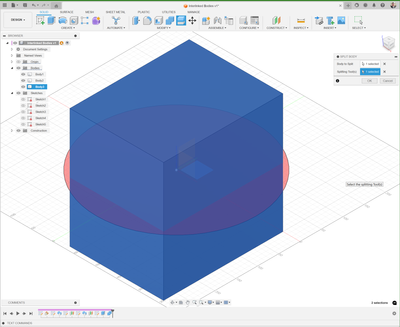

Switch to surface and create a surface of the mold with the offset tool.

Stitch the four half surfaces together.

Use thicken to replace the surfaces with a body.


Create Components from the bodies.

Now you have two separate bodies of the original single interlocked body.
This is a very crude method but it should work. If the original bodies are two pipes then the mold should create
inside and outside dimensions of the pipes.
Cheers
Andrew