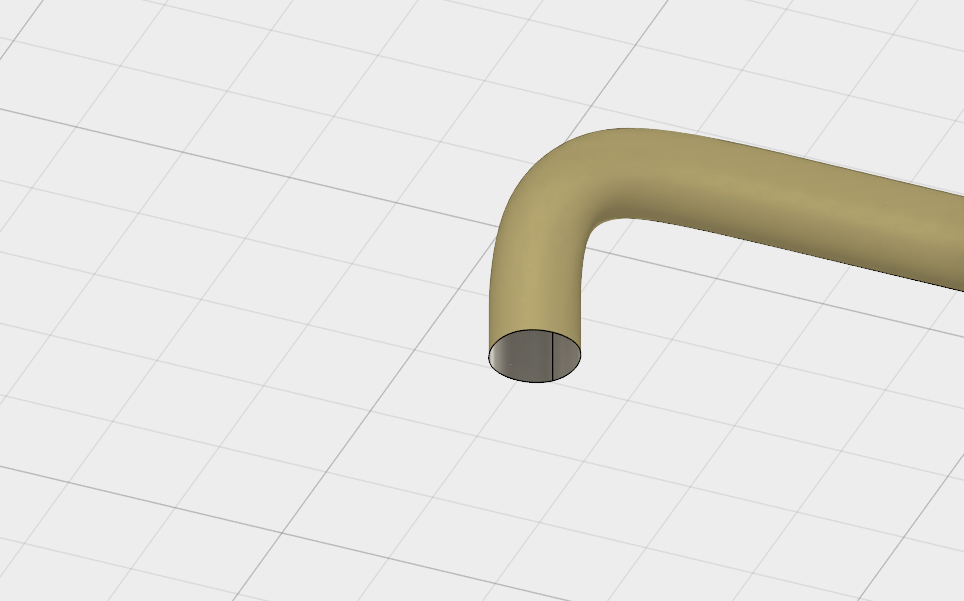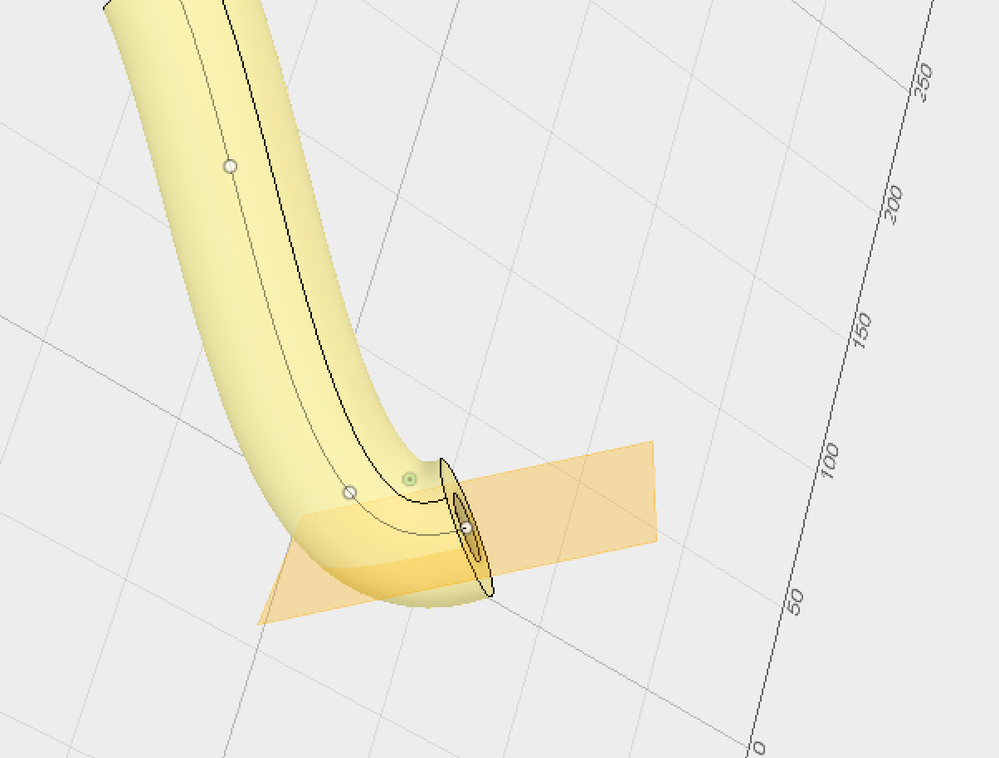Hi to extend what Joel was saying, maybe you can do this: Combining this with 3D sketching you can position the curve to join with the other pipe, then you can sweep or pipe. Please stay at the "Create Base Feature workspace". Otherwise you cannot move the plane. Your original curve that you built the pipe should still be there to do this. If deleted there is of course another way.
1) In Construct menu, select "Plane alone Path". Move the plane to the end position.
2) Select the plane, then select "Move". Move the manipulator to the center point of the pipe. This is important so that when you changed the angle of the plane you will not offset that away from the center point.
3) Move the angles of the plane to a position that you wanted. You can then click the the sketch tool and extend the line from the center point of your pipe.
Screen shots (I am too old fashion to do Video):



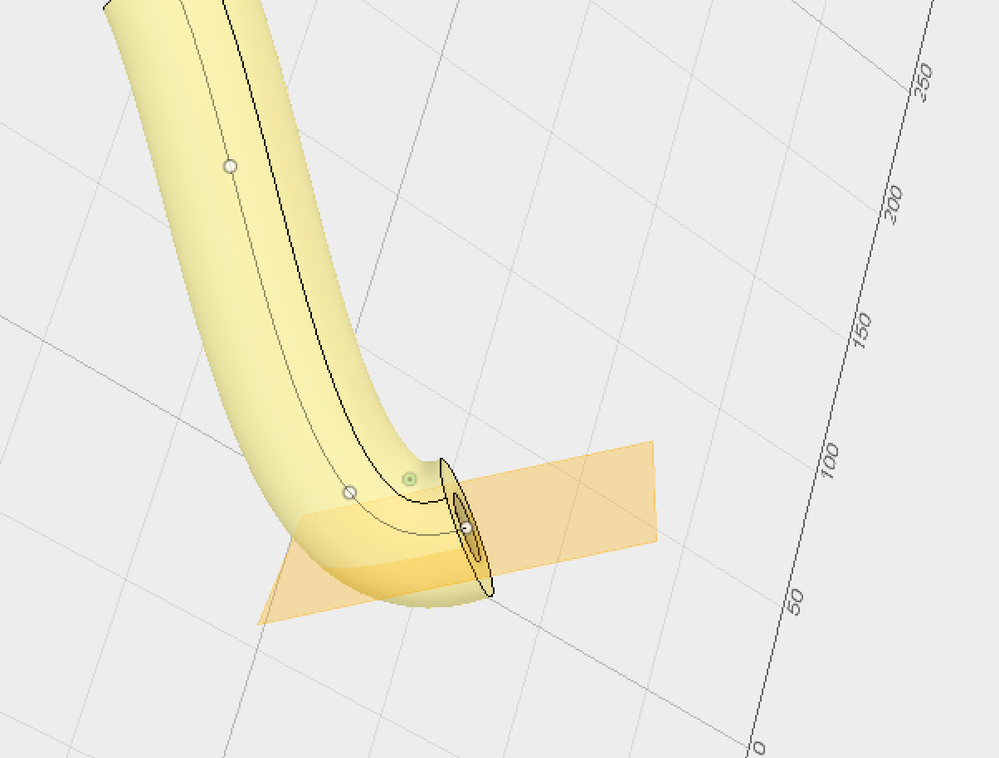
Now you can start sketching, then using "Move" to position the other end of the curve to join with the center point of the other pipe (3D sketching).
If your original curve is deleted (in Create Base Feature mode, there is no recording. A delete is deleted). Use Construct menu, select "point at center of circle,...." or something like that to create a center point.
Next sketch a straight line from the center point, you will find that it may not be extended but in fact crossing the end of the pipe. In Construct Menu select "Plane at an Angle". A plane is form on the line and you can use "move" to position the plane in relation to the center point.
Have fun. I hand you over back to the Fusion Team or other users. I have to leave for Europe now to visit my shops and prepare for my exhibitions. The exotic life style of a Designer!