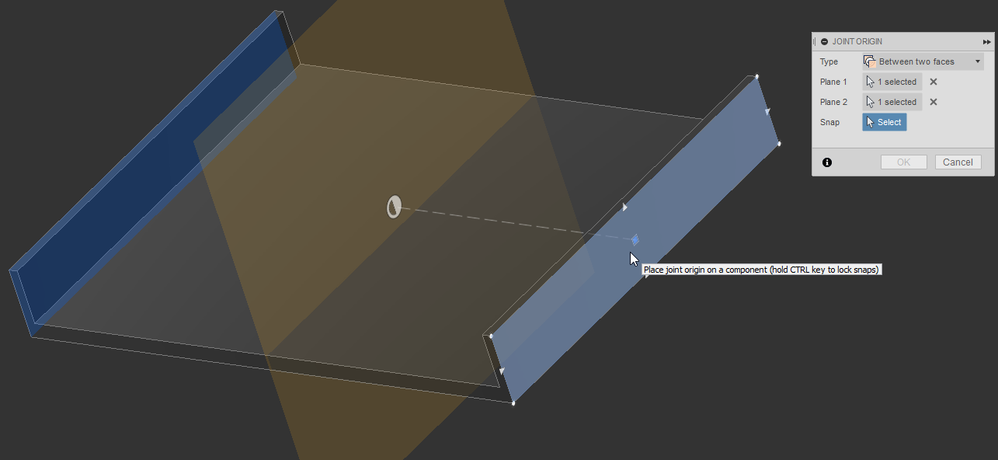So clearly, I took the train off the tracks today, but, this is an opportunity to excel, as they say.
Well, here is what I think I am learning:
1) when I go to the file section and right click over a file then select "Insert Into Current Design",
I am exporting the entire drawing into the current design. !! Yikes...!!
Even if I have all the other parts in the drawing turned off, they still go to the current design along with the component I want to insert.
So that is not desired and this is most likely where the errors are coming from in my "Compute All" effort.
( I was wondering where all those ghosts were coming from. It was like Shadow People or Shadow Cats in my drawing. |You have seen those right?)
2) I would like to know, how to export a single component from one drawing to another without all the baggage. Anybody?
3) There is an old Silicon Valley saying, "Never do more damage in the first half of the day, than you can UNDO in the second half."
With this in mind, I was looking for ways to eliminate the Shadow Drawings I had picked up.
The only thing I could find, that worked, was to eliminate the TIME LINE which drops the Time Line data. Great! I can live with that... I think.
Then after I saved the work as a new file, I turned the Time Line back on and ran "Compute All" again. No Errors!... of course, no timeline data no errors.
This eliminated all the Shadow Stuff, which was getting really creepy. ( Like seeing the olympia beer artesians, back in the day)
Again, I would like to know, how to export a single component from one drawing to another without all the baggage.
JM