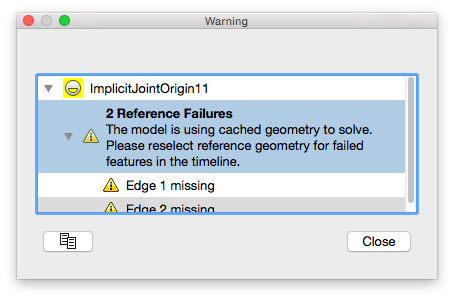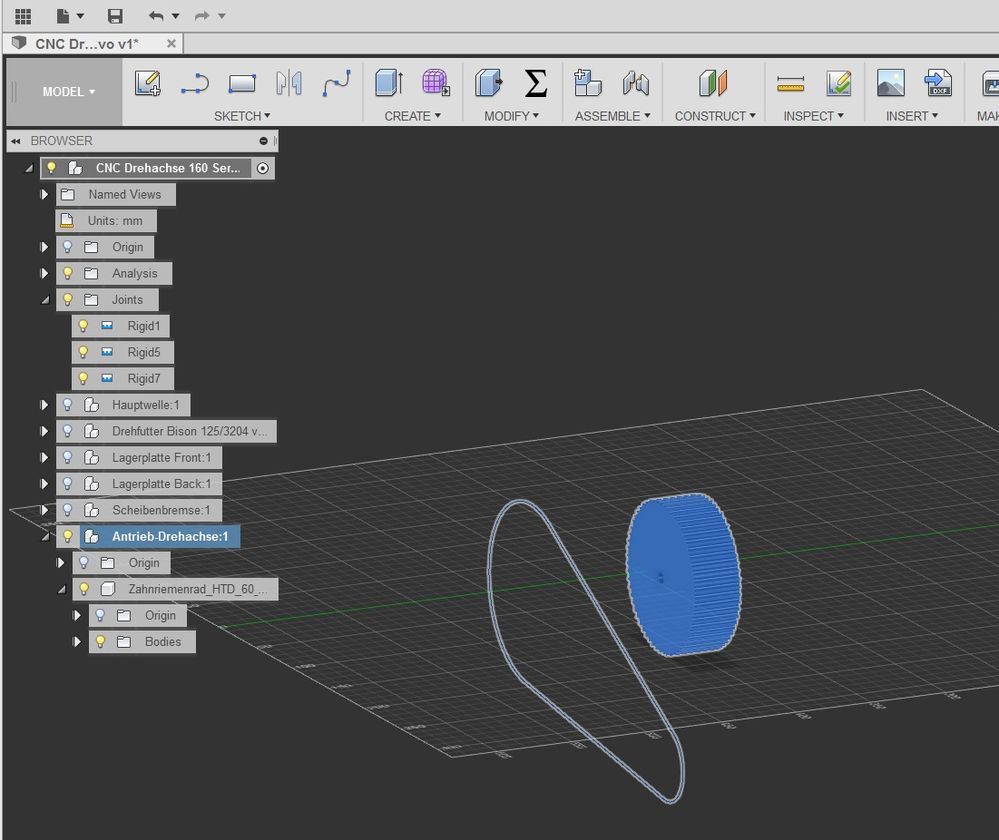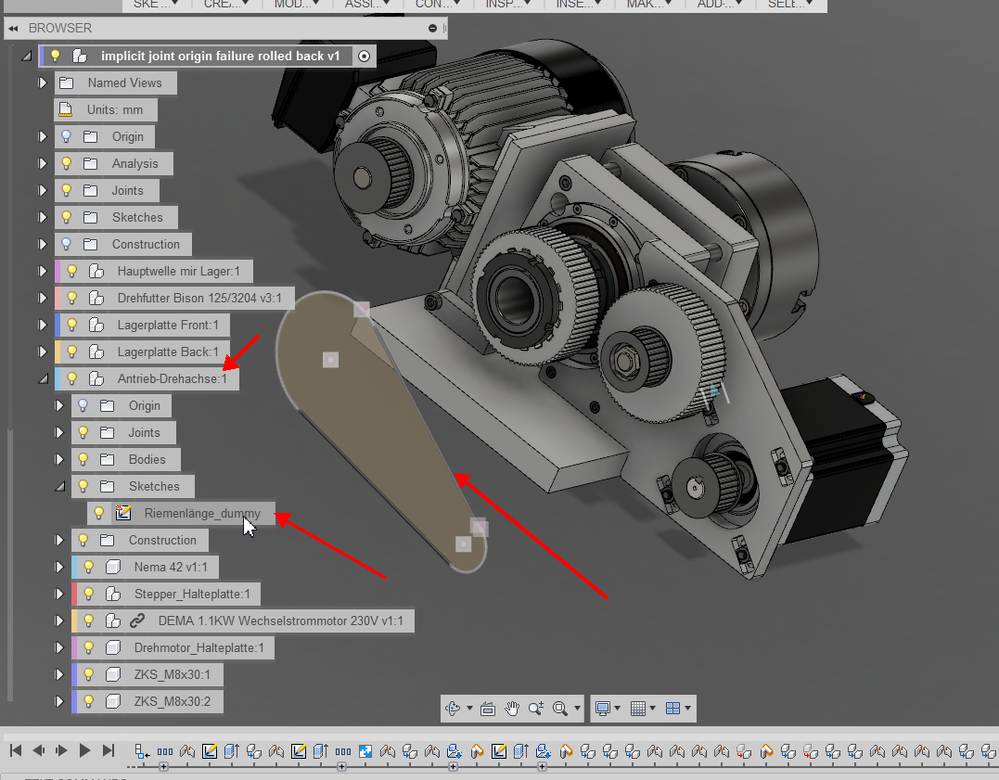That "ghost image" is not a problem, really. Component highlight in Fusion shows sketches owned by the component, even if they are hidden. The weird part is that this is true even if the sketch does not yet exist (that is, if the history marker is rolled back before the sketch's creation). You could argue that this is a bug, and we'll look into fixing it, but it does not indicate any sort of data corruption in this model, and seems unrelated to the implicit joint warning. Here is a view of that sketch when it does come into existence:
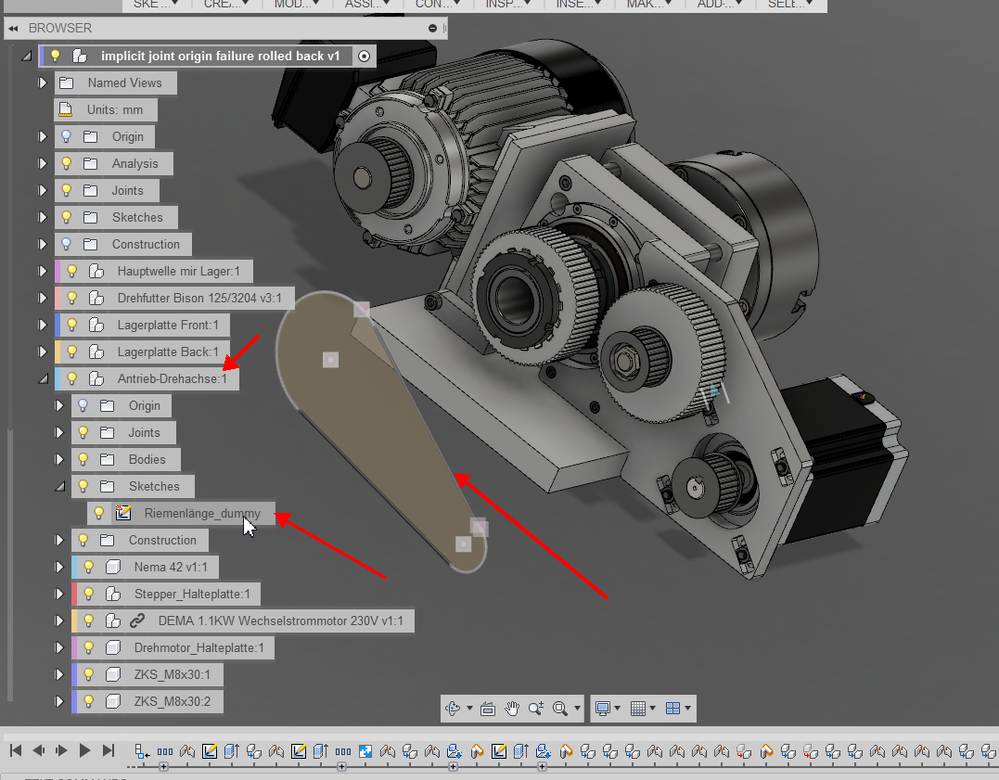
If you are curious to see this behavior in a simpler model, check out this screencast: http://autode.sk/2ftkTUD
Now, back to the original problem. I continue to look into it, but have not tracked down the actual cause. If you are correct, @macmanpb, that this is from a joint that no longer exists, then we do have a bug.
It's probably worth a little explanation of what these "implicit joint origin" things are. When Fusion first was released, you had to create explicit Joint Origin features in order to create a Joint. We realized that this was cumbersome. But, we needed the joint origins in the data model. So, now, when you create a Joint, we implicitly create joint origin objects for the geometry that you pick for the joint. We do not show these in the browser or timeline, because you didn't create them yourself. So, when one goes bad, it becomes a bit of a challenge to find these guys and fix them.
We'll keep you informed of our progress on this error.
Jeff
 Jeff Strater
Jeff Strater
Engineering Director