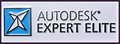Message 1 of 55
Not applicable
11-21-2014
03:42 AM
- Mark as New
- Bookmark
- Subscribe
- Mute
- Subscribe to RSS Feed
- Permalink
- Report
Hello,
I uploaded some standard materials (screws, washers and nuts) to my workspace in a project called Standards.
As I am a newbie I want to start over, because the drawings are not what they were supposed to be.
So I want now to delete the whole Standards project.
How can I do that?
Currently I only have it disabled, but I want to get rid of it completely.
Regards
Florian
Solved! Go to Solution.