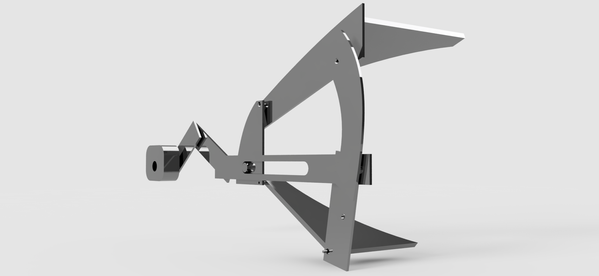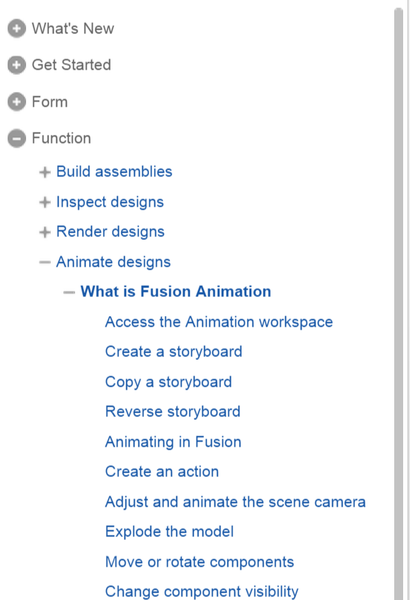- Mark as New
- Bookmark
- Subscribe
- Mute
- Subscribe to RSS Feed
- Permalink
- Report
Hi there,
Just updated to F360 Ultimate, super excited to play with all the new toys. I cobbled something together yesterday so that it'd be ready to animate today - however, I seem to be doing something wrong during the animation process. I can transform parts just fine, but they aren't constrained by the joints that bind them. If I go back to the Model workspace, everything works fine. And Motion Study won't stay open when I switch to the Animation view. Below are two shots of how the transition should look - the arm bracket gradually opens via the slotted beam in the center.
Unrelated, is there a way to render steps in an animation out to individual frames/a movie file? Just curious. The Animation feature looks really nifty, though, and I can't wait to play with it more (and the CAM workspace, too)!
Cheers,
~LK
Solved! Go to Solution.