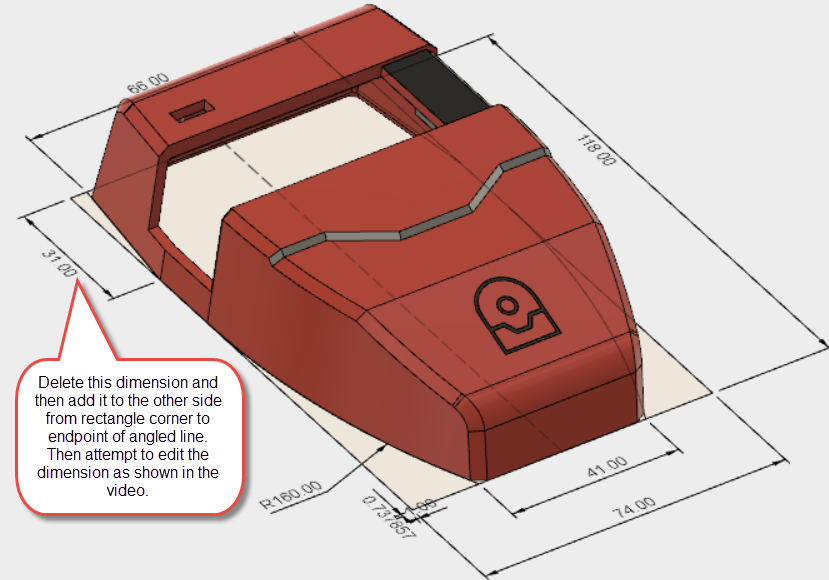Edit Sketch1 and delete the 31mm dimension on the left side.
If you dimension from the symmetrical point illustrated in the video on the right side to the corner of the rectangle and then attempt to edit the dimension - I get an error.
If I dimension from endpoint to endpoint of the angled line - I do not get an error.
If I dimension selecting only the angled line - I do not get an error.
If I dimension the symmetrical line on other side of the sketch endpoint to rectangle corner - I do not get an error.
If I turn off constrained sketch color (which of course I would not do this, just as I would not turn off my airbags or anti-lock brakes) - I do not get an error.
So the issue is between those two particular points.
I run into similar issues with nearly every part that I attempt to model in Fusion.
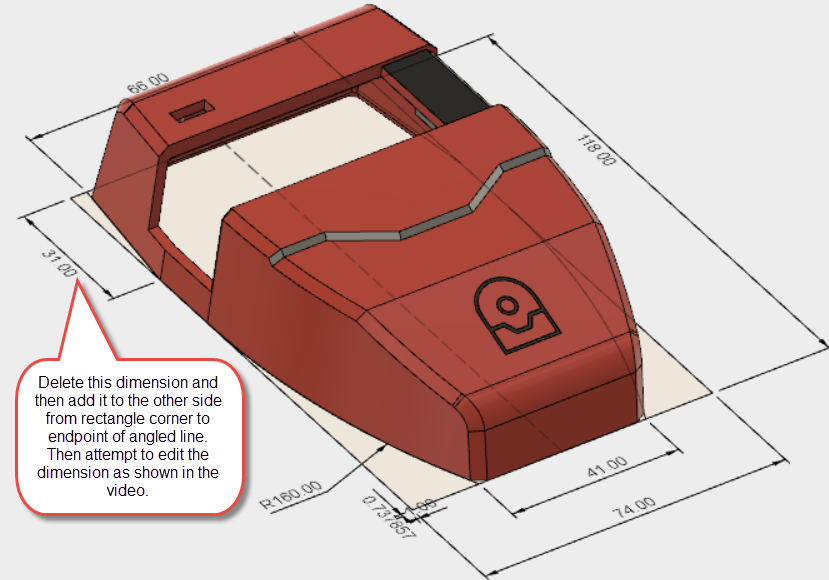
-----------------------------------------------------------------------------------------
Autodesk Inventor 2019 Certified Professional
Autodesk AutoCAD 2013 Certified Professional
Certified SolidWorks Professional
 Fusion
Fusion