The rendering capability within Fusion 360 can give almost photographic quality results, which is excellent, but not for all purposes.
Renders used for technical illustration benefit from a slightly different approach, and that is rendered with edges, and hidden edges removed.
You actually offer this as a style option in normal modelling mode, so could you consider offering it for the rendering mode.
This illustration using the technique shows the impro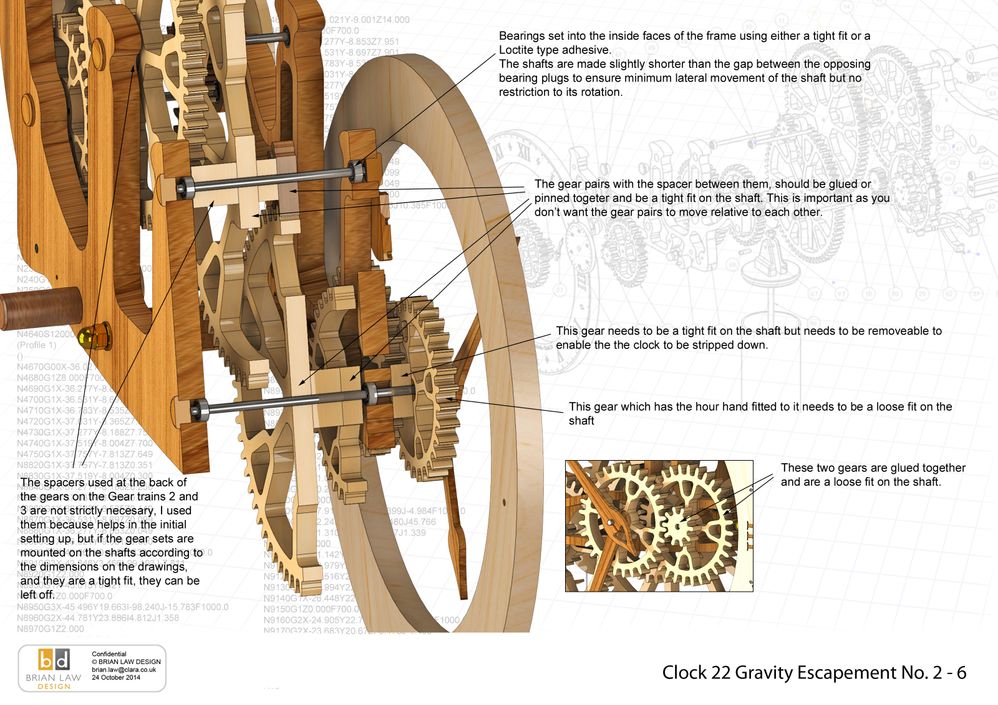 vement in clarity that can be achieved when using the technique
vement in clarity that can be achieved when using the technique