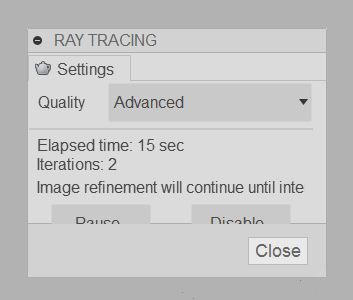At some point in the summer, it seemed like Fusion did take a step forward for 4k monitor support, including the splash screen now showing a single image/tile where it used to tile the startup screen all across the monitor if memory serves.
However, the biggest problem with Fusion on a Windows machine with a 4k monitor is that the browser panel and most of the small window panels that pop up for various functions are too narrow for the size of the font necessary to read text on a 4k monitor. It would be great if we could grab the side of the windows and stretch them to the appropriate width or length, and have Fusion remember the way each one is set up without having to repeat the process again later. There are some functions that I can't read at all as it sits right now. I've attached one of the easiest examples to access, but it applies to many other panels as well. There are even times when it's hard to access a needed button, which as you can see was a close call on this window: