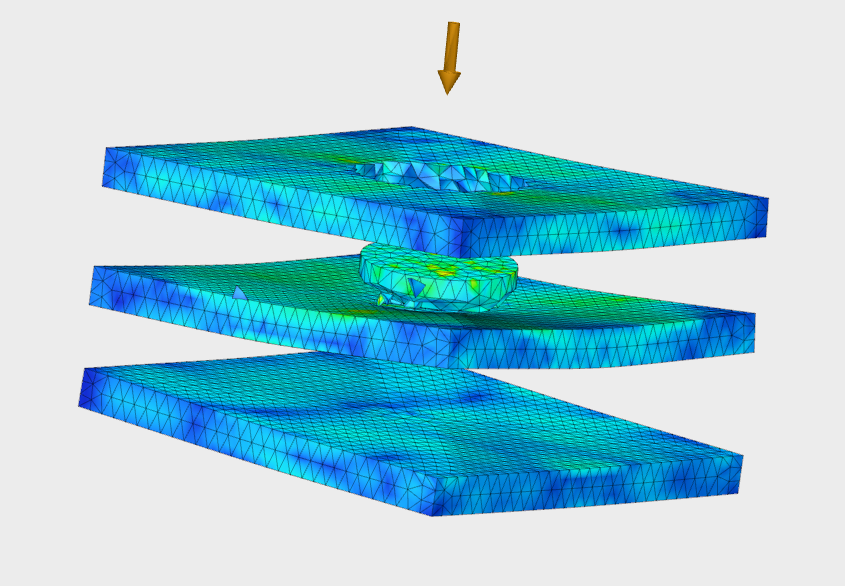- Forums Home
- >
- Fusion Community
- >
- Design, Validate & Document forum
- >
- Getting to know the Event Simulation study type in Fusion 360 Ultimate
Getting to know the Event Simulation study type in Fusion 360 Ultimate
- Subscribe to RSS Feed
- Mark Topic as New
- Mark Topic as Read
- Float this Topic for Current User
- Bookmark
- Subscribe
- Printer Friendly Page
- « Previous
-
- 1
- 2
- Next »
- Mark as New
- Bookmark
- Subscribe
- Mute
- Subscribe to RSS Feed
- Permalink
- Report
Getting to know the Event Simulation study type in Fusion 360 Ultimate
Hey there Fusion users,
By this time, I am sure many of you have heard about the release of Fusion 360 Ultimate. As part of this release, we have made a ton of updates to the Simulation workspace. One of the coolest additions has to be the Event Simulation study type. Event Simulation is a powerful analysis tool that is intended to help you solve problems with complex contact, large motion and deformation and nonlinear material. In simpler terms, if you are trying to test your design against a drop or impact test, look at how a snap fit connection might work, or if what happens when your design breaks, Event Simulation is probably a good place to start.
To help you get started, our team has put together 5 sample models to help you get a feel for how Event Simulation models are typically setup and the types of results to expect. These models can be found in the Simulation Samples section of the Data Panel. They are ready to run, simply save them to your project, press solve and see for yourself how Event Simulation can help you better understand your design.
As you begin your journey with Event Simulation, feel free to reach out with questions or feedback. We are eager to learn about the types of problems you are looking to solve.
Happy Simulating!
Mike Smell, Jeremy Wiesner and Lee Taylor
Axe Chop
The axe chop model predicts what will happen if you take an axe to a stack of wooden boards. The axe is modeled using a rigid body and is given an Initial Linear Velocity in the direction of the boards. There are 7 stacked, independently modeled boards resting on steel blocks. As you can imagine, there’s lots of complicated contact that goes on with this model. Eventually the axe will strike the boards, and since the boards are modeled independently each board can potentially contact the other boards. Furthermore, if you break through the top board, the axe will propagate down and strike the next board below. This may sound like a burden to setup, but with Event Simulation the contact couldn’t be easier to define; the Global Contacts feature will take care of all of this automatically for you. Once this feature has been enabled, you’re ready to solve! (Approximate Runtime: 30 minutes)
Projectile Impact
A cylindrical-shaped projectile is launched towards a square block using the Initial Linear Velocity load type. Contact was enabled with a single click of a button using the Global Contacts feature. Open the model and try to guess what’s going to happen before you run it! Note that both objects in this model use a nonlinear stress-strain curve for their material, and element deletion is enabled with a failure strain of 25% (strain equal to 0.25). When you get the results back, don’t forget to try the Slice Plane option under the Results button to see what’s going on inside the objects during the impact. (Approximate Runtime: 10 minutes)
Quarter Symmetric Extrusion
This is a great example of how we can use the Event Simulation study to predict the behavior of manufacturing processes, such as metal extrusion. This is a quarter-symmetric model, which is a good way to reduce simulation runtime for large models. The copper forming material is pressed through the die, which is modeled using a rigid body. When you animate the results you can see the forming material changing shape as its flows through the die. This is also a great example of how complex contact can trivially be defined and simulated using the Event Simulation study. (Approximate Runtime: 30 minutes)
Square Peg in a Round Hole
Have you ever heard the “square peg in a round hole” idiom? You may have thought this was impossible, but not with Event Simulation! This is another example that leverages quarter-symmetry to reduce the solver runtime. The slightly too-large square peg is pressed down into the circular hole, at which point the square peg comes into contact with the edge of the hole. Nonlinear material properties are defined for both parts of this model. As the parts collide, plastic deformations develop causing the peg to permanently deform inward and the hole to stretch outward. (Approximate Runtime: 30 minutes)
Three Plate Impact
Event Simulation is the perfect study type for predicting the behavior for all sorts of impact events. This model predicts the behavior of a common laboratory experiment: a projectile (often a bullet) impacting a series of successive metal plates at a high velocity. The goal is to determine if the series of metal plates can successfully stop the momentum of the projectile. In this sample model, the small titanium disc is given an Initial Linear Velocity in the direction of three aluminum plates, and contact is automatically generated by simply using the Global Contacts feature. Watch what happens when the disc punctures the first plate; this shows the powerful automatic contact feature of Event Simulation. As elements are deleted and the model is torn apart, the contact surfaces are automatically rebuilt and refined to adapt to whatever is happening in the simulation. (Approximate Runtime: 70 minutes)
- Mark as New
- Bookmark
- Subscribe
- Mute
- Subscribe to RSS Feed
- Permalink
- Report
Mike,
Are Fusion model files of the two sample models you presented below available for me/us to study and process? These appear to be two very good examples of models typically requiring an implicit solution vs. an explicit one due to the slower and longer events... assuming there were in fact, slow and long. Because, as you know, forging, forming, clamping, gripping, etc are critical events to simulate but are not typically handled efficiently with explicit solvers due to the small time step and large amount of steps/processing required... and as such, would constitute good evidence that the Fusion event simulation solver technology is more robust than many of us think! @pier-olivier.duval; @Anonymous; @John_Holtz
- Mark as New
- Bookmark
- Subscribe
- Mute
- Subscribe to RSS Feed
- Permalink
- Report
Sorry Mike, I did read more of the thread for your message and found your direction to the Fusion data section, where indeed, I found the model files. Thanks for that.
- Mark as New
- Bookmark
- Subscribe
- Mute
- Subscribe to RSS Feed
- Permalink
- Report
I need some help. I can't get this event simulation to run
The background story = These components are crucial parts of a 3D printer. They behave more or less as expected during normal operation but we've had issues during shippment were the parts are bent beyond functioning or even broken. Main suspect is the impact when the box is dropped for which we've made modifications to the packaging itself. Still, I'd like to reinforce these parts as much ad possible and need to study what's happening at the moment of impact
I'm trying to simulate a drop test for these component only that are part of a bigger assembly but I keep getting this error message that the simulation would take longer than allocated time for previews.
I get what the the message is saying, but I´ve tried several different settings but no luck. The mesh isn't too dense and I can't tell what is it that I'm doing wrong and fusion and the Internet aren't being helpfull on how to fix it


- Mark as New
- Bookmark
- Subscribe
- Mute
- Subscribe to RSS Feed
- Permalink
- Report
- « Previous
-
- 1
- 2
- Next »
- Subscribe to RSS Feed
- Mark Topic as New
- Mark Topic as Read
- Float this Topic for Current User
- Bookmark
- Subscribe
- Printer Friendly Page
- « Previous
-
- 1
- 2
- Next »
Forums Links
Can't find what you're looking for? Ask the community or share your knowledge.
 Fusion
Fusion