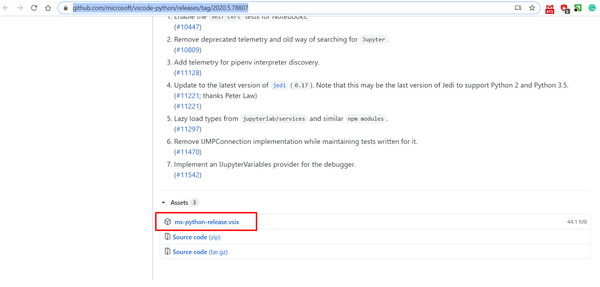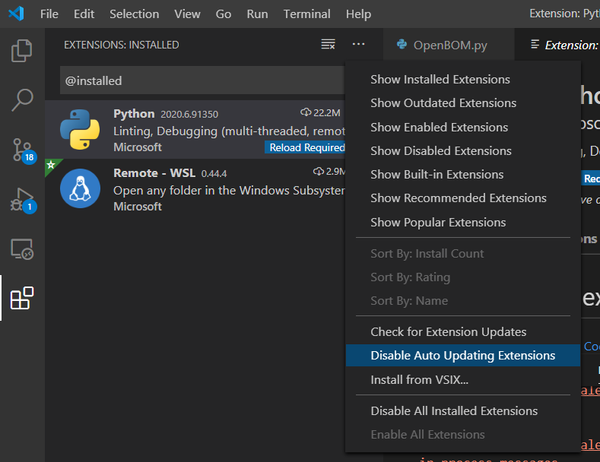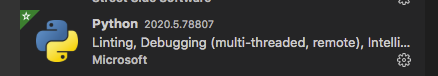Message 1 of 17
- Mark as New
- Bookmark
- Subscribe
- Mute
- Subscribe to RSS Feed
- Permalink
- Report
If you know, please.
The following error appears during debugging with Fusion360 (2.0.7402) + VSCode python (ms-python-2019.9.34911) and operation becomes impossible.
(It is necessary to restart Fusion360.)
Exception in thread ptvsd.Server:
Traceback (most recent call last):
File "C:\Users\<UserName>\.vscode\extensions\ms-python.python-2019.9.34911\pythonFiles\lib\python\ptvsd\ipcjson.py", line 269, in process_one_message
msg = self.__message.pop(0)
IndexError: pop from empty list
During handling of the above exception, another exception occurred:
Traceback (most recent call last):
File "C:\Users\<UserName>\AppData\Local\Autodesk\webdeploy\production\9eb6e3e95b2f4cf7bb2f804604f4040b86fc00dd\Python\lib\threading.py", line 917, in _bootstrap_inner
self.run()
File "C:\Users\<UserName>\AppData\Local\Autodesk\webdeploy\production\9eb6e3e95b2f4cf7bb2f804604f4040b86fc00dd\Python\lib\threading.py", line 865, in run
self._target(*self._args, **self._kwargs)
File "C:\Users\<UserName>\.vscode\extensions\ms-python.python-2019.9.34911\pythonFiles\lib\python\ptvsd\wrapper.py", line 536, in process_messages
raise exc
File "C:\Users\<UserName>\.vscode\extensions\ms-python.python-2019.9.34911\pythonFiles\lib\python\ptvsd\wrapper.py", line 521, in process_messages
self.process_messages()
File "C:\Users\<UserName>\.vscode\extensions\ms-python.python-2019.9.34911\pythonFiles\lib\python\ptvsd\ipcjson.py", line 258, in process_messages
self.process_one_message()
File "C:\Users\<UserName>\.vscode\extensions\ms-python.python-2019.9.34911\pythonFiles\lib\python\ptvsd\ipcjson.py", line 272, in process_one_message
self._wait_for_message()
File "C:\Users\<UserName>\.vscode\extensions\ms-python.python-2019.9.34911\pythonFiles\lib\python\ptvsd\ipcjson.py", line 154, in _wait_for_message
line = self._buffered_read_line_as_ascii()
File "C:\Users\<UserName>\.vscode\extensions\ms-python.python-2019.9.34911\pythonFiles\lib\python\ptvsd\ipcjson.py", line 113, in _buffered_read_line_as_ascii
temp = self.__socket.recv(1024)
socket.timeout: timed out
This suspends execution at a breakpoint, regardless of code, and appears after a certain period of time and becomes inoperable.
Do you have the same experience?
Is this relevant?
Thanks in advance.
Solved! Go to Solution.