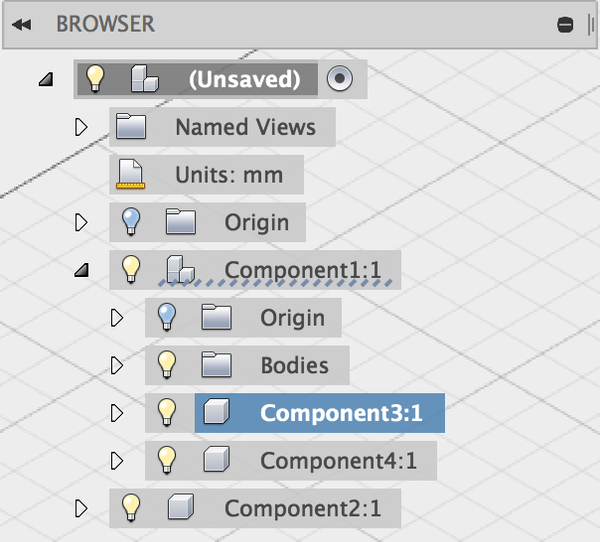Message 1 of 5
- Mark as New
- Bookmark
- Subscribe
- Mute
- Subscribe to RSS Feed
- Permalink
- Report
Hi,
I am stumbled on the ground of perhaps only mine inability to understand the simplicity of F360 API.
The simple code:
"
comp.occurrences.item(0).isGrounded = True
comp.occurrences.item(0).isLightBulbOn = False
comp.occurrences.item(1).isGrounded = False
comp.occurrences.item(1).isLightBulbOn = True
"
work as a charm but ... only for isLightBulbOn functions. The isGrounded property in F360 window is 'False' no matter what ...
I would welcome any enlightenment . How to ground comp.occurrences.item(0)?
Regards
MichaelT
PS.I am writing from the planet Earth so theoretically should not be an issue 🙂
MichaelT
Solved! Go to Solution.