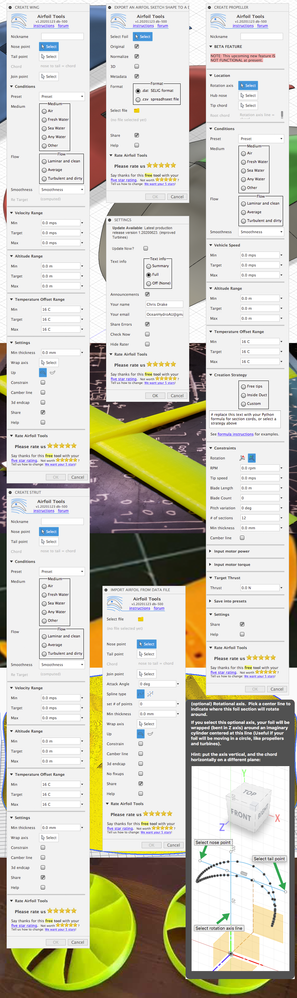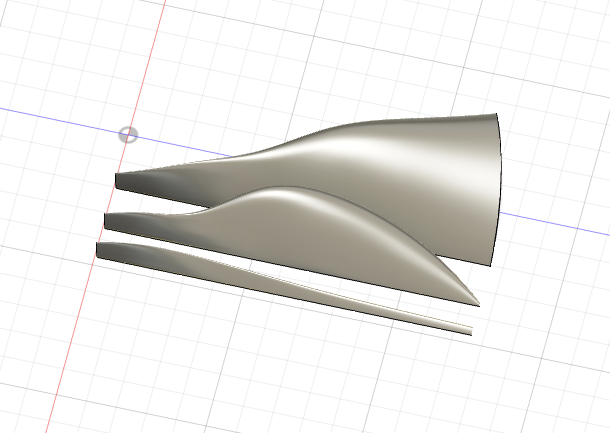- Forums Home
- >
- Fusion Community
- >
- API and Scripts forum
- >
- AirfoilTools add-in - current feature list: (reply to this topic to request features)
AirfoilTools add-in - current feature list: (reply to this topic to request features)
- Subscribe to RSS Feed
- Mark Topic as New
- Mark Topic as Read
- Float this Topic for Current User
- Bookmark
- Subscribe
- Printer Friendly Page
- Mark as New
- Bookmark
- Subscribe
- Mute
- Subscribe to RSS Feed
- Permalink
- Report
AirfoilTools add-in - current feature list: (reply to this topic to request features)
My AirfoilTools add-in now supports a huge number of new features.
My goal is to earn your five-star feedback!
If for any reason you're not convinced that my (free!!) add-in isn't worth the full 5-stars, please reply to this topic and let me know what I need to do to earn your five-star rating 🙂
Updates
Commencing this week, all users will see an update option next time they open Airfoil Tools. This will bring the following new and improved features to your installation:
- Airfoil .DAT file import
Reads, Writes, and auto-repairs Selig, Lednicer, and other .DAT files as well as .CSV and any other kind of polar text files.
Options to normalize imports: scale, translate, and rotate so your imported file's nose is at (0,0) and tail at (1,0).
Supports fit-point-splines as well as degree-3 control-point splines.
Options to re-spline imported files to any number of control points.
Easily locates and scales imported foils to your design location and size.
Supports Angle-of-Attack rotation of imported foils, about their quarter-chord, or nose, or tail points.
Allows three-dimensional Z-axis wrapping, for correctly placing foils designed to rotate (e.g. propellers / turbines)
Supports addition of camber lines and parting-point extensions, to make it easy to create manufacturing molds
Allows addition of constraints
Has a flip option for up-side-down operation (e.g. spoilers)
Supports a minimum-thickness feature, for when your manufacturing process cannot do thin walls or sharp tail points.
Supports addition of an ellipsis cap, useful for tidy ends of tips on lofted/extruded wings and blades.
Includes metadata attributes when available, supporting import of performance and operational data at the same time.
Properly performs insertions, scales, rotations etc in 3 dimensions (target does not have to be on an X/Y plane)
- Airfoil .DAT file export
Writes Selig .DAT files or .CSV text spreadsheet files.
Supports selection of any existing fit-point splines and/or control-point-splines for the export data source
Option to normalize exported data (scale, translate, and rotate so your exported file's nose is at (0,0) and tail at (1,0).
Supports 3D file exports
Supports including airfoil metadata in the export. For AirfoilTools-generated foils, this includes the full set of operational conditions (Altitude, Reynolds Number, Operating Medium, Speed, orientation, finish, minimum thickness settings, temperature, chord, turbulence, pre-set selection, nickname, wrap settings etc) as well as the date and time it was generated and the original performance data of the selected airfoil (top and bottom transition locations, optimisation-target Reynolds number, file name, lift and drag coefficients, ideal AoA, generation version numbers, drag coefficient component breakdown, critical angles, pressure moment location, minimum pressure, CL/CD and the original airfoil polar coordinates)
- Wings and Struts
(Struts are just no-lift wings optimized for minimal drag)
Improved extensive pre-computed database of ideal foils and struts - more than 1 million CPU hours has so-far been spent on particle-swarm genetic optimisation using Computational-Fluid-Dynamics (CFD). Future database updates will be more frequent, as new and further-improved solutions become available.
Improved destination positioning now supports 3D (target does not have to be on an X/Y plane)
New preset feature supports re-use of most recent settings (useful when designing tapered shapes with several sections)
All the same new features as described above for Airfoil .DAT file imports (e.g. 3D axis wrap, camber lines with parting, etc).
- Settings
A new settings menu item with several new options has been added - lets you turn on or off a new "share errors" feature, so if anything goes wrong, we get notified that something needs fixing.
Lets you control how much info our add-in prints to the text-messages panel
- Propellers and Turbines
These features are not yet operational - the above extensive re-write to the airfoil insertion code was needed to better support these two menu options. I decided to release this next version now, so everyone can get the new features that do exist right away. These two features will be coming soon (or, if this forum post is old, probably already exist now!)
- Extensive help!
I put a huge amount of work into the documentation - hover your mouse over anything to get pop-up explanations with diagrams etc.
Here's a medley of all the existing options (click to enlarge):
Up-to-date info is also available on my add-in home page: http://chrisdrake.com/Airfoil_Tools/
- Mark as New
- Bookmark
- Subscribe
- Mute
- Subscribe to RSS Feed
- Permalink
- Report
Update: Propellers and Turbines - are now fully working... thanks to a marathon couple of coding weeks!
- Mark as New
- Bookmark
- Subscribe
- Mute
- Subscribe to RSS Feed
- Permalink
- Report
I am really pumped to have found this tool as I hope to use it for sailing rudders and centerboards. I gather from your documentation that the airfoil will optimize the L/D ratio while the strut minimizes drag with a symmetric shape. Would it be possible to optimize the L/D while forcing a symmetric shape?
- Mark as New
- Bookmark
- Subscribe
- Mute
- Subscribe to RSS Feed
- Permalink
- Report
Yes. I ship Airfoil Tools with a pre-computed database of shapes that suit as wide-range of use cases as possible, but for custom and unusual requirements, a specific optimisation run will be needed.
I'm happy to do that for you right now - I've still got a lot of more development to put into this product, and integrating the solver and particle-swarm optimiser is a massive task (this would let you use your own PC to create custom shapes for yourself). Currently, these work on Linux and Mac in my stand-alone server process, so...
Send me a screenshot (or at least the data) for the size of rudder/centerboard(s) and conditions you're using it in, and I'll kick off a custom run for you. It takes about 1 day to find new optimal shapes, and any combination of performance and other features can be selected for the optimiser target. (so, also let me know the minimum thickness you can make). The range of different angle-of-attack's that you're expecting to need would be handy to know as well - this makes a big difference of course.
- Mark as New
- Bookmark
- Subscribe
- Mute
- Subscribe to RSS Feed
- Permalink
- Report
So I had a user who got stuck making a propeller, so here's a quick screencast showing how to do this.
Pardon the background noise - I've got a pile of servers doing CFD optimisations for these things 24/7, so my office is very noisy with all their cooling fans at 100%...
I saved the prop I built in this screencast here, in case you need it: https://a360.co/3mj5sfp
- Mark as New
- Bookmark
- Subscribe
- Mute
- Subscribe to RSS Feed
- Permalink
- Report
- Mark as New
- Bookmark
- Subscribe
- Mute
- Subscribe to RSS Feed
- Permalink
- Report
Yes, for sure! There's a private-message link if you hover over my userid in this forum, and the "get technical help" link beside the "write a review button" in the store also reaches my direct email - or just email my @Anonymous.com account (my forum userid is also the username of my email address - to help stop the spammers harvesting this though, you'll need to type that yourself - if I make it clickable by typing it directly here, the spam floodgates auto-open ...).
It all sounds exciting... I'm eager to read your mail now!
- Mark as New
- Bookmark
- Subscribe
- Mute
- Subscribe to RSS Feed
- Permalink
- Report
Hi again
I've really enjoyed playing with the plugin. I hope to use the export to DAT file function to do some analysis of various foil shapes in XFoil. Is this function working? It seems to export the control points of the spline, and so only exports a few (17 for my test case) and I wonder if they are the control point locations and not the true location of the spline. Is there a way to increase the number of points in the file or confirm the geometry?
- Mark as New
- Bookmark
- Subscribe
- Mute
- Subscribe to RSS Feed
- Permalink
- Report
Yes, it exports the control points if the "original" option is selected (un-check this to get the expanded points). If you want more points - just re-import what you just exported, and select the number of points you want - then export that one.
Alternatively, when you created the foil in the first place, there's an option to select the number of points to use (17 is the default from my particle-swarm optimiser)
Hover the mouse over all the options (and pause on them - *more* help shows up after about 1 second) - I put a lot of work into the help, so it *should* explain everything fully. (and if not, let me know so I can clarify anything!)
- Mark as New
- Bookmark
- Subscribe
- Mute
- Subscribe to RSS Feed
- Permalink
- Report
Thank you very much for this plugin!
Would it be possible to do a video tutorial series on YouTube on how to properly use it?
I'd be especially interested in how to design Turbine blades, but I fail at the very first steps.
- Mark as New
- Bookmark
- Subscribe
- Mute
- Subscribe to RSS Feed
- Permalink
- Report
More videos is on my to-do list for sure!
Did you see the screencast above (message 5): https://autode.sk/37mAkrs
Where are you getting stuck? Turbines are complex 3D shapes, so I (perhaps overconfidently) assumed that users making these would be well-versed in 3D sketches - from some of my feedback, I'm guessing that might not be the case?
The length of the axis line(drawn up, in the Y direction) in the middle of the Hub determines the starting blade chord (at the hub), then you need to draw a line to set how long the blades will be, but that line needs to be "into the screen" (not X, not Y). from there, it's just a matter of selecting the hub axis and the tip point (end of the line that went "into the screen") in the create-turbine menu, and filling in the numbers.
- Mark as New
- Bookmark
- Subscribe
- Mute
- Subscribe to RSS Feed
- Permalink
- Report
Thank you for your reply.
> Turbines are complex 3D shapes, so I (perhaps overconfidently) assumed that users making these would be well-versed in 3D sketches
Unfortunately I am not 😀
I use Fusion 360 for the occasional design of housings for electronic devices & 3D print them. Stuff like that.
For this Corona times I thought starting a project together with my son (9) to build a wind turbine from scratch would be a good idea to teach him magnetism, electricity, eco energy, etc. so he gets a hands on experience and some feeling for technology. At school they mainly do paper cutting, but no more handcrafting (as was the case when I was young), which is a real pity.
I work as a software enigneer, but have zero knowledge of fluid mechanics (which is some kind of black magic I'd say 😁).
I tried QBlade before, but the issue here is, that it only exports STL and no OBJ files. There is a cumbersome way to export a blade as CSV and import each single profile and then manually loft it.
I was blown away how flexible your plugin is! I just had to put in some simple parameters and get a blade fully modifiable in Fusion 360 (in theory, unfortunately I always fail at the selection of the "Tip location". Error message: "Sorry - tip must be on a different Z plane than the axis ...").
I'd apperciate very much if you could do a video for noobs like me that show how do create a turbine blade. And maybe cover one or two pitfalls.
Thanks a lot & have a nice day.
- Mark as New
- Bookmark
- Subscribe
- Mute
- Subscribe to RSS Feed
- Permalink
- Report
Gidday frizzthecat !
I love your idea - let me turn that up a notch to get you and your son a little more excited... Can you imagine a vehicle that can drive/sail *directly* into the wind, powered only by the wind? What about one that does that, and goes even faster than the wind is blowing ?
WELL.... There's this "thing" called "DUWFTTW".
Long story short - hook a turbine up to some wheels, get the math for the turbine just right (Hmmm... can you think of a product that might do *that* hard part for you :-), and Bobs-your-uncle.
All of that can be 3D printed, with just 1 exception: a rubber band or something to act as the pulley from the turbine to the wheels.
If you want to go *really* nuts on the idea - to the best of my knowledge, nobody has ever done that on water - so there's almost certainly a Guiness world-record waiting here: "Fastest wind-powered vehicle to sail directly into the wind." You'd need both an optimal turbine for the wind, as well as an optimal propeller for the water (plus a 3D printer - you don't even need a rubber-band for this - a 3D-printed shaft drive would work fine, or just a very-long-skinny hull, long shaft, and a pair of universal joints.)
I've done one video about props already - I'm about to post another screencast below which should help you understand how to get that 3D sketch happening.
Good Luck!!! (Post back here if you make something - I'd love to see how it goes).
Hint: you can easily 3D-print long turbines if you make them 3-bladed, and print all 3 at once, and print them "standing up" in a star shape with their trailing edges connected in a few places - all 3 blades then help support each other as the printer moves up. Super-Glue them together at the end. Hunt around for my other videos and screencasts - I've done a few and posted examples.
- Mark as New
- Bookmark
- Subscribe
- Mute
- Subscribe to RSS Feed
- Permalink
- Report
Hi All,
I've just added a major time-saving feature to Airfoil Tools:
The very-tedious task of manually surface-patching the ends of props/turbines and having to loft all the sections and rails manually is now an automatic option!
Here's a demo: https://autode.sk/3oD7OXZ
- Mark as New
- Bookmark
- Subscribe
- Mute
- Subscribe to RSS Feed
- Permalink
- Report
(hmm - screencast isn't working today in the forums... - you'll have to click the link to see it: https://autode.sk/3oD7OXZ )
- Mark as New
- Bookmark
- Subscribe
- Mute
- Subscribe to RSS Feed
- Permalink
- Report
Can You help Me ?
Hello my awesome users! I'm needing some help with the mechanical design (and build) of a propeller test rig. If you are adept at "making stuff" and would like to help out - please let me know!! I'll pay for everything, and at some point it will need to be shipped to me in Australia (at my expense of course).
I've done all the electronics, sensors, firmware, and software - I just need something to "bolt them onto" now. My system plan includes one load cell for thrust, and another load cell for torque. I'm using a standard "drone sized" motor for air ( https://www.crowdsupply.com/iq-motion-control/iq-motor-module ) and another one for water (yes... I'd like one rig to support both air and water...). The motor measures voltage, and current (and thus watts), and RPM at all speeds. I have two linear stepper rails and one servo which will carry a tiny sensor-head around the perimeter of the spinning prop (in a big "U" shape - from the front of the hub, along the blade front, around the edge, then along the back to the rear of the hub - at a few select distances) - the sensors on this head include pressure, wind-speed, wind direction (X, Y, and Z) and sound. The head is about 5mm in diameter. The rails carry this head in the "X" and "Z" direction, and the servo rotates the head upto 350 degrees so I can orient the sensors relative to the prop however I like.
The entire assembly is controlled by a raspberry Pi with a touch-screen and will automatically measure 3D-printed props, and feed this back to my software in a genetic design optimisation loop. In the end, you will get all this real-life optimisation refinement built in to Airfoil Tools !
My plan is to mount this on the front of my car (for testing upto 110kmh / 70mph) and on a rotating boom in my pool (with just the motor, prop, and sensor-head underwater, not the load cells or other electronics).
Your challenge, should you accept, is to help design, source parts, and build the rig to attach my sensors and motors onto.
Any idea goes (nice if it doesn't rust though) - I don't know much about the current world of mech, but the following stuff got made me realise I'm out of my depth on this...
- Mark as New
- Bookmark
- Subscribe
- Mute
- Subscribe to RSS Feed
- Permalink
- Report
Would love to easily make a VAWT with this tool. Specifically helical. I used the strut tool, and was able to extrude that along a coil path, but it was a little hacky to get it right.
This is what I managed make with the current tools.
Either way, this is an awesome add-on. Thanks a lot for your time spent making this. It's very helpful
- Mark as New
- Bookmark
- Subscribe
- Mute
- Subscribe to RSS Feed
- Permalink
- Report
Can you let me know - above VAWT design - what would a "perfect" performance shape be for an foil in this situation?
I'm guessing that "lowest drag" (my struts) might not be it? I assume that each section experiences a some defined range of speed changes during each rotation, along with some change in apparent flow direction? Has anyone done a study of these things, to produce actual numbers?
If yes - given the above - I could probably run my multi-point optimiser to find a shape which provides the right lift at the right times to hike up the performance of a VAWT quite a lot.
Did you ever build one? If yes - it would be interesting to compare it with a new one built using my new shapes!
- Subscribe to RSS Feed
- Mark Topic as New
- Mark Topic as Read
- Float this Topic for Current User
- Bookmark
- Subscribe
- Printer Friendly Page
Forums Links
Can't find what you're looking for? Ask the community or share your knowledge.
 Fusion
Fusion