Hello Autodesk!
This is more an improvement than an idea.
According to my modeling the DWG overlay is projected different.
In the image it is possible to verify that an overlay is in the correct plane, and other in the middle of the asset.
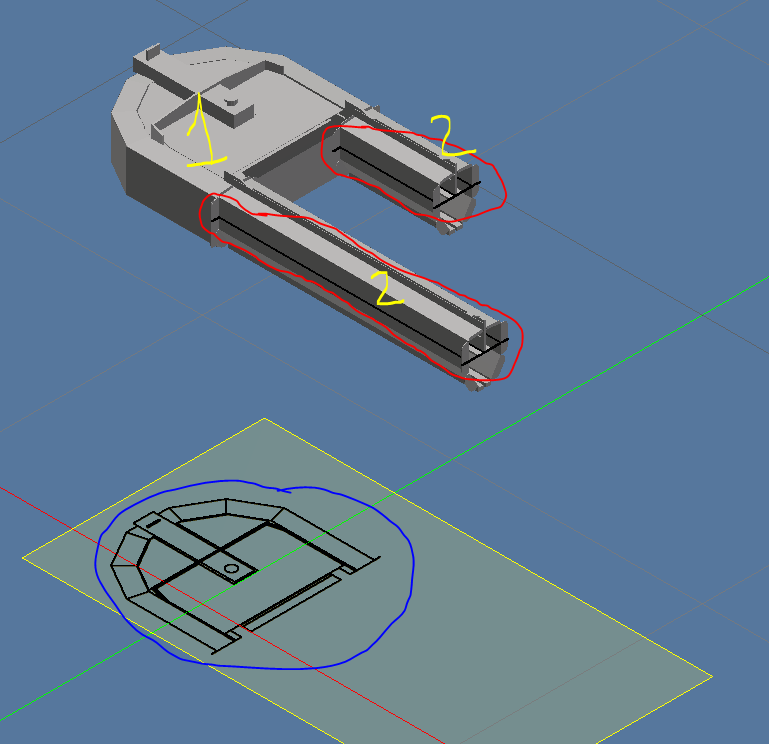
In this case the heigth control to assets number 2 is not necessary because the asset 1 is created to control of the height of the equipment. Actually it is necessary to control this parameter in all assets to position the landing surface inside the asset in the same place of the others.
This happens, in my opinion, because the overlay is positioned in the landing surface inside of the asset.
My improve suggestion is to the process of the creation of the overlay consider only the landing surface (plane) of the layout (assembly) and not the one that is inside of the assets.