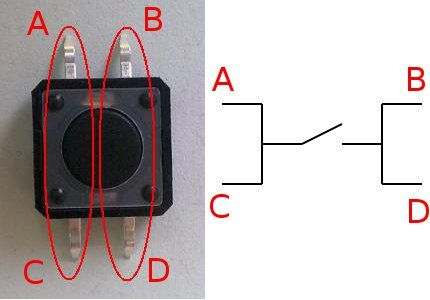- Subscribe to RSS Feed
- Mark Topic as New
- Mark Topic as Read
- Float this Topic for Current User
- Bookmark
- Subscribe
- Printer Friendly Page
- Mark as New
- Bookmark
- Subscribe
- Mute
- Subscribe to RSS Feed
- Permalink
- Report
Momentary push button in Eagle?
What words would I type in to find a 4 pin momentary push button? Ive tried Button, Pushbutton, switch, momentary switch and have gotten no luck.
The image is what im looking for.
- Mark as New
- Bookmark
- Subscribe
- Mute
- Subscribe to RSS Feed
- Permalink
- Report
Hi @Anonymous,
I hope you're doing well. Thanks for including the picture that is always helpful. The terms you used are good but because EAGLE has an exact match search they are too specific to be useful. Here's why:
If you just type the word switch, EAGLE will only search for the word switch specifically. It won't find switches, or other useful combinations that a search engine might infer from your initial string. In order to generalize the search you have to use wildcard characters, eagle has two the * and ?. The * is the most general of the two so as an example instead of typing switch, type:
*switch* and press <enter>
The * character matches any character any number of times, so what the above string translates to is "It doesn't matter what characters are at the beginning of the term or at the end as long as switch is somewhere in the Device name, description or attributes this is a valid result and I want to check it out".
Another example would be *555?, if you search for this you'll get results like:
NE555D
LM555N
The ? allows for any single character to be matched so the above search string wouldn't find something like LM555NED. If you wanted to find this last made up part number you would search *555*.
I hope this is helpful, in summary you want to search for *switch* or *push* or *button* and then refine from there. Check out the switch libraries that come with EAGLE. Specifically switch-omron, it has a couple of switches that are very similar to your picture.
Please accept as solution if my post fully resolves your issue, or reply with additional details if the problem persists.
Let me know if there's anything else I can do for you.
Best Regards,

Jorge Garcia
Product Support Specialist for Fusion 360 and EAGLE
Kudos are much appreciated if the information I have shared is helpful to you and/or others.
Did this resolve your issue? Please accept it "As a Solution" so others may benefit from it.
- Mark as New
- Bookmark
- Subscribe
- Mute
- Subscribe to RSS Feed
- Permalink
- Report
Try typing "Omron" in add parts search line.
- Mark as New
- Bookmark
- Subscribe
- Mute
- Subscribe to RSS Feed
- Permalink
- Report
- Subscribe to RSS Feed
- Mark Topic as New
- Mark Topic as Read
- Float this Topic for Current User
- Bookmark
- Subscribe
- Printer Friendly Page
Forums Links
Can't find what you're looking for? Ask the community or share your knowledge.