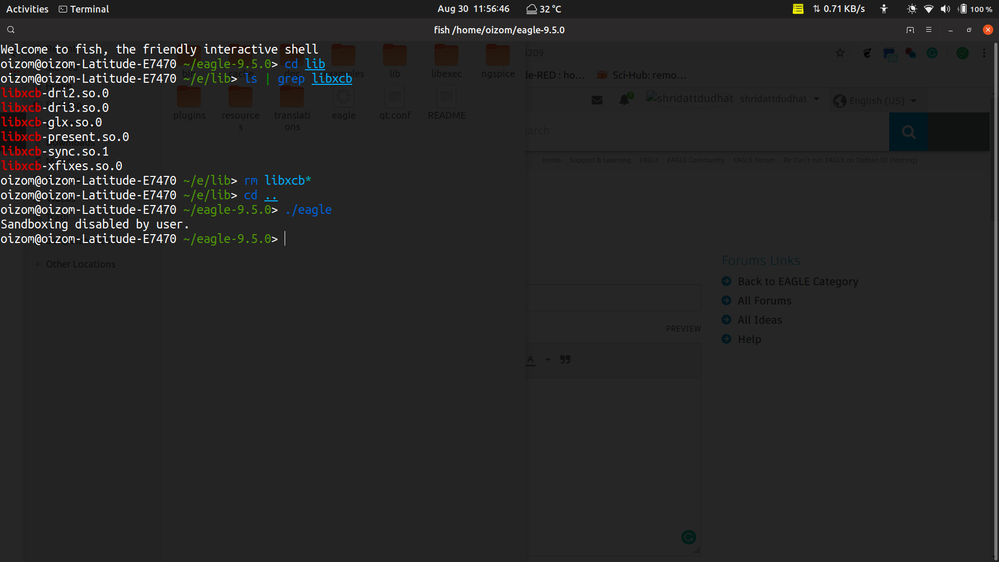- Subscribe to RSS Feed
- Mark Topic as New
- Mark Topic as Read
- Float this Topic for Current User
- Bookmark
- Subscribe
- Printer Friendly Page
- Mark as New
- Bookmark
- Subscribe
- Mute
- Subscribe to RSS Feed
- Permalink
- Report
- Mark as New
- Bookmark
- Subscribe
- Mute
- Subscribe to RSS Feed
- Permalink
- Report
On starting EAGLE executable:
symbol lookup error: /lib/x86_64-linux-gnu/libGLX_mesa.so.0: undefined symbol: xcb_dri3_get_supported_modifiers
This is for EAGLE versions 9.1.3 and 9.2.0.
Please note that Debian 10 is incoming version (as for October 2018).
Solved! Go to Solution.
On starting EAGLE executable:
symbol lookup error: /lib/x86_64-linux-gnu/libGLX_mesa.so.0: undefined symbol: xcb_dri3_get_supported_modifiers
This is for EAGLE versions 9.1.3 and 9.2.0.
Please note that Debian 10 is incoming version (as for October 2018).
Solved! Go to Solution.
Solved by wouterPVXPT. Go to Solution.
Solved by wouterPVXPT. Go to Solution.
- Mark as New
- Bookmark
- Subscribe
- Mute
- Subscribe to RSS Feed
- Permalink
- Report
- Mark as New
- Bookmark
- Subscribe
- Mute
- Subscribe to RSS Feed
- Permalink
- Report
You can make it work by removing all libxcb files from the eagle lib folder.
Make sure you have the following packages installed :
- libx11-xcb1
- libxcb-dri2-0
- libxcb-dri3-0
- libxcb-glx0
- libxcb-present0
- libxcb-sync1
- libxcb-xfixes0
You can make it work by removing all libxcb files from the eagle lib folder.
Make sure you have the following packages installed :
- libx11-xcb1
- libxcb-dri2-0
- libxcb-dri3-0
- libxcb-glx0
- libxcb-present0
- libxcb-sync1
- libxcb-xfixes0
- Mark as New
- Bookmark
- Subscribe
- Mute
- Subscribe to RSS Feed
- Permalink
- Report
- Mark as New
- Bookmark
- Subscribe
- Mute
- Subscribe to RSS Feed
- Permalink
- Report
Thanks! That fixed it for me on Ubuntu 18.10 as well.
Thanks! That fixed it for me on Ubuntu 18.10 as well.
- Mark as New
- Bookmark
- Subscribe
- Mute
- Subscribe to RSS Feed
- Permalink
- Report
- Mark as New
- Bookmark
- Subscribe
- Mute
- Subscribe to RSS Feed
- Permalink
- Report
Thanks for your reply!
Removing this libs makes Eagle start with splash-screen, but then next problem freezes the app:
Sandboxing disabled by user. LaunchProcess: failed to execvp: /opt/eagle-9.2.0/libexec/QtWebEngineProcess [2897:2897:1008/232950.988929:ERROR:child_process_launcher.cc(522)] Failed to launch child process
Am I missing some system libs, packages or something...?
Thanks for your reply!
Removing this libs makes Eagle start with splash-screen, but then next problem freezes the app:
Sandboxing disabled by user. LaunchProcess: failed to execvp: /opt/eagle-9.2.0/libexec/QtWebEngineProcess [2897:2897:1008/232950.988929:ERROR:child_process_launcher.cc(522)] Failed to launch child process
Am I missing some system libs, packages or something...?
- Mark as New
- Bookmark
- Subscribe
- Mute
- Subscribe to RSS Feed
- Permalink
- Report
- Mark as New
- Bookmark
- Subscribe
- Mute
- Subscribe to RSS Feed
- Permalink
- Report
Check the execute permissions of
/opt/eagle-9.2.0/libexec/QtWebEngineProcess
Set them proper by executing in a shell :
sudo chmod 755 /opt/eagle-9.2.0/libexec/QtWebEngineProcess
Check the execute permissions of
/opt/eagle-9.2.0/libexec/QtWebEngineProcess
Set them proper by executing in a shell :
sudo chmod 755 /opt/eagle-9.2.0/libexec/QtWebEngineProcess
- Mark as New
- Bookmark
- Subscribe
- Mute
- Subscribe to RSS Feed
- Permalink
- Report
- Mark as New
- Bookmark
- Subscribe
- Mute
- Subscribe to RSS Feed
- Permalink
- Report
That's it, my Eagle runs with no more problems!
(Also, I can confirm the files inside archive has some weird permissions and ownership set - IMHO this can cause some security issues and should be fixed with high priority.)
That's it, my Eagle runs with no more problems!
(Also, I can confirm the files inside archive has some weird permissions and ownership set - IMHO this can cause some security issues and should be fixed with high priority.)
- Mark as New
- Bookmark
- Subscribe
- Mute
- Subscribe to RSS Feed
- Permalink
- Report
- Mark as New
- Bookmark
- Subscribe
- Mute
- Subscribe to RSS Feed
- Permalink
- Report
confirm, this procedure also works with OpenSuse Tumbleweed (as of today).
Thanks a lot.
confirm, this procedure also works with OpenSuse Tumbleweed (as of today).
Thanks a lot.
- Mark as New
- Bookmark
- Subscribe
- Mute
- Subscribe to RSS Feed
- Permalink
- Report
- Mark as New
- Bookmark
- Subscribe
- Mute
- Subscribe to RSS Feed
- Permalink
- Report
I still get the same error on parrot security os
I still get the same error on parrot security os
- Mark as New
- Bookmark
- Subscribe
- Mute
- Subscribe to RSS Feed
- Permalink
- Report
- Mark as New
- Bookmark
- Subscribe
- Mute
- Subscribe to RSS Feed
- Permalink
- Report
Hi Wouter,
Solution works perfect, thanks!
Hi Wouter,
Solution works perfect, thanks!
- Mark as New
- Bookmark
- Subscribe
- Mute
- Subscribe to RSS Feed
- Permalink
- Report
please delete this
- Mark as New
- Bookmark
- Subscribe
- Mute
- Subscribe to RSS Feed
- Permalink
- Report
- Mark as New
- Bookmark
- Subscribe
- Mute
- Subscribe to RSS Feed
- Permalink
- Report
- Mark as New
- Bookmark
- Subscribe
- Mute
- Subscribe to RSS Feed
- Permalink
- Report
- Mark as New
- Bookmark
- Subscribe
- Mute
- Subscribe to RSS Feed
- Permalink
- Report
@Anonymous wrote:
a snap app would have avoided this issue snap apps are independent and doesn't require any installation of any libraries whatsoever and doesn't depend on the OS
They are also HUGE and unwieldy and VERY SLOW and subject to random breakage, worse than a virtual machine. At least in my experience of them.
@Anonymous wrote:
a snap app would have avoided this issue snap apps are independent and doesn't require any installation of any libraries whatsoever and doesn't depend on the OS
They are also HUGE and unwieldy and VERY SLOW and subject to random breakage, worse than a virtual machine. At least in my experience of them.
- Mark as New
- Bookmark
- Subscribe
- Mute
- Subscribe to RSS Feed
- Permalink
- Report
- Mark as New
- Bookmark
- Subscribe
- Mute
- Subscribe to RSS Feed
- Permalink
- Report
Running 'LD_PRELOAD=/usr/lib/x86_64-linux-gnu/libxcb-dri3.so.0 ./eagle' seems to work, but might run into other issues
Xubuntu x64 19.04
Running 'LD_PRELOAD=/usr/lib/x86_64-linux-gnu/libxcb-dri3.so.0 ./eagle' seems to work, but might run into other issues
Xubuntu x64 19.04
- Mark as New
- Bookmark
- Subscribe
- Mute
- Subscribe to RSS Feed
- Permalink
- Report
- Mark as New
- Bookmark
- Subscribe
- Mute
- Subscribe to RSS Feed
- Permalink
- Report
You just have to run following command (attached in image).
Then eagle will work perfectly.
You just have to run following command (attached in image).
Then eagle will work perfectly.
- Mark as New
- Bookmark
- Subscribe
- Mute
- Subscribe to RSS Feed
- Permalink
- Report
- Mark as New
- Bookmark
- Subscribe
- Mute
- Subscribe to RSS Feed
- Permalink
- Report
Moving those files in the lib directory worked for me in Ubuntu 19.04
Moving those files in the lib directory worked for me in Ubuntu 19.04
- Mark as New
- Bookmark
- Subscribe
- Mute
- Subscribe to RSS Feed
- Permalink
- Report
- Mark as New
- Bookmark
- Subscribe
- Mute
- Subscribe to RSS Feed
- Permalink
- Report
On debian 10 STABLE, I already had the packages mentioned in one of the solutions installed. I was able to run eagle by removing the libxcb files in the lib folder as well as not removing them and simply doing the preload. With that said, here is my startup script to run eagle without deleting the libs.
#!/bin/bash
export LD_PRELOAD=/usr/lib/x86_64-linux-gnu/libxcb-dri3.so.0
./eagle
On debian 10 STABLE, I already had the packages mentioned in one of the solutions installed. I was able to run eagle by removing the libxcb files in the lib folder as well as not removing them and simply doing the preload. With that said, here is my startup script to run eagle without deleting the libs.
#!/bin/bash
export LD_PRELOAD=/usr/lib/x86_64-linux-gnu/libxcb-dri3.so.0
./eagle
- Mark as New
- Bookmark
- Subscribe
- Mute
- Subscribe to RSS Feed
- Permalink
- Report
- Mark as New
- Bookmark
- Subscribe
- Mute
- Subscribe to RSS Feed
- Permalink
- Report
It worked perfect in my case. Thanks
It worked perfect in my case. Thanks
- Mark as New
- Bookmark
- Subscribe
- Mute
- Subscribe to RSS Feed
- Permalink
- Report
- Mark as New
- Bookmark
- Subscribe
- Mute
- Subscribe to RSS Feed
- Permalink
- Report
Thank you. This works.
Thank you. This works.
- Mark as New
- Bookmark
- Subscribe
- Mute
- Subscribe to RSS Feed
- Permalink
- Report
- Mark as New
- Bookmark
- Subscribe
- Mute
- Subscribe to RSS Feed
- Permalink
- Report
It works for me also. I upgraded from Kubuntu 18.10 to 20.04 and it was no more working after the upgrade.
Thank you very much.
It works for me also. I upgraded from Kubuntu 18.10 to 20.04 and it was no more working after the upgrade.
Thank you very much.
- Mark as New
- Bookmark
- Subscribe
- Mute
- Subscribe to RSS Feed
- Permalink
- Report
- Mark as New
- Bookmark
- Subscribe
- Mute
- Subscribe to RSS Feed
- Permalink
- Report
Hi @wouterPVXPT, I am on Ubuntu 20.04 - tried the bits that are all listed here, the issue with my Eagle (9.6.2) is somewhat different - when I run eagle from console I get this message:
[113662:113662:0100/000000.019895:ERROR:broker_posix.cc(41)] Invalid node channel message
Segmentation fault (core dumped)
In the syslog file I get:
Nov 23 08:26:46 gnome-shell[7679]: Window manager warning: Invalid WM_TRANSIENT_FOR window 0x440000d specified for 0x440000b.
Nov 23 08:26:46 : [125624.888781] Chrome_IOThread[113654]: segfault at 68 ip 00007f7308c0ec07 sp 00007f72c1ff9eb8 error 6 in libnss3.so[7f7308bce000+f0000]
Nov 23 08:26:46 kernel: [125624.888787] Code: 4f 0b fc ff 4c 89 e7 45 31 e4 e8 24 0d fc ff 48 83 c4 08 4c 89 e0 5b 41 5c c3 66 0f 1f 84 00 00 00 00 00 f3 0f 1e fa 48 89 f8 <f0> 83 47 68 01 c3 0f 1f 00 f3 0f 1e fa 41 55 41 89 d5 41 54 49 89
Packages are in, permissions are set...
It worked once (before I got the config settings from the previous version) but it crashed at insecure site window.
Any help will be appreciated - thanks!
Hi @wouterPVXPT, I am on Ubuntu 20.04 - tried the bits that are all listed here, the issue with my Eagle (9.6.2) is somewhat different - when I run eagle from console I get this message:
[113662:113662:0100/000000.019895:ERROR:broker_posix.cc(41)] Invalid node channel message
Segmentation fault (core dumped)
In the syslog file I get:
Nov 23 08:26:46 gnome-shell[7679]: Window manager warning: Invalid WM_TRANSIENT_FOR window 0x440000d specified for 0x440000b.
Nov 23 08:26:46 : [125624.888781] Chrome_IOThread[113654]: segfault at 68 ip 00007f7308c0ec07 sp 00007f72c1ff9eb8 error 6 in libnss3.so[7f7308bce000+f0000]
Nov 23 08:26:46 kernel: [125624.888787] Code: 4f 0b fc ff 4c 89 e7 45 31 e4 e8 24 0d fc ff 48 83 c4 08 4c 89 e0 5b 41 5c c3 66 0f 1f 84 00 00 00 00 00 f3 0f 1e fa 48 89 f8 <f0> 83 47 68 01 c3 0f 1f 00 f3 0f 1e fa 41 55 41 89 d5 41 54 49 89
Packages are in, permissions are set...
It worked once (before I got the config settings from the previous version) but it crashed at insecure site window.
Any help will be appreciated - thanks!
- Subscribe to RSS Feed
- Mark Topic as New
- Mark Topic as Read
- Float this Topic for Current User
- Bookmark
- Subscribe
- Printer Friendly Page
Forums Links
Can't find what you're looking for? Ask the community or share your knowledge.