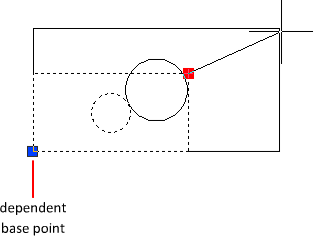- Mark as New
- Bookmark
- Subscribe
- Mute
- Subscribe to RSS Feed
- Permalink
- Report
Hello all,
This is my first time posting to this forum and I look forward to your responses.
I’ve attached a drawing of the stainless steel flange with bolt holes. I am attempting to make a dynamic block to handle flanges from 1” to 8”. I’ve used both the scale and move properties/actions to reposition the bolt hole as well to increase its size. I also use a block properties table for the dimensions. If you use the table grip to select the size of flange the bolt hole will get further away from its position each time you click a different size flange. Example;
If you select the 6.75” part, the bolt hole is not in the correct position. What is worse if you go back to the 2.125” part and then go back to the 6.75” part the hole migrates further out of position.
I’m coming to the conclusion that “stacking” actions (this example, move and scale on the same object) is not a good idea.
What I find unusual is all the dimensions are in the table yet for some reason drawing does not come back to these dimensions.
I guess the real question comes down to: am I missing something or is this normal behavior?
Thank you in advance for any insight you can offer on this.
Solved! Go to Solution.