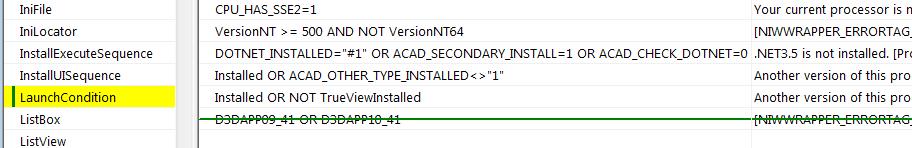- Mark Topic as New
- Mark Topic as Read
- Float this Topic for Current User
- Bookmark
- Subscribe
- Printer Friendly Page
DWG TrueView 2010 silent install
Thank you for your question.
Please try /c, which is used to pass command line to an installer.
The following is the description of the options.
/t Install from command line or via a script.
/q Complete silent-no UI at all.
/c Pass command line to an installer
For example, Setup /t /q /c Prod1:INSTALLDIR="C:\Prod1\" Prod2:INSTALLDIR="C:\Prod2" setup.ini
In the example, the Prod1 and Prod2 are the product names in the setup.ini.
Please let me know if you have any further questions.
- Kenny Guo

Kenny Guo
SW Engineer
Autodesk, Inc.
Thank you for your question.
The following is the list of the setup options.
/Wait or /w The first setup instance will wait for the installation complete. This flag is used to support SMS installation.
/Script or /t Install from command line or via a script.
/Reboot or /o A reboot is enforced at the end of installation.
/Quiet or /q Complete silent – no UI at all.
/BasicUi or /qb Basic UI, progress bar only and cancel button – users can cancel the installation but no interaction is needed.
/Remove or /r Remove a product
/ProductCode or /P Pass command line to an installer.
/Command or /c Pass command line to an installer.
/Language or /lang Set the language for products to be installed.
Please let me know if I can be of any further assistance.
- Kenny Guo

Kenny Guo
SW Engineer
Autodesk, Inc.
Tried with only:
setup.exe /q
but gives me a directx error... ...
Then tried:
Setup.exe /t /q /w /c /p VCREDISTX86 DIRECTX MSXML setup.ini
and still no luck...
Can someone post the real way to deploy it. and why does autodesk make this so hard... bah!
To install Trueview silently, please try the command line,
setup.exe /w /t /q setup.ini
Hope that this helps.
- Kenny Guo

Kenny Guo
SW Engineer
Autodesk, Inc.
"setup.exe /w /t /q setup.ini" works fine for TV2010 but not for TV2011. Edited by: satidgela on Apr 7, 2010 10:32 AM
msiexec /i
And to uninstall:
msiexec /i
Change "/passive" to "/quiet" if you want a truly silent installation without any UI. "/passive" still shows a progress bar.
/Peter
For DWG TrueView 2011 the problem with running "msiexec /i DWGVIEWR.msi" is that it requires DirectX to be installed first, so unless you run the DXSETUP.exe before running DWGVIEWR.msi you'll get an error every tmie. I've performed testing on 6 different computers with identical results. The only solution is repacking the DirectX components and running them first, then run the VC++ 2008 components installation (vc_red.msi), then DWGVIEWR.msi.
Pretty good info thanks, what about the MSXML6 MSI file that is part of the package? There was no info about that.
Also I was wondering about which DirectX can you install. The packaging people at our company used their own DirectX package for our 2009 AutoCAD install prerequisite. But it causes the hardware acceleration dialog to crash.
I found a 2010 package from Microsoft that fixes that problem and I would like to use it with DWG TV 2011 but how do I know if it is valid? If only XP would die, then AutoCAD could stop using DirectX 9 and maybe it could be eliminated from the install. Sure would be nice if they used 10/10.1/11 for Vista/Windows 7 machines.
Greg
Each DirectX that Autodesk supplies contains only the modules that that install requires. I downloaded the entire Feb 2010 redist from Microsoft and compared it to AutoCAD/Civil 3D/TrueView packages from 2009 to 2011. The Microsoft download includes all the modules that the Autodesk products use so I am now confident that this is a valid replacement.
There is now a June 2010 redist at Microsoft Download Center (click on the "Redist" link at the bottom of the page). Extract all the files and replace the files in the support/directx folder for your Autodesk product after confirming the Autodesk directx module names are included in the microsoft version. The dates and file sizes are not going to be the same, all that matters is the filenames (e.g. APR2007_d3dx9_33_x86.cab).
Thanks for the info but the problem I'm having is the same one as skatterbrainz describes in his blogpost.
When trying to install dxsetup.exe /silent from a command line it just doesn't work. TrueView 2011 complains that the DirectX components are not installed.
Same thing when I try setup.exe /t /q /w in the TrueView folder - It complains that DirectX is not installed and fails to install TrueView. My only hurdle right now is trying to get DirectX installed.
I'm using PSEXEC to install remotely on a computer, I uninstall old versions of TrueView, install the prerequisites but the only one I can't seem to get to work is the DirectX!! Getting Skatterbrainz's MSI file would be a big help here!
Below is the code I'm using. I run PSEXEC \\computername -u domain\user -p password \\pathto.BATfile
Code in BAT file;
REM
REM **WARNING: THIS SCRIPT RESTARTS THE COMPUTER WHEN FINISHED**
REM
REM Uninstalling TrueView 2008
Msiexec.exe /qn /uninstall {B1A9CD45-A702-4E3B-91ED-8CD562869901}
REM Uninstalling TrueView 2009
Msiexec.exe /qn /uninstall {5783F2D6-7028-0409-0000-0060B0CE6BBA}
REM Uninstalling TrueView 2010
Msiexec.exe /qn /uninstall {5783F2D7-8028-0409-0000-0060B0CE6BBA}
REM create Temp Directory
mkdir C:\temp2011
REM Install Visual C++ 2005 SP1-C++ 2008SP1-.NET 3.5
cd\
IF EXIST "C:\Program Files\Common Files\Microsoft Shared\VC\msdia80.dll" GOTO Next1
xcopy \\servername\apps\autodesk\viewers\vcredist_x86_2005.exe c:\temp2011\
cd\
cd temp2011
start /b /wait vcredist_x86_2005.exe /q
:Next1
IF EXIST "c:\Program Files\Common Files\Microsoft Shared\VC\msdia90.dll" GOTO Next2
xcopy \\servername\apps\autodesk\viewers\vcredist_x86_2008.exe c:\temp2011\
cd\
cd temp2011
start /b /wait vcredist_x86_2008.exe /q
:Next2
IF EXIST "c:\WINDOWS\Microsoft.NET\Framework\v3.5\Microsoft .NET Framework 3.5 SP1\setup.exe" GOTO Next3
xcopy \\servername\apps\autodesk\viewers\dotnetfx35sp1.exe c:\temp2011\
cd\
cd temp2011
start /b /wait dotnetfx35sp1.exe /q /norestart
:Next3
xcopy \\servername\apps\autodesk\viewers\TrueView2011\support\DirectX\* c:\temp2011\
cd\
cd temp2011
start /b /wait DXSETUP.exe /silent - this doesn't work! Looks like it does when you run pslist but trueview fails to install
GOTO Install
:Install
REM installing TrueView 2011 w-OE.exe
MSIEXEC /i \\servername\apps\autodesk\viewers\TrueView2011\DWGVIEWR.msi /qn /norestart
MSIEXEC /i \\servername\apps\autodesk\viewers\TrueView_2011_OE_32.msi /qn /restart
REM Removing temp files
cd\
rmdir temp2011 /s /q
Sorry, I just really gave the solution to my own problem instead of yours 🙂
What we did was use Orca to edit the DWGVIEWR.MSI file and remove the DirectX launchcondition. Then you can install in any order.
According to the MSI it is looking for D3DX9_41.dll in your System32 folder and also d3dx10_41.dll. So if those files are there the install should run. If you can't depend on that then edit the MSI with Orca or InstallShield.
If you need Orca, you can install the Microsoft Windows Platform SDK and search for Orca.msi under your Program Files folder, run that MSI and then you will have Orca on your system. Unless you want the whole SDK I would normally do a custom install and just install the tools section.
Windows® Server 2003 SP1 Platform SDK Web Install (if you have XP)
or
Microsoft® Windows® Software Development Kit Update for Windows Vista™
I think some of you are missing the point. It's not that you can do a workaround on your own. We all know that's possible. It's that we SHOULDN'T NEED to do our own workarounds for this situation. Autodesk could bundle a "universal" DX9 MSI installer and this wouldn't be an issue at all. Then again, if you get paid to spend hours building workarounds for things like this, then keep on billing away hours. Good for the economy I suppose. I prefer spending more time with my wife and kids.
Thanks again for the info but what happens when I don't have those files in the system32 folder? Can I just add them from another computer?
I'm assuming that I can take out the DirectX requirement but I'm also assuming it's there for a reason hence my problem of not being able to get DirectX9c on the computer that I want to install TrueView 2011 on remotely.
I agree with skatterbrainz, this is crazy that they haven't fixed this I also can't understand why more people aren't posting about this problem? Are we the only ones that are trying to do this or am I missing something here? Maybe I will look at trying to deploy DirectX9c using WSUS?
I wish someone from Autodesk would post here and provide a solution or at least tell us why this is sooooooo hard!?
Adobe Reader is free and I can deploy that no problem, so why does Trueview have to be such a PITA! (I know they are 2 total different programs but the point I'm making is that they are both free and one works the other doesn't)
- Mark Topic as New
- Mark Topic as Read
- Float this Topic for Current User
- Bookmark
- Subscribe
- Printer Friendly Page
Forums Links
Can't find what you're looking for? Ask the community or share your knowledge.