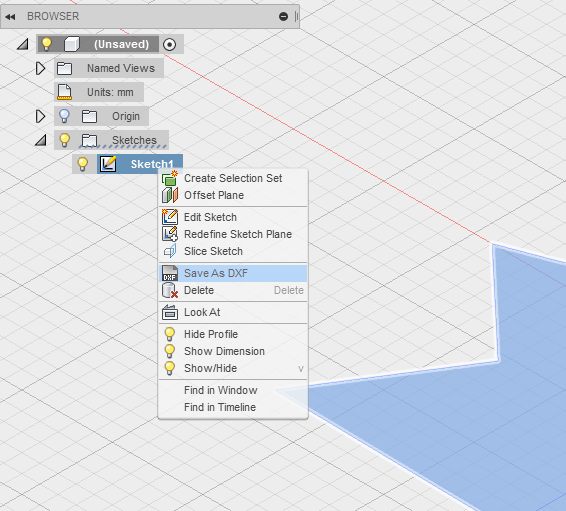Message 1 of 5
DWG Versions using Drawing Outputs
Not applicable
08-10-2016
01:58 AM
- Mark as New
- Bookmark
- Subscribe
- Mute
- Subscribe to RSS Feed
- Permalink
- Report
Is it possible to change the dwg version for drawing outputs?
We outsource a lot of small components and our manufacturer has asked if we can produce dwg files compatible with Autocad 2011.
As it is the first time am I using this I am unsure as to whether this can be changed!?
Thanks
Marc