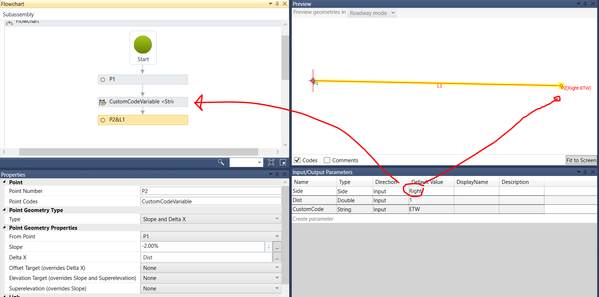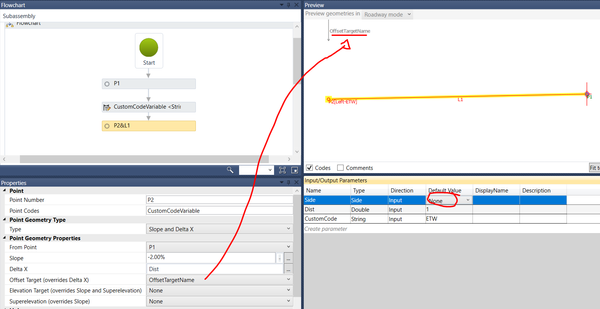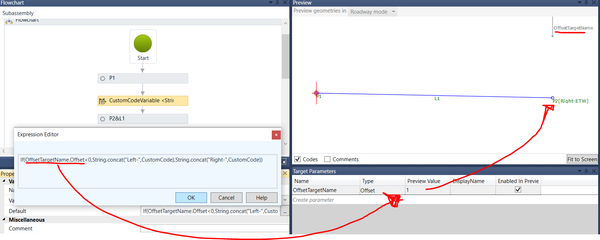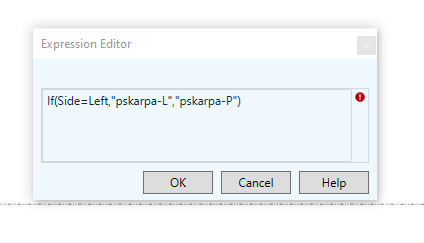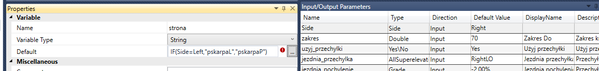- Mark as New
- Bookmark
- Subscribe
- Mute
- Subscribe to RSS Feed
- Permalink
- Report
Does anyone know if Subassembly Composer has some coding that allows a user to input a custom point code, but it will add to that custom point code depending on if the subassembly composer is on the right or left side?
I am trying to avoid having a bunch of custom point codes that someone has to fill out and have the subassembly perform most of the work.
For example, I have a curb and gutter subassembly that when I am modeling the feature lines are crossing over the baseline and creating linework that is not correct. My thinking is that if I had different enough point codes then the feature lines would be created from those unique point codes and wouldn't cross over each other.
If this is not possible, that's fine I will simply add more input parameters.
Solved! Go to Solution.