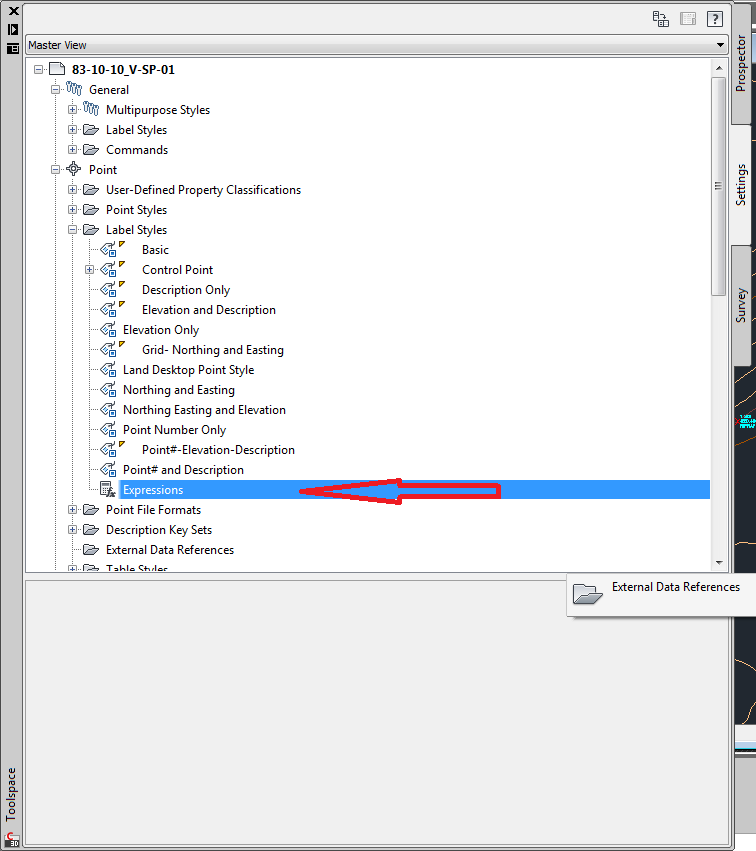- Subscribe to RSS Feed
- Mark Topic as New
- Mark Topic as Read
- Float this Topic for Current User
- Bookmark
- Subscribe
- Printer Friendly Page
- Mark as New
- Bookmark
- Subscribe
- Mute
- Subscribe to RSS Feed
- Permalink
- Report
Spot Elevation Label text
Hi All,
I would like to have a spot elevation label style, where it automatically takes my Top of Curb Elevation and then subtracts 0.5 feet for my gutter elevation. I've tried to modify the code inside label text, but can't figure it out.
How can I have the Top of Curb and Gutter. Here is the current Top of Curb Code?
TC <[Surface Elevation(Uft|P2|RN|AP|GC|UN|Sn|OF)]>
Thanks in Advance,
Nate
- Mark as New
- Bookmark
- Subscribe
- Mute
- Subscribe to RSS Feed
- Permalink
- Report
Create an Expression (see the screenshot). Then set your point label style to use that expression.
Don Ireland
Engineering Design Technician![]()
If a reply solves your issue, please remember to click on "Accept as Solution". This will help other users looking to solve a similar issue. Thank you.
Please do not send a PM asking for assistance. That's what the forums are for. This allows everyone to benefit from the question asked and the answers given.
- Mark as New
- Bookmark
- Subscribe
- Mute
- Subscribe to RSS Feed
- Permalink
- Report
I'm no power-user, but I think I know how to do it. Seems like you would use an expression to do that. In the Settings tab of the Toolspace in the Surface-Label Styles-Spot Elevation there is Expressions. You can create your expression here that subtracts 0.5' from the surface elevation and then when you create your label style you choose the expression you created instead of the surface elevation property that you would normally use.
- Mark as New
- Bookmark
- Subscribe
- Mute
- Subscribe to RSS Feed
- Permalink
- Report
Here's a sample dwg showing it in action. The point was placed at 1.0.
Don Ireland
Engineering Design Technician![]()
If a reply solves your issue, please remember to click on "Accept as Solution". This will help other users looking to solve a similar issue. Thank you.
Please do not send a PM asking for assistance. That's what the forums are for. This allows everyone to benefit from the question asked and the answers given.
- Mark as New
- Bookmark
- Subscribe
- Mute
- Subscribe to RSS Feed
- Permalink
- Report
Is the expression the only way to do this? This is how I want my elevations to show up. I use the spot elevation annotation and then edit it manually.
- Mark as New
- Bookmark
- Subscribe
- Mute
- Subscribe to RSS Feed
- Permalink
- Report
If you want to automate it (as opposed to typing manually like you do now), then this IS the way to automate it.
Try this version of the dwg file. You can add the line between like you have (I *THINK*) but I don't have time right now to delve in to that.
Don Ireland
Engineering Design Technician![]()
If a reply solves your issue, please remember to click on "Accept as Solution". This will help other users looking to solve a similar issue. Thank you.
Please do not send a PM asking for assistance. That's what the forums are for. This allows everyone to benefit from the question asked and the answers given.
- Mark as New
- Bookmark
- Subscribe
- Mute
- Subscribe to RSS Feed
- Permalink
- Report
Point elevation - 0.5
Don Ireland
Engineering Design Technician![]()
If a reply solves your issue, please remember to click on "Accept as Solution". This will help other users looking to solve a similar issue. Thank you.
Please do not send a PM asking for assistance. That's what the forums are for. This allows everyone to benefit from the question asked and the answers given.
- Mark as New
- Bookmark
- Subscribe
- Mute
- Subscribe to RSS Feed
- Permalink
- Report
Toolspace>Settings tab>Point>Label Styles>Expressions
You'll see a named expression below. Right click>Edit and you'll see the expression editor.
To get "Point Elevation", go to the far right hand side of the box and click the second button from the side.
Don Ireland
Engineering Design Technician![]()
If a reply solves your issue, please remember to click on "Accept as Solution". This will help other users looking to solve a similar issue. Thank you.
Please do not send a PM asking for assistance. That's what the forums are for. This allows everyone to benefit from the question asked and the answers given.
- Subscribe to RSS Feed
- Mark Topic as New
- Mark Topic as Read
- Float this Topic for Current User
- Bookmark
- Subscribe
- Printer Friendly Page
Forums Links
Can't find what you're looking for? Ask the community or share your knowledge.