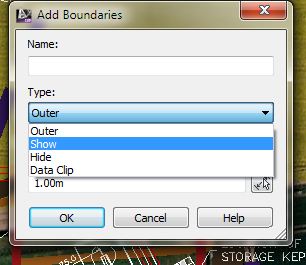Not applicable
04-10-2012
10:38 AM
- Mark as New
- Bookmark
- Subscribe
- Mute
- Subscribe to RSS Feed
- Permalink
- Report
Is there a way I can fill the gaps in this surface? The surface is a combination of four pasted surfaces with boundaries set so they dont overlap on each other and create a mess.. I can't have these holes/slivers in it because SiteVision wont accept it. So basically is there a command that will fill the gaps in for me?
Solved! Go to Solution.
Link copied