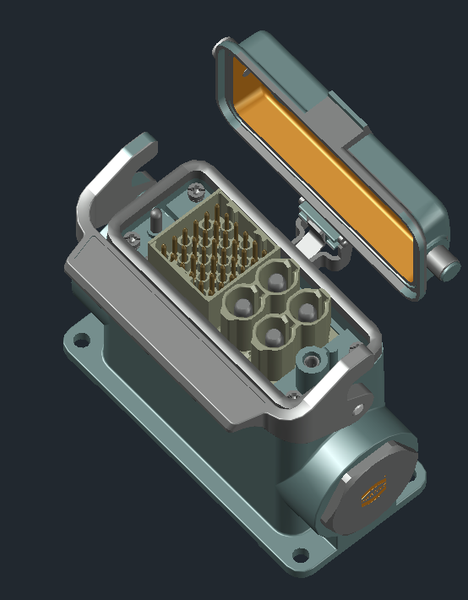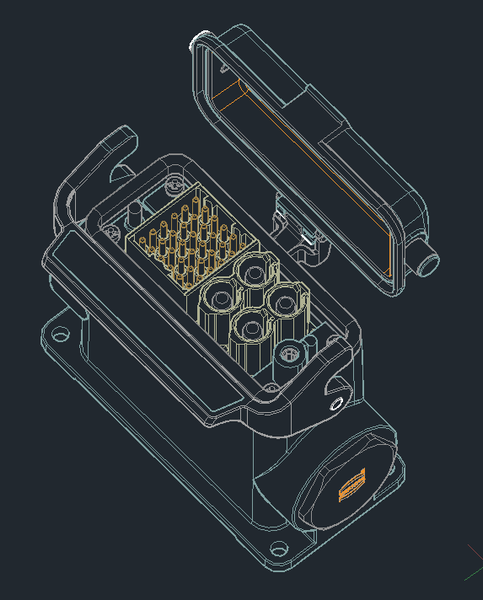- Subscribe to RSS Feed
- Mark Topic as New
- Mark Topic as Read
- Float this Topic for Current User
- Bookmark
- Subscribe
- Printer Friendly Page
- Mark as New
- Bookmark
- Subscribe
- Mute
- Subscribe to RSS Feed
- Permalink
- Report
The Flatten command has always been less than reliable and if you don't tell it to ignore hidden objects has been known to hang the machine. This through several versions of LDD and C3D. Now, not only does it freeze c3d in 2012 but it has a new issue for me. Twice this morning I use the flatten command on two objects, on arc and line; fairly uncomplex. Then, instruct it to ignore hidden objects. Instantly hangs. It then comes back just before crashing asking if I want to include map information in the export. Something isn't quite right here. It the closes c3d without doing an error report. Am I alone on this? Is there a fix?
Solved! Go to Solution.
Solved by etienne_delisleMYB7L. Go to Solution.
- Mark as New
- Bookmark
- Subscribe
- Mute
- Subscribe to RSS Feed
- Permalink
- Report
Could you please confirm the following:
- Does this crash occur in a specific project file?
- If so could you upload the file for further testing and troubleshooting?
- Does this issue occur on other computers?
Thank you

Rodney Page
Support Specialist
Product Support
Autodesk, Inc.
- Mark as New
- Bookmark
- Subscribe
- Mute
- Subscribe to RSS Feed
- Permalink
- Report
1. No, however the more complex the file the more likely the crash.
2. Although it doesn't happen on specific files I could email the most recent culprit for confidential use only. PM an email address to send a download link.
3. This has been an issue for me for several years on a variety of machines. It was also an issue on LDD. Seems like a legacy issue. It is not a matter of computer resources as all my meters indicate little resource usage. Likely an issue with looping code.
- Mark as New
- Bookmark
- Subscribe
- Mute
- Subscribe to RSS Feed
- Permalink
- Report
As requested we can take this as a 1:1 case for the time being so that you can upload your project file.
An email will be sent you shortly.
Thank you.

Rodney Page
Support Specialist
Product Support
Autodesk, Inc.
- Mark as New
- Bookmark
- Subscribe
- Mute
- Subscribe to RSS Feed
- Permalink
- Report
- Mark as New
- Bookmark
- Subscribe
- Mute
- Subscribe to RSS Feed
- Permalink
- Report
- Mark as New
- Bookmark
- Subscribe
- Mute
- Subscribe to RSS Feed
- Permalink
- Report
And since 2012, have the hotshot programmers made any progress ?
I've been having not with easy but complex 3D drawings not want to come back to the model space, and hangs even though I can see that the FLATTEN command has finished it's task.
My machine runs i7-2760-QM w/ 16GB and NVidia Quadro 1000M card.
- Mark as New
- Bookmark
- Subscribe
- Mute
- Subscribe to RSS Feed
- Permalink
- Report
It seems like no, because I am having the same problem over a decade later.
- Mark as New
- Bookmark
- Subscribe
- Mute
- Subscribe to RSS Feed
- Permalink
- Report
It is kinda astounding to find a thread more than 11 years old about a problem that has never been fixed on a professional CAD software which sells itself on being 3D capable.
For anyone wondering, there still has not been any fix.
I was able to obtain a "similar" view of what I wanted by putting the view in "hidden" mode and then using a screen capture, that was the only way to get a "flattened" view without crashing the entire software like every single time the command "flatten" is used.
- Mark as New
- Bookmark
- Subscribe
- Mute
- Subscribe to RSS Feed
- Permalink
- Report
Hi there,
can you expand upon the steps you used in your workaround, because as i write this, my autocad is crashing whilst trying to flatten a drawing.
Many thanks,
Rob
- Mark as New
- Bookmark
- Subscribe
- Mute
- Subscribe to RSS Feed
- Permalink
- Report
Hi Rob,
The workaround I was able to do does not involve Flatten at all.
I now consider Flatten a "Critical flaw" that if launched will crash your Autocad no matter what you do after.
"Workaround":
Use the Flatshot command.
Consider this:
I have this custom connector pulled from Harting.com's industrial connector configurator which I am visualizing in "Realistic" view style
What I was trying to acheive was something like the "Hidden" view style (Top Left of the drawing space to change views in my configuration. Here's info)
Now I could just switch to the "Hidden View" on any viewports including this object, but I have a larger drawing to include it into so I want it to be 2D in order to reduce the larger .dwg' size.
What I do is those steps in order:
1- Copy the 3D part I want to obtain a 2D view of into a new/empty drawing
(because Flatshot makes a 2D version of the entire dwg it's called from, not the selected objects)
2- Line up the 3D model as if I was "taking a picture of it"
3- Type _FLATSHOT or find the command in the top ribbon (the _ is necessary if your Autocad isn't in english)
4- Select the options you would like.
I usually select "insert as a new block" in "Destination" section, unselect "Show" in the "Obscured lines" section and select show "Include Tangential edges"
(this is just a representation of the dialog of _Flatshot)
5- Once you hit "Create" you now have a "Flattened" version of the view of the 3D model you had in your empty .dwg.
This "Flattened" block is attached to your cursor for placement (unless otherwise specified by your configuration)
Here is the result in my case after I placed the new block right next to the 3D model:
Hopefully that helped you acheive what you wanted.
This is how I do my view captures since I understood "Flatten" is defunct.
-ED
- Mark as New
- Bookmark
- Subscribe
- Mute
- Subscribe to RSS Feed
- Permalink
- Report
In alot of cases I found exploding the drawings once and flattening the drawing in sections helps
- Subscribe to RSS Feed
- Mark Topic as New
- Mark Topic as Read
- Float this Topic for Current User
- Bookmark
- Subscribe
- Printer Friendly Page
Forums Links
Can't find what you're looking for? Ask the community or share your knowledge.