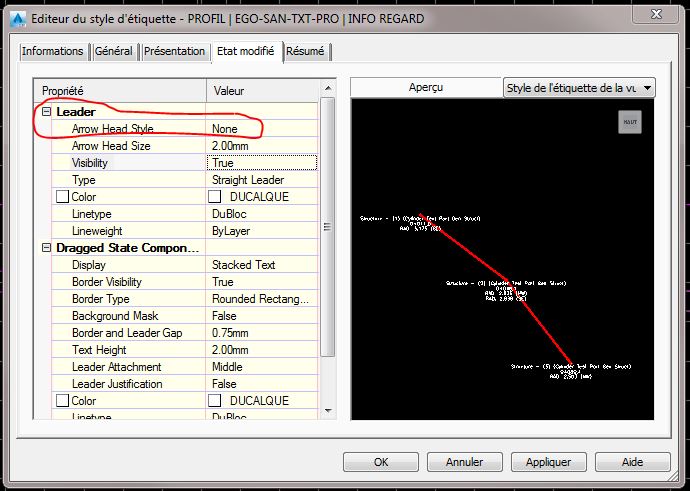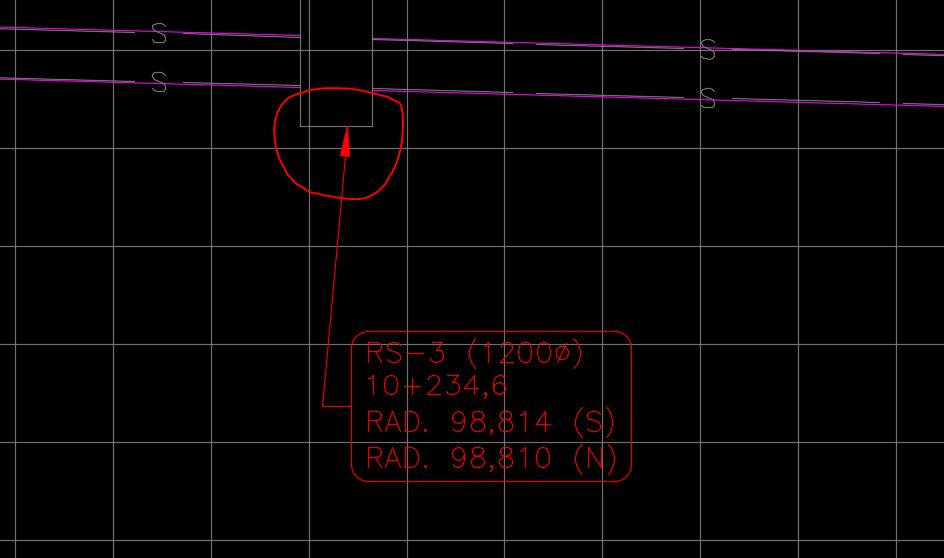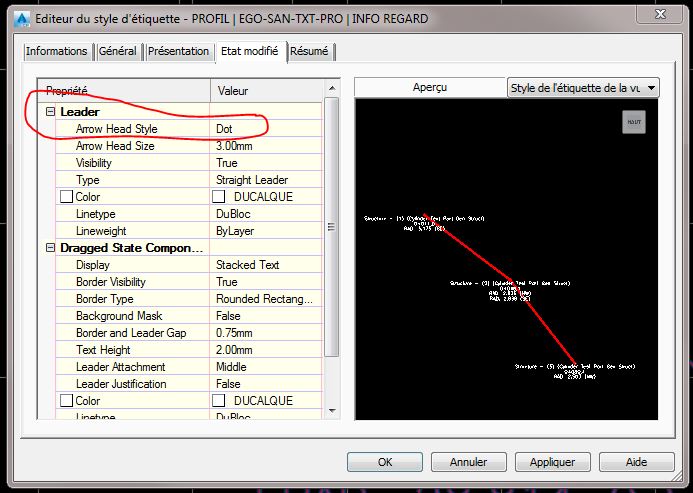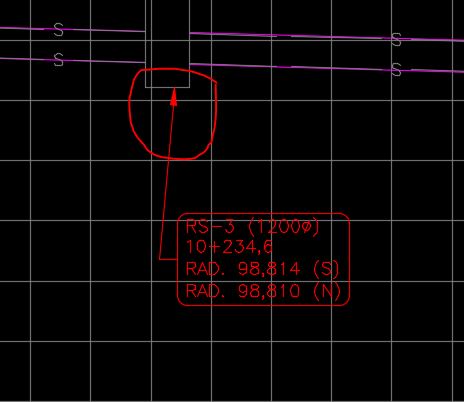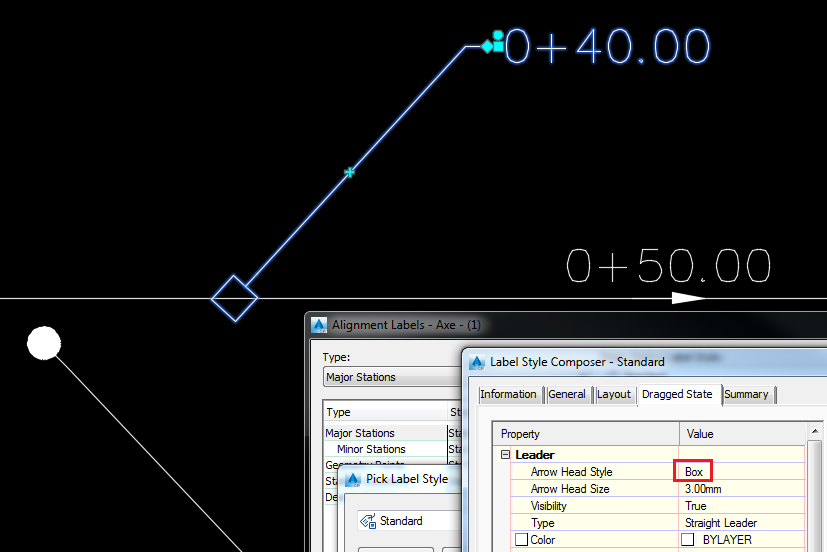Message 1 of 11
Cicil 3d 2016 Arrow Head Style Bug
Not applicable
01-28-2016
01:24 PM
- Mark as New
- Bookmark
- Subscribe
- Mute
- Subscribe to RSS Feed
- Permalink
- Report
Hi,
I have a problem with Civil 3D 2016 (French Version). My problem is when I changed the ARROW HEAD STYLE it doesn't work. I installed all the services packs.
Thank You,
Phil,