- Subscribe to RSS Feed
- Mark Topic as New
- Mark Topic as Read
- Float this Topic for Current User
- Bookmark
- Subscribe
- Printer Friendly Page
- Mark as New
- Bookmark
- Subscribe
- Mute
- Subscribe to RSS Feed
- Permalink
- Report
I believe I've found a defect with the display of a fitting in profile. When the Fitting Style>Profile>Fitting is set to Display as linework, for a tee the ellipse doesn't respect the style's linework override as shown below.
The outer rectangle does take on whatever the Linetype override is set as, but the ellipse does not.
Anyone else run into this? I found this in C3D 2025, btw.
Windows 11
32GB RAM
Solved! Go to Solution.
Solved by Cadguru42. Go to Solution.
- Mark as New
- Bookmark
- Subscribe
- Mute
- Subscribe to RSS Feed
- Permalink
- Report
Can you post your drawing I'd like to take a look at it, I'm currently on vacation for the weekend so it will be when I get back.
Favorite Posts: Use Dynamo For Surface Analysis: https://youtu.be/eJNdX6guMP8
Fast Track your site grading with the new Corridor Workflow: https://youtu.be/Gg7u9-LgIL0
- Mark as New
- Bookmark
- Subscribe
- Mute
- Subscribe to RSS Feed
- Permalink
- Report
@brian.strandberg wrote:Can you post your drawing I'd like to take a look at it, I'm currently on vacation for the weekend so it will be when I get back.
Can't upload the DWG. But you can easily try this by just setting the fitting profile display to be linework and apply that style to a tee.
Windows 11
32GB RAM
- Mark as New
- Bookmark
- Subscribe
- Mute
- Subscribe to RSS Feed
- Permalink
- Report
Tried to replicate this. No matter what type of linetype I set it to it follows it in the profile view. I even set a style override in the profile view and it works as set
- Mark as New
- Bookmark
- Subscribe
- Mute
- Subscribe to RSS Feed
- Permalink
- Report
- Mark as New
- Bookmark
- Subscribe
- Mute
- Subscribe to RSS Feed
- Permalink
- Report
Try it where the fitting in the profile view is on a layer other than 0 where the layer has a linetype different than continuous. Then do an override on the style to use continuous. For me, the outer boundary respects the override but the ellipse in the middle always stays as whatever the layer linetype is.
Windows 11
32GB RAM
- Mark as New
- Bookmark
- Subscribe
- Mute
- Subscribe to RSS Feed
- Permalink
- Report
Hi @Cadguru42,
Thank you for bringing this issue to our attention.
It seems there might be a display defect with how ellipses in fittings are handled when the Fitting Style>Profile>Fitting is set to Display as linework in Civil 3D 2025. I recommend submitting a tech support case to investigate and resolve this issue further. This will allow our support team to examine the details of your specific case and provide assistance accordingly.
- Visit the 'Contact Support' page at https://www.autodesk.com/support/contact-support.
- Once there, please sign in to your account

- Select the 'Using and troubleshooting my software' option.
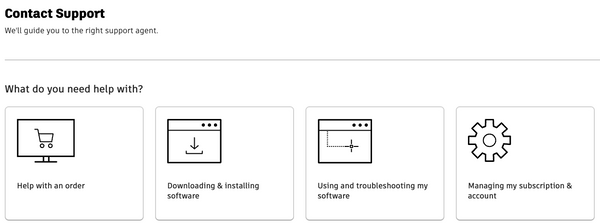
- Next, provide a detailed description of your issue or question.
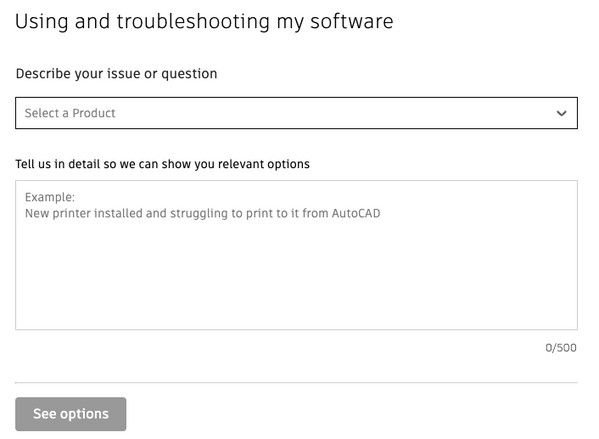
- Click on 'See options,' and you will be presented with your subscription contact choices. You can either click 'Live Chat' to chat with an Autodesk support specialist or click 'Create a case' to send your question via email.
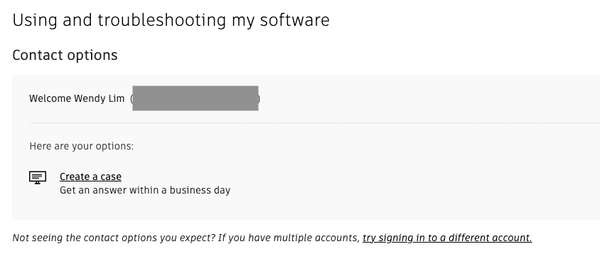
We appreciate your report and apologise for any inconvenience this may have caused.
- Mark as New
- Bookmark
- Subscribe
- Mute
- Subscribe to RSS Feed
- Permalink
- Report
Here's an update. It's working today. No idea what caused it to not work over the past week, but this morning right when the nice Autodesk support guy had a meeting with me the issue went away. I did nothing else to the drawing since this issue started a little over 2 weeks ago, either.
Windows 11
32GB RAM
- Subscribe to RSS Feed
- Mark Topic as New
- Mark Topic as Read
- Float this Topic for Current User
- Bookmark
- Subscribe
- Printer Friendly Page
Forums Links
Can't find what you're looking for? Ask the community or share your knowledge.





